Oops, your profile's looking a bit empty! To help us tailor your experience, please fill in key details like your SketchUp version, skill level, operating system, and more. Update and save your info on your profile page today!
🔌 Smart Spline | Fluid way to handle splines for furniture design and complex structures. Download
[TUTORIAL] 5 steps to make a realistic stone
-
Hi all,
It's my first tutorial and I don't know if it's useful but I'll post it anyway.
In this tutorial You'll see how I make high resolution and realistic stones.
You'll need the two plugins "Subivide and smooth" Get it here: http://www.smustard.com/script/SubdivideAndSmooth
and the polyreducing plugin both from Whaat (thanks for those by the way) here:
http://www.sketchucation.com/forums/scf/viewtopic.php?f=180&t=9789
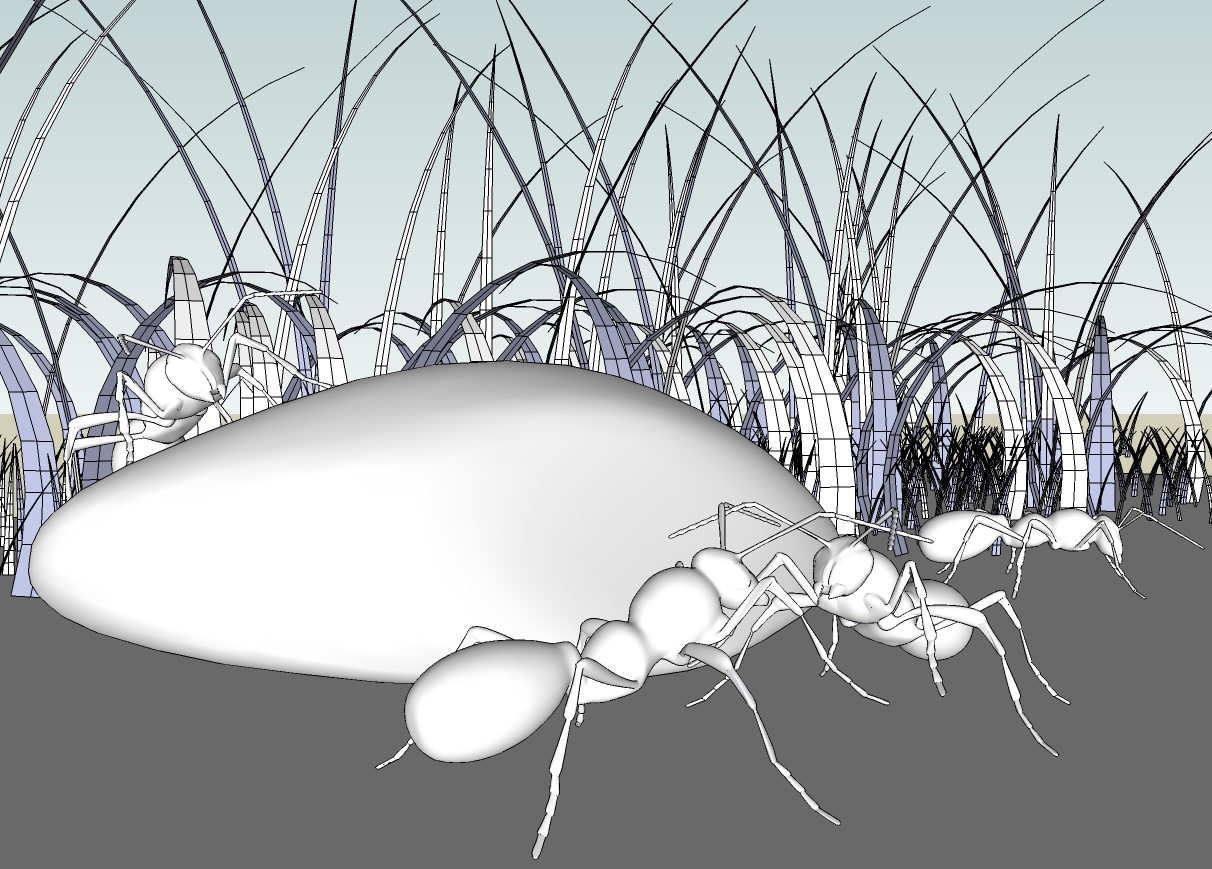
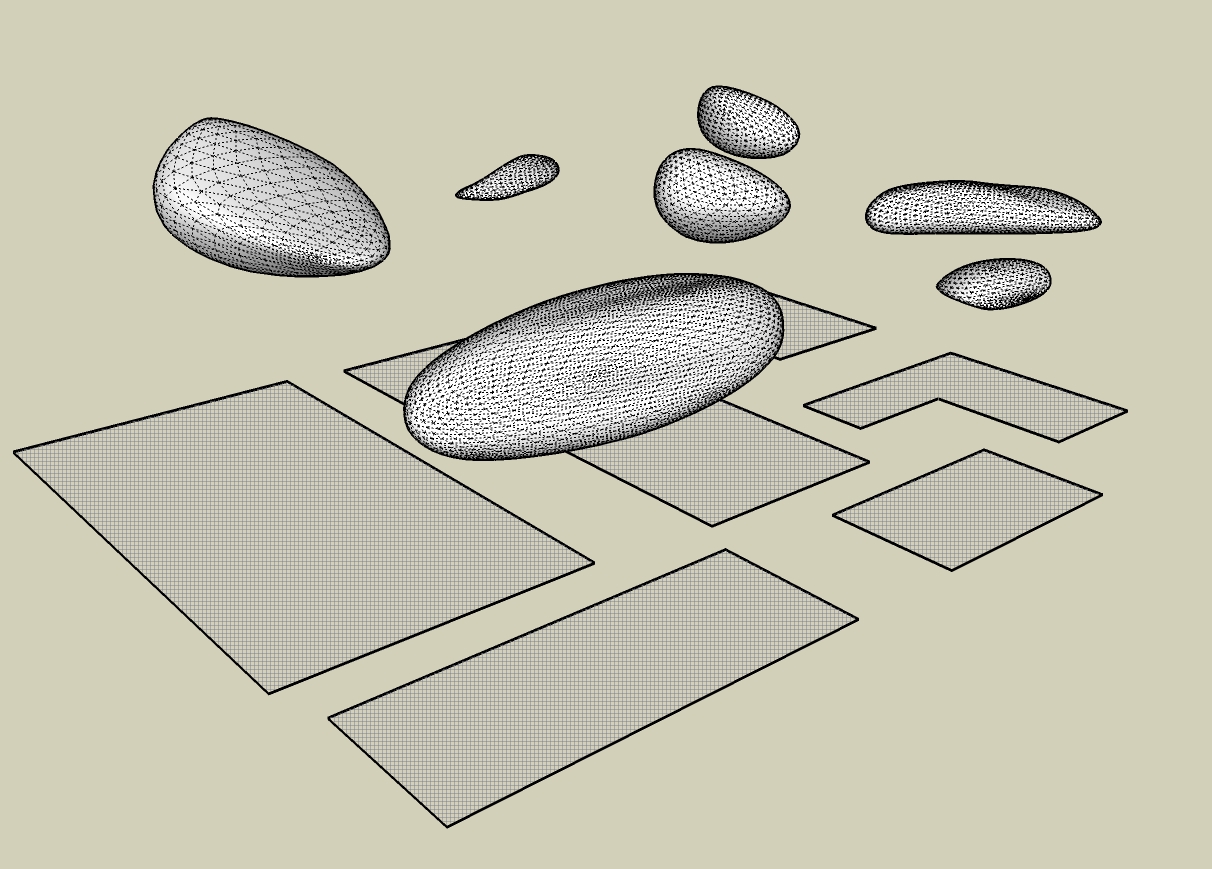
-
Thank you very much...!

-
Great explanation! Thanks for putting it together. Did you submit this to Dale for his Subdivide and smooth tutorial contest?
-
@chris fullmer said:
Did you submit this to Dale for his Subdivide and smooth tutorial contest?
It was before the announcement. (But I PM'd Dale
 )
)
Advertisement







