My first car
-
Hey, this is my first car I made with help of a tutorial. I made it to learn doing car models, so the shape and details weren't important to me. I made it because we have to design something in Art and I chose a car which I will start doing today.
This green "bucket" has also some mistakes, like the stroke in the side windows, which shouldn't happen for the real modell. It's also not rendered because it takes to long for a modell which is made to learn/out of fun.
A long story.. but here are the pictures...

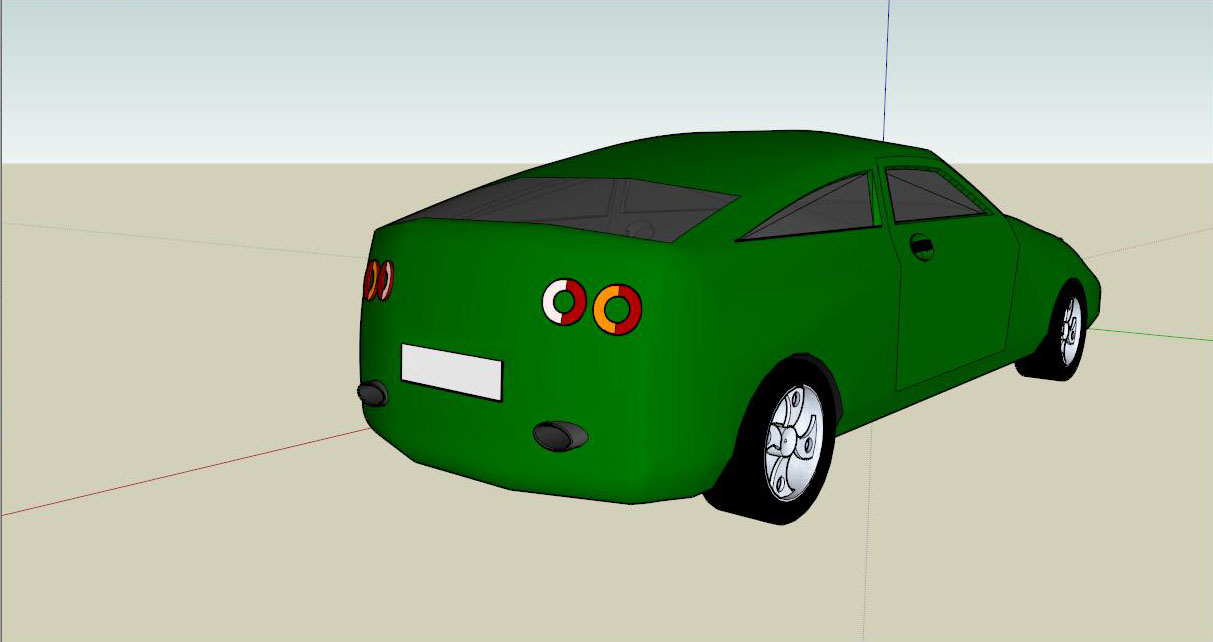
-
That's a nice one for a "first car" for sure (admittedly much better that what I could come up with
 )
)As for the stroke on the window: couldn't you "get rid" of it by softening it with the Ctrl+Eraser tool?
-
 first car???
first car???ooo you are great, you will be good later when you learn more, i was created for first car A SHIT not a car(sorry for words)
-
I first started to make tuning on existing pro cars on the warehouse-i would advice u to take a look at the cars from the warehouse..those good ones...see the wireframes and try to understand how it works..then u ll be able to make more accurate models..attached my debut concept car
 (i made the renders now,the car is made 3 years ago)
(i made the renders now,the car is made 3 years ago)
U can take a look at this thread http://www.sketchucation.com/forums/scf/viewtopic.php?f=18&t=3961&p=19894#p19894 ...or search on youtube some tutorials
Cheers!
Elisei


-
Hey, my second car is almost finished, only some details missing, but I have a problem. For example I make an exhaust as component and adjust it to car, then intersect with model. The polygons inside the exhaust can be cleared, but the stroke of the car's form are still in the exhaust. And if I erase them, the whole polygon disappear and a hole in the body of the car is the result. By Strg+Eraser the strokes don't disappear.
I hope it's understandable what I mean and somebody knows a solution... or doesn't any exists?
-
Hi Powel,
In order to successfully intersect two objects, they MUST be in the same editing context. I.e. you cannot intersect something that's inside a component with something that's outside of it.
The intersection lines will always appear in the context you are in. If outide a component then outside the component and will not have more effect on the component than as if you drew lines on top of it (not inside).
-
Thanks!!! I got it. I have again a question. If the car is a component now and I made some parts outside this componet and made them to component theirselves. Can I include this "out-components" into the "car-component" later?
PS: I'm really astonished about how much I can learn here in this forum, also such simple things!

-
U can insert any component or group inside of one component or group..
Advertisement







