Component Browser requests (Back button and more)
-
Here are a few ideas that have probably been stated before, but are worth the repetition. Most are about browsing the 3D Warehouse, since we seem to be being "guided" in that direction.
- Be able to select the number of models to view per page.
- Be able to see some indication of the file size of the model.
- Be able to see some indication of the bounding box size for way out of scale models.
- Be able to sort the results by name, popularity, rating, size, etc.
- Be able to go back to the same results after viewing the In Model compos.
- Be able to use the mouse wheel to scroll the browser up and down.
- More prominent Page Forward and Page Back buttons. It is too hard to hit those little ones.
- Be able filter compos by name.
Did I miss anything?
These minor things would make the experience a whole lot more palatable. Please and thank you.
-
How about the ability when searching to avoid the 500 pages of manufactures items that look all the same, have them grouped within the results with one model that will take you to the collection instead of hunting for those results to end and the item you are looking for to start?. (sorry best description I could think of)
-
Ok, I'll add another.
When saving an online Collection to a local one, save the entire collection rather than only the models on the current page.
Let's say you want to save a collection that spans 3 pages. You save the first page, then the browser goes to the newly saved collection. How do you get back to save the other pages? Well, with the Back button of course. Oh, nevermind.
So, you need to repeat the search mission, and repeat the steps 2 more times. Not very user friendly.
-
And another - A way to answer the following question:
Which of the following Favorites are stored locally and which online?
Perhaps an icon next to the name.
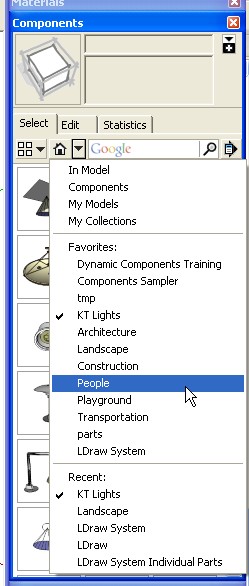
-
@solo said:
How about the ability when searching to avoid the 500 pages of manufactures items that look all the same, have them grouped within the results with one model that will take you to the collection instead of hunting for those results to end and the item you are looking for to start?. (sorry best description I could think of)
Well, you can use the 3D Warehouse advanced search options in the browser, such as searching for: "faucet author:-kohler" or more simply: "faucet -kohler" might work as well.
Not an ideal solution, but sometimes helpful.
Maybe someone could write up a short tutorial on advanced searching in the Component Browser?
Advertisement







