Any easy fast way to make lines into "areas"?
-
Ive downloaded some quite nice models from 3DWarehouse. But I am having a problem with some of them.
Basically, many models on 3D Warehouse have details in them made as LINES. That is... supposed you have a train. The doors on the train are not separate entities, they are just "drawn" into the surface.
What I mean is that becomes a problem when RENDERING the image, because the lines of the models wont show at renders (and doing post processing wont achieve good photorealism because lines seen in sketchup maintain their 1 pixel width no matter the distance).
How to solve the problem of lines not rendering and thus cool models from 3D Warehouse losing a lot of line-detail?
I can think of only two solutions. Some way to "indent" those lines into the geometry... like, in your REAL CAR, there is no "line" that separates the door from the rest of the car. That black line is actually a dark part created by shadows from the small space that SEPARATES the door from the main carbody.
Another solution would be to select the lines and have some tool that would create parallel lines in and out of the original line, and then delete the original line, thus, you would now have an area very thin, that you could paint black to simulate a line (and it would show on renders)
So, any thoughts on the matter?
-
Some of a model's details on a SU surface are images, not SU lines. If so they can not be edited. Can you post a small example?
-
@honoluludesktop said:
Some of a model's details on a SU surface are images, not SU lines. If so they can not be edited. Can you post a small example?
yes, check this model from 3D Warehouse. Its a nice Monorail train. All doors and windows are lines drawn on the model. I want to know how to show them when rendering (lines WONT show, thus I mean if there is a way to make lines into mesh detail)
http://sketchup.google.com/3dwarehouse/details?mid=c24ca1db8ef2641a5173a3acaee9cd0e&prevstart=0btw, I know that images are not editable, but on the other hand, images DO render.
-
Also, Fredo has some plugins that might really help with this too, especially for shapes that are more complex than a single plane - like if the side of the monorail was curved. You would not be able to push/pull is in that case.
Check out the tools on surface, which lets you offset a group of non planar faces. And also look at Joint Push/pull which lets you push/pull a group of non planar faces. (and on both of those tools, when I said group, I didn't mean a true SketchUp group, I mean group, as in a selection of more than 1).
Those are great scripts, and both will probaby come in handy,
Chris
-
well, its not exactly that I want to do (I already tried that). Because for example, see that triangle detail on the left? Whats the use pf pushing it inside? Still, it should be visible when rendering, but its not, since its lines. Thats why I am asking if there isnt a pluging that will create lines around a line so an "area" will be automatically created...
-
Chris, I hadnt seen your reply. I must confess I didnt thought about using TOS.
Does TOS or any other plugin, btw, create lines OFFSETED on BOTH sides of a existing line? That would be great for walls too... after all, I usually measure on a place where I want the CENTER of the wall to be, then I have to offset to BOTH sides of that line to be able to create a surface for the wall... if you know what I mean.
-
OK, I opened the file, edited the component 2x's and pushed the doors in. Is that what you are looking to do? If the doors are all the same size, you can modify one, build a component and replace all of them.

-
Yeah, I know what you mean, but as far as I know, there is no plugin that does dual offset. But look around, maybe Didier made one or something.
With TOS, its pretty easy to select the lines and inset them, then re-select them and offset them. Obviously not as fast as if it could do it in one try, but it works.
Chris
-
...or you could apply a VRay Toon Material to those elements so lines do render.
-
Well, if you don't mind the work, turn it into a component then add jambs and other details.
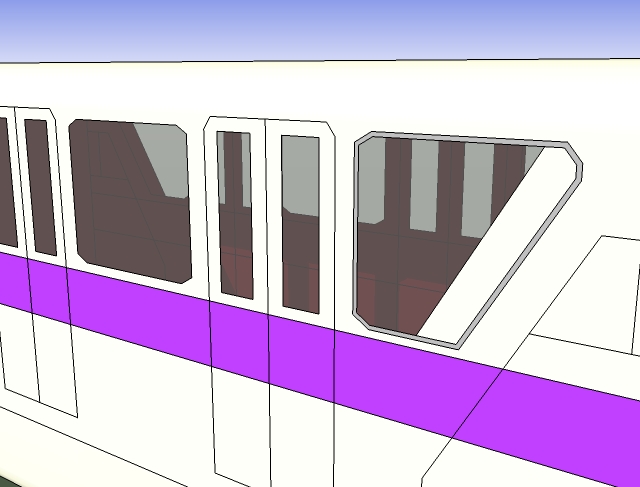
Advertisement







