[Plugin] Voronoi - Convex Hull
-
this is a little modified version, it has probably the same bugs and unreliable performance, but maybe it will work for you
-
I have exactly same problem with this plugin. Points are exported correctly, but "voronoi" command brings no result (and I see same errors in ruby console as user harloch had).
Sketchup Pro 6.4.112, Win XP HE. -
I have some problems with export_points.rb
Error: #<NoMethodError: undefined method `triangulate' for Qexport:Class>
where is the triangulate def called on line 89? -
Hi,
I'm having the same issues with this plugin; can generate a points file, but neither the convex hull nor voronoi does anything (just a flash of the command prompt window).
Amazing potential... if it worked. Has anyone figured this one out?
-
There are a large number of significant errors in the command structures in these scripts. the cpoints script hangs most of the time and never gets past writing the first line, unless you respond YES to adding the bounding box.
-
Anyone figured out what the deal is with these scripts? I've been trying to figure out how to write a voronoi script for Sketchup for quite a while now and every time I start looking for information the only information I find is this thread with a link to a script that doesn't work at all.
-
I can get Convex Hull to work using this procedure:
- Create points based on whatever geometry using Plugins>Qhull>Pointify
- Export points (to points.txt file) using Plugins>Qhull>Export CPoints
- Use a Windows Command Prompt to run the command "qhull.exe TI points.txt o TO qhull.txt" inside the Plugins\Qhull directory which generates the required qhull.txt file.
- Back in SU, run Plugins>Qhull>Convex Hull, which does generate the convex hull - at least for me at work using SU6
However, even when I create the required qvoronoi.txt file from exported points (have tried with and without bounding box included) via the command prompt command "qhull.exe TI points.txt v Qbb o TO qvoronoi.txt" and I go back into SU and run Plugins>Qhull>Voronoi - nothing happens except a quick flash of the command prompt window. This is really frustrating
 since I really have a need to create voronoi-based architecture for a project and i don't want to have to go to Rhino.
since I really have a need to create voronoi-based architecture for a project and i don't want to have to go to Rhino.Has ANYONE had any luck with this at all?
-
following craig's footprints i came to the same result. no a very usable way to create qhull, but works.
how did you get to the information, that you can write "qhull.exe TI points.txt v Qbb o TO qvoronoi.txt" ?
this is real research...like going around in the woods eating everything just to find something tasty...
-
@harnstein said:
how did you get to the information, that you can write "qhull.exe TI points.txt v Qbb o TO qvoronoi.txt" ?
I got that from the qhull.exe documentation from qhull.org. If you open up a command window to the qhull directory in the plugins folder of SU and type "qhull" it will bring up a list of all the little options you can add such as "Qbb" etc... Qhull is working and that's nice but what I really wanted was voronoi to work. I really hope someone takes up the mantle and get this working. I tried for hours, modifying the script and couldn't get it to function (not that I know much about Ruby mind you).
Perhaps what we'll need to do is to export the c-points and then run voronoi.exe to qvoronoi.txt and then run THATfile through MatLab or Mathematica to spit out a model.
-
I managed to figure out a way of generating 3D voronoi objects from SU geometry but it is FAR from automatic and doesn't involve SU as much as you would think/like. First you will need to download and install Python. Second download an unzip somewhere this collection of Python scripts specifically for creating 3D meshes from voronoi diagrams - voronoi3d.zip (The following has worked for me in SU6:
1)First create a cloud of points - you can either use the Qhull program rbox.exe (i.e. command prompt & type "rbox.exe 1000" for a cloud of a 1000 points) or you can use the Plugins>Qhull>Pointify and then Export C-Points to generate a point cloud from your selected SU geometry.
2)Next use a text editor like Notepad to edit the points.txt file. The first line will be something like "3 129" The first number is always 3 (I believe this is how many dimensions the file has 2 for 2d, 3 for 3d but don't quote me) and the second number is the amount of points in the cloud.
3)Change this line to "3 rbox 129" (i.e. insert "rbox" in between these two numbers.)
4)Hit the enter button to create a new line below this one and then type the number of points again (i.e. 129).
5)Save the file.
6)Next open a command prompt to the SU>Plugins>Qhull directory and type or paste the following completely including the word "type" - "type points.txt|qvoronoi p Fv >out.txt", which will generate a voronoi diagram to a file called "out.txt".
7)Next copy both the points.txt and out.txt files to the directory where you unzipped the voronoi3d.zip file containing the handy Python scripts.
8)Double-click on the manifold3d.py Python script (from voronoi3d.zip), which will open a command window.
9)Wait for this to complete ( this can take a minute or two) and you should have a Wavefront obj file called obj.obj.
10)Use MeshLab to convert to 3ds or use the obj import plugin for SU from Jim Foltz to bring the 3D voronoi mesh into SU.
So that was what I had to do to generate a 3D Voronoi model from a point cloud in SU. Whewwww!
 I have attached a couple of pics showing the results from generating a random point cloud from rbox.exe (the one with the greenish/greyish Google Earth-like background) and the other pic showing a 3D Voronoi model generated from a point cloud made from the Pointify plugin run on lines generated from running the lsystem plugin on a straight line (i.e. create a tree, select tree, click Plugins>Qhull>Pointify). Both 3D Voronoi meshes were given a quick treatment with transparent faces and Didier's lines2Tubes plugin just to make them interesting.
I have attached a couple of pics showing the results from generating a random point cloud from rbox.exe (the one with the greenish/greyish Google Earth-like background) and the other pic showing a 3D Voronoi model generated from a point cloud made from the Pointify plugin run on lines generated from running the lsystem plugin on a straight line (i.e. create a tree, select tree, click Plugins>Qhull>Pointify). Both 3D Voronoi meshes were given a quick treatment with transparent faces and Didier's lines2Tubes plugin just to make them interesting.Perhaps based on this - maybe a Ruby-Master could create new or modify the existing scripts to work properly.
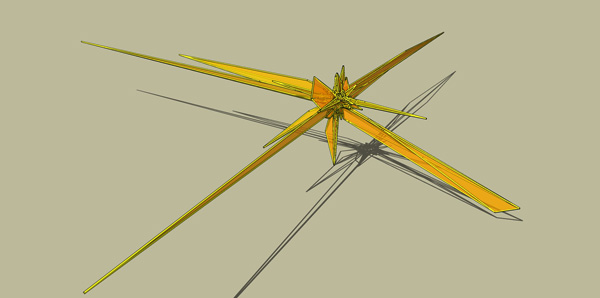
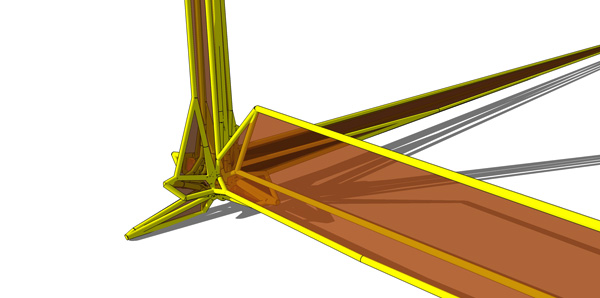
-
thanks for the good reply!
my internet-service has been down for ONE WEEK- imagine that!!! still rrrrrr...!
just getting bits of my connection, i have to wait again till monday- i try to use your guide then and join this thread again!
greetings, harnstein
..and a nice weekend

-
@harnstein said:
thanks for the good reply!
my internet-service has been down for ONE WEEK- imagine that!!! still rrrrrr...!
just getting bits of my connection, i have to wait again till monday- i try to use your guide then and join this thread again!
greetings, harnstein
..and a nice weekend

Hey, no problem. Glad I had something offer. I hope you can at least get to the point I have been able to but I'm REALLY hoping someone will come along and integrate the qhull.exe and voronoi.exe programs better in SU and make the whole process self-contained. We'll see.
Let me know how things go.
-
verygood ineed it thanks
-
Hi there,
when I launch qhull/voronoi, the DOS box that appears for half a second says (thanks to my exceptional reflexes into pressing the printscreen button):
%(#FF0040)[qhull error: could not open file "qhull\points.txt".
while executing : | qhull TI qhull\points.txt v Qbb Qj o Fv TO qhull\qvoronoi.txt
Options selected for Qhull 2003.1 2033/12/30:]my points.txt was properly generated before. Any idea ?
Thanks
-
Are you not able to see anything if you have the Ruby Console open?
-
It's a security problem.
The plugin must write the points.txt in the qhull directory, but it's in programfile directory and the plug have'nt the autorization to write there... So Qhull can't read the file because don't exist !2 solutions :
- give full autorization to the Qhull directory (bad thing but works)
- change the place to the qhull directory and modify the .rb to point it (I don't try...)
Advertisement







