Need Artistic Help - Photoshop Post Processing
-
As my mind tends to run in the left brain mode I thought I'd ask for help on this.
Could any of the photoshop gurus out here in the forums lend some advice on how to make a SU model really "pop". I've attached some examples of what is typical of what I produce. I'm just looking for some photoshop techniques that would help make these have a little more wow factor (assuming they had any to begin with).
Any and all suggestions/critiques are welcome at this point.
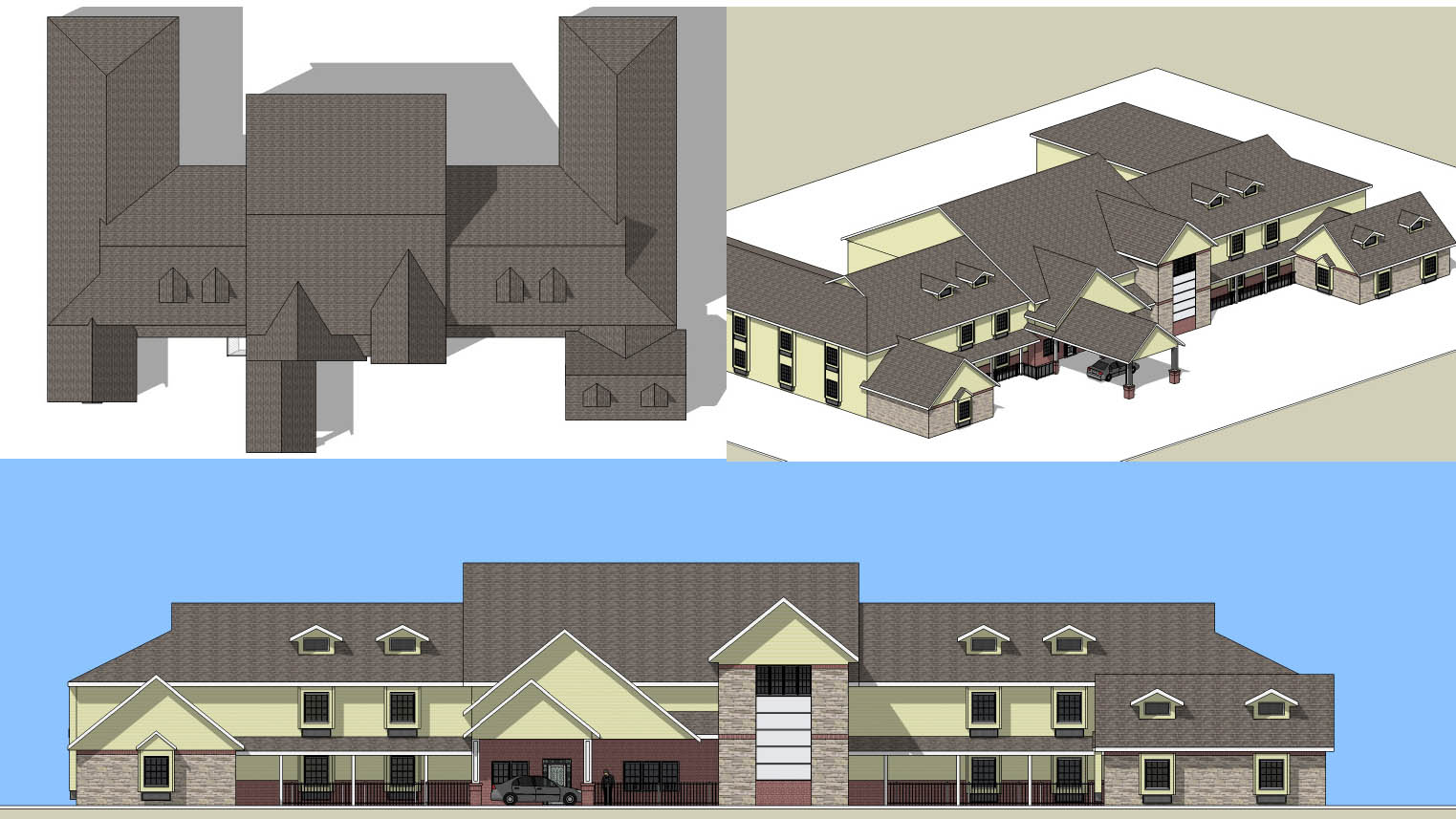


-
Larry, I'm no guru but I've found copying the image to a new layer above the original, set to "soft light", gives a quick punch. For the attached I also used a free DC filter on that new layer, called "mergency4", to fade the effect from the center out to the edges. (You can also add edge only and shadow/edge only SU exports to beef up the linework if that is your pleasure.)
Nice modeling and composition BTW...keep posting your progress, Tom.



-
@unknownuser said:
Could any of the photoshop gurus out here in the forums lend some advice on how to make a SU model really "pop". I've attached some examples of what is typical of what I produce. I'm just looking for some photoshop techniques that would help make these have a little more wow factor
Larry,
Interesting You ask that since me and James started a blog dedicated to all those that seek a more artistic look in their presentations. We managed up to now to collect about 20 existing photoshop techniques/tutorials from all around and links to their original sources where you go and scroll or download the tutorials. We will hopefully be updating this on a daily basis.By the way If any of you guys come across any interesting links let us know.
I hope that you can find something you can use there.Here is the link:
http://sketchupartists.wordpress.com/techniques/ -
Mateo...YOU DA MAN (YOU TOO, James)! I've been missing a couple of those...
-
+1. Great resource. Thank you!
-
Thanks guys....Tremendous effort must have been put into creating that.
-
Thanks guys,
We really appreciate your positive feedback.
Advertisement







