In need of rendering help
-
I am doing a rendering in kerkythea which I have only used a couple of time before and it has been a while since my last attempt. My question is...How can I get a shadow without having the object visible? More specifically, I want a shadow from a tree But I would prefer to add the actual tree in photoshop later.
-
@perk said:
How can I get a shadow without having the object visible? More specifically, I want a shadow from a tree But I would prefer to add the actual tree in photoshop later.
You've pretty much answered the question yourself...
How would a non- existing/visible object be able to cast shadows..??
Just like you prefer to add the tree in PS, you'll need to fake the shadows...
Why don't you insert some of the high poly 3D trees from Xfrog we've made available...??
-
Perk,
In the material editor, uncheck the "Visible" flag in the Model Flags section of your material.
[Edit] or just save you time and follow Frederik's recommandation regarding Xfrog's high poly 3D trees !

-
@eulgrand said:
In the material editor, uncheck the "Visible" flag in the Model Flags section of your material.
By unchecking the "Visible" flag for the material in the Material Editor, you will also loose the shadows...
The object won't cast any...
@eulgrand said:
[Edit] or just save you time and follow Frederik's recommandation regarding Xfrog's high poly 3D trees !

-
I was able to do this in SU so I was thinking I might be able to do it in Kerkythea. I was having trouble with 3d trees bogging the computer down and taking much longer to render.
-
The main reason I want to add the tree in PS later is because it is in the foreground and I would like to make it somewhat transparent so that it is not blocking the building behind.
-
@frederik said:
@eulgrand said:
In the material editor, uncheck the "Visible" flag in the Model Flags section of your material.
By unchecking the "Visible" flag for the material in the Material Editor, you will also loose the shadows...
The object won't cast any...
Oops, I got confused by the pop-up message. I should have checked, sorry

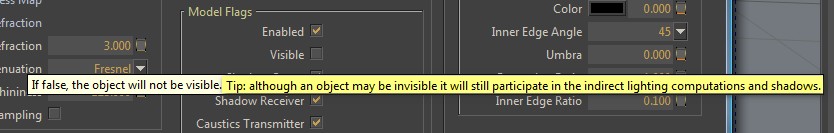
Advertisement







