Need help: get length of arc/spline
-
If you select edges and arches the Entity info will give you the total length.
-
You must explode "arc" before else you have only radius

-
@unknownuser said:
You must explode "arc" before else you have only radius

no, there's a drop down button in the entitiy info window that you can push which will give more info on the selected entity. i can easily find the length of an unexploded arc.
[this is at least capable on macs though i can't imagine it not working on windows]


-
@unknownuser said:
though i can't imagine it not working on windows
Thx! Never used for arcs!

That is the Duhduh of my day! (added to the Duh list
(added to the Duh list 
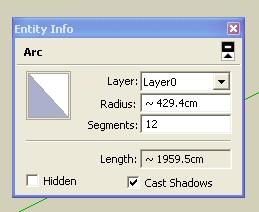
-
thanks all , I know this way. But I wanna "GET" the length , not "KNOW" the length. It means have a "dim".
-
@huyvuvn said:
thanks all , I know this way. But I wanna "GET" the length , not "KNOW" the length. It means have a "dim".
ok huyvu, you're obviously asking something but it's probably above me..
to me, getting the length means finding out how long the arc is.
maybe "get" is a calculus term that i've never heard of but i really can't figure out what you're wanting to achieve.
the only thing i can think you may be wanting to do is enter a radius and desired length of arc and sketchup will draw it. if that's the case, i personally don't know of any method to achieve this in SU.do you have a visual example which may show the difference between getting the length and knowing the length?
-

before a plug
just use the tape measure tool on a segment of the arc and enter
length of a side / (existing length / length wished) (given by the Info)
Your drawing will be resized with the good length of the arc
Example : you have an arc of 5 sides for a length of 600 cm so a side = 600/5 = 120 cm
you want your arc = 100 cm
you will enter 120 / (600 / 100) = 20 cm
As all will resize, you must export in a new session your arc apply the resize above and import it after the redraw

Seems not many more difficult for a plug

-
@huyvuvn said:
thanks all , I know this way. But I wanna "GET" the length , not "KNOW" the length. It means have a "dim".
Ok, you want a Dimension tool for arches and splines.
-
Can anybody can say why the length is false with this big % of error ??? (2.75%)

must be
5 * 120 = 600 and not 616.5...


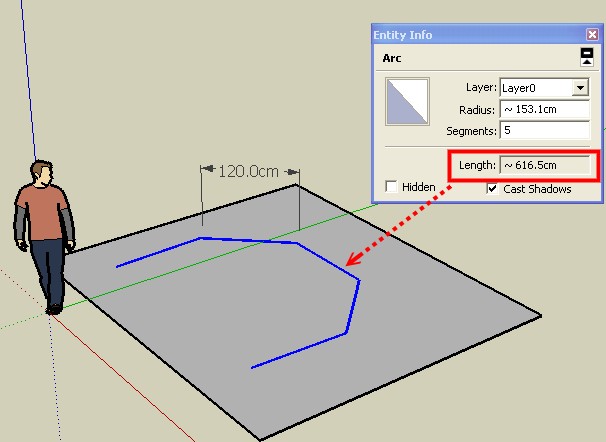
-
@unknownuser said:
Can anybody can say why the length is false with this big % of error ??? (2.75%)

must be
5 * 120 = 600 and not 616.5...

 [attachment=1:h1pwt2lb]<!-- ia1 -->why.jpg<!-- ia1 -->[/attachment:h1pwt2lb]
[attachment=1:h1pwt2lb]<!-- ia1 -->why.jpg<!-- ia1 -->[/attachment:h1pwt2lb]Because SU calculate the length as if it is a perfectly round arch. I bet that it gives the 'correct' length if you explode it.
-
Advertisement








