I am starting modeling in detail. I need help!
-
first off some may be surprised i am asking for help. If you have an account and use the plugin sketchyphysics, you most likely will know me. I excel in programing mechanicals doo-dads and the like with sketchyphysics, but i have taken in other interests, like airplane design. I need help. Normally i use a push and pull technique, which does work well, but after comparing my outputs to other models, i look like i started new. I don't get how they model them perfectly! I tried using plans and arranging them in the order so you can draw an outline on the three axes, like other modelers, but it ends up looking strange. I am forced to create my own designs, partly because I don't want to embarrass myself uploading a famous plane that looks like a mutated pig(that was a bit over-exaggerated, but you hopefully get the idea).
-
Here is one model that i should show that i had to build from my mind. While, in my opinion, the mechanics and the whole inside is outstanding, but the fuselage shape looks terrible!
-
I've done a couple of airplane models, and this is the method I used:
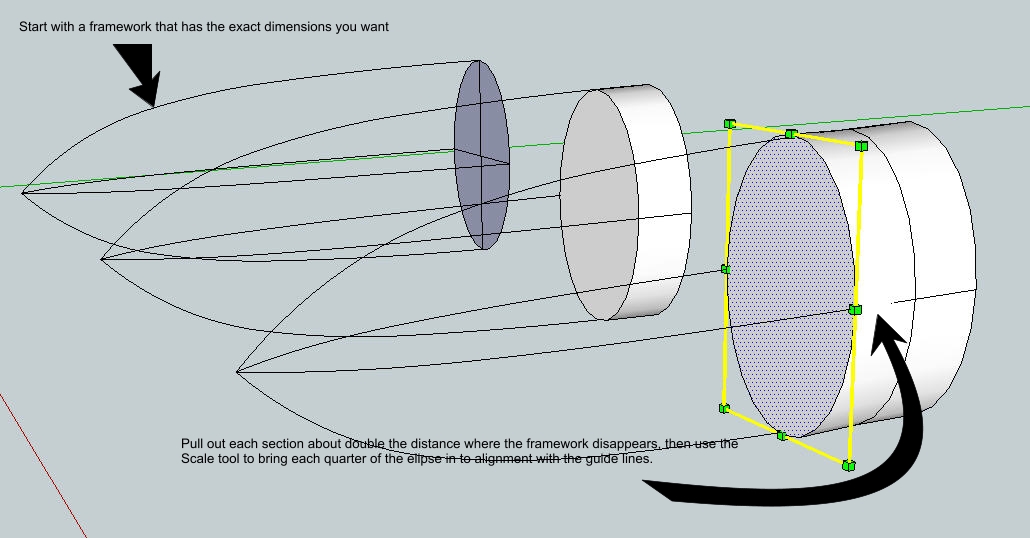
Make the guidelines a group so your built-up fuselage doesn't stick. As the curves get sharper, your pulled sections will be smaller. Make them small enough to give you a smooth curve.
Here's where I posted my (sailplane) models: http://www.sketchucation.com/forums/scf/viewtopic.php?f=81&t=9647
-
I have tried it before. The real trouble is around the canopy. i have to project the curve , which is annoying. And if you notice, the models on the warehouse have the "nice" lines. I mean like all the details that are outlined which cannot be modeled. If you notice all the panels on aircraft of older times, that is what i mean. i have tried intersection, Nut the warehouse models always look better. I will see.
-
If you're trying for accuracy for the recurved areas around the canopy, you just have to draw the detail curves by hand. If you're not duplicating a model exactly, Whaat's Subsmooth ruby will make things easier.
Not sure what you mean by "details that are outlined that can't be modeled," unless you're trying to keep things low-poly.
-
I'm sorry. I meant like outlining panels.
-
use toolsonsurface to draw panels on the fusalage then jointpushpull to extrude them.

-
Huh? those tools don't sound familiar
-
when you discover scripts you'll discover the true power of sketchup grass hopper.

here are the links: http://www.sketchucation.com/forums/scf/viewtopic.php?f=180&t=11212
http://www.sketchucation.com/forums/scf/viewtopic.php?f=180&t=6708ENJOY!
Advertisement







