Outliner....any perspectives
-
Okay, I am doing my work now in groups and components...
and I have a few, "How do you do that" questions.- When I try to select a group within the Outliner, I click on it and it expands the outline and I lose where I was trying to highlight? anyone had similar experiences?
- Okay, some geometry did not get into a "group", now how exactly do I get it (this errant geometry) into that specific, "original" group, I can highlight it, but it seems that first I have to make a new "group" and nest that within the original group as a new subgroup. So I end up with groups of groups of groups.....
am I doing this all wrong?
thanks
aloha
red
-
this could be the answer to #1, if i understand you correctly, uncheck it:
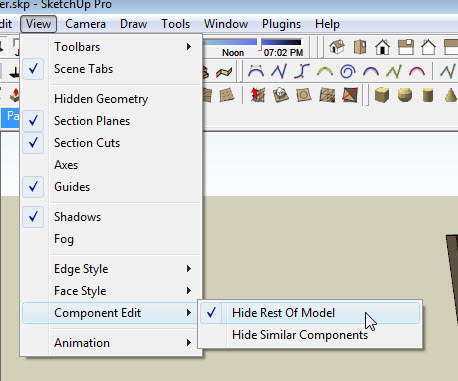
#2 you need to select everything outside the group that you want to put inside and cut it, then go inside the group and >edit>Paste In Place

-
Thanks,
I could have labored for hours trying to figure those out.
Much appreciated.
I have yet to do the "paste in place" function, I will endeavor to research it.
and post any further questions.
aloha
red -
You can get so addicted to it that you will soon assign a shortcut to it.

-
i, and most users i believe, map paste in place to ctrl+shift+v. you won't get much done (efficiently anyway) without paste in place, so its nice to have it handy.

-
I also have Shift+Ctrl+V for paste-in-place. It seems to be so obvious that indeed I've heard a lot of people having this setup.

-
@xrok1 said:
i, and most users i believe, map paste in place to ctrl+shift+v. you won't get much done (efficiently anyway) without paste in place, so its nice to have it handy.

 Stupid me!
Stupid me!
seem so obvious -
I use Illustrator a lot and its default is ctrl-F. Thats what I use. I think ctrl-shift-v is more logical though,
Chris
-
@gaieus said:
I also have Shift+Ctrl+V for paste-in-place. It seems to be so obvious that indeed I've heard a lot of people having this setup.

you must have your ctrl & shift crossed on your keyboard

Advertisement







