Importing a DWG and all curves are faceted....
-
The "merge coplanar face" is first of ll good for those imports coming from apps where the faces are triangulated. It removes the triangulating lines in case they are just there to divide the faces otherwise coplanar.
It wont weld vertices nor it will smooth curved surfaces.
-
Ok....so, does anyone know if Rhino or Modo will import DWG's and NOT facet curves? Where I work, it seems everyone uses a different modeling program. The Design starts in Vectorworks(Toronto office uses C4D), then is rendered in C4D, then once approved the design goes to the CAD guy who uses AutoCad. Then I get drawings in DWG's so I can do my shop drawings. Pretty crazy. I won't get into the never ending issue of Shetchup not being taken seriously. Anyway, I got off topic so back to the original question above...
Thanks -
If you are getting dwgs after all that process you describe below then why are you trying to bring them into sketchup to create "shop drawings", which i would assume would be 2D anyway, and which you would be better off working with in autocad or some other CAD program...but perhaps i misunderstand what it is you are doing.
Anyway, to answer your question, rhino will import dwgs with all curves as curves or polylines, depending on what they are in the autocad drawing.
Modo has no dwg import option, but it will import dxf curves without faceting them.Import / export among programs is a continual hassle, and best avoided if at all possible...but of course it rarely works out like that.
cheers
rabbitok....so, does anyone know if Rhino or Modo will import DWG's and NOT facet curves? Where I work, it seems everyone uses a different modeling program. The Design starts in Vectorworks(Toronto office uses C4D), then is rendered in C4D, then once approved the design goes to the CAD guy who uses AutoCad. Then I get drawings in DWG's so I can do my shop drawings. Pretty crazy. I won't get into the never ending issue of Shetchup not being taken seriously. Anyway, I got off topic so back to the original question above...
Thanks -
Hi Rabbit,
The drawings I get are not detailed as the draftsman does not know the detail as to how I will build something. He will give me outside dims etc and I detail it from there. I don't use AutoCad and I can detail and build on the fly with SU. I work better in 3D than 2D. If I was to learn yet another graphic/modeling program, it wouldn't be AutoCad. Thanks for your input.
Jeff -
I think you will always have facets, because that's how Autocad displays curves. Have you tried changing the curve resolution in Autocad first? You do this by altering the VIEWRES variable. Have a look here (http://autocadsolutions.wordpress.com/), it might help.
Failing that, you could try to see if Rhino, a vector-based NURBS modeller deals with dwg files any differently.
-
Hi Bigstick,
As far as I understood, AutoCad doesn't facet curves....?
Rhino might be my solution tho...Maybe I'll check with Kwist here to see how his Rhino learning is coming along...
Thanks for your input.
Jeff
-
True, in 2d autocad does not facet curves. But 3d modelers will facet curves (except maybe some solid modelers or something?).
The best you can do in SU is to import it with lots of facets and then smooth the facets. I prefer to hold ctrl while using the eraser tool to smooth lines the fastest. The more facets you have, the smoother the curve will look.
Chris
-
I just tried holding ctrl and use the eraser but I didn't notice anything happen on the curve...?
-
Do it on the facet that you want to look smooth. Like this:
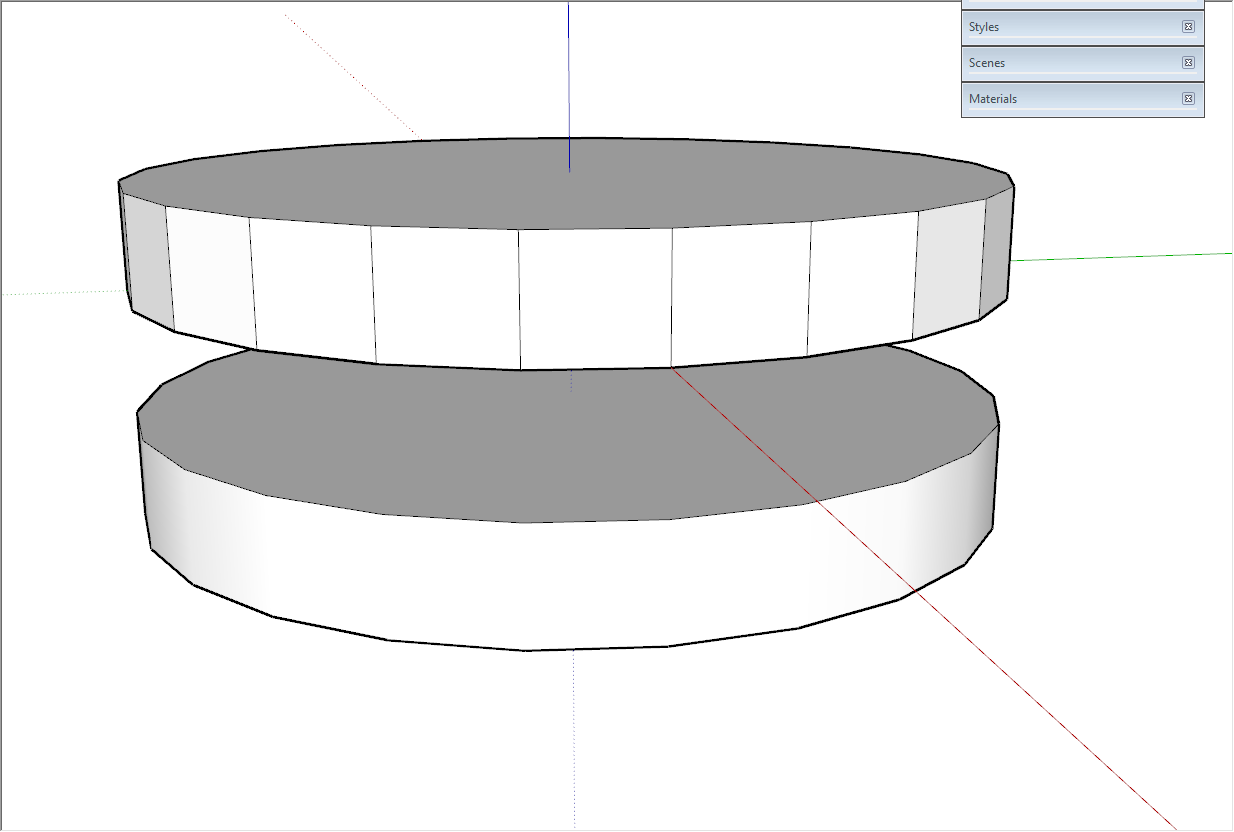
So you would hold ctrl and run the erase cursor over the vertical lines. On a Mac, it might be a different key (but not shift, that will hide the lines, but leave them faces faceted).
Hope that helps,
Chris
-
I think it's the Ctrl on the Mac, too.
So unfortunately it won't weld the segments into a polyline (curve/circle/arc...) only soften lines dividing faces.To see what I mean, draw a circle, right click on its perimeter and "explode curve". Now you try to "soften" the circle back to a welded curve in vain; it won't weld. If you Push/Pull it, the sides of the cylinder will also be faceted but at least you can soften the edges making these facets with the Ctrl Eraser tool.
-
Thanks both of you....I'll give it a try. Would be cool if we could all get together down at the local pub for a beer!
Cheers
Advertisement







