My first WIP and post
-
Hello, My name is Scott Routen. This is my first post here, though I have been visiting for a few months. I arrived by way of finding "silvershadows eye candy 3 : BLACK HAWK" on Google one day.
I was looking for mind-altering examples to share with my 3d class. It did the trick! I teach an introductory course on 3d at a local community college. I chose SketchUp as my 'gateway curriculum' because I have grown to enjoy it so much!
This is also my first WIP. I am positively humbled by all the great artists here. I still have to figure out all the technicalities of image uploading and such. If I am successful at posting this, I'd like to ask some technical questions which are vexing me at the moment.
Images 5-7 show a hole in my model that I can't get SketchUp to close. I have no idea why. Drawing a horizontal line between the triangles doesn't work. outlining the triangles doesn't work. It makes me wonder if SketchUp has a sort of scale limit. (This is SketchUp 7, with a Woodworking-Millimeters Template).
Image 8 shows some copies of bolts that wont 'stick' to their surface. They are planar, in the same component, and snapped to 'on Surface.' The only way I can get them to stick though, is to re-draw them from scratch. They are copied and mirrored from the other side.
But having asked those techie questions, I'll admit that this is the first hi-rez model I've worked on that has warped space for me in quite some time. The spatial warp phenomenon was a feature of building and painting plastic models that I keenly enjoyed in high school, 25 years ago, before the http://www.youtube.com/watch?v=OYecfV3ubP8 Macintosh suddenly came out.
This model is based firstly on the Tamiya kit and then upgraded with various reference photos from Google Images.
I hope my codes worked. I'll scale back to a very cordial Howdy, if they didn't, and go read the FAQ.
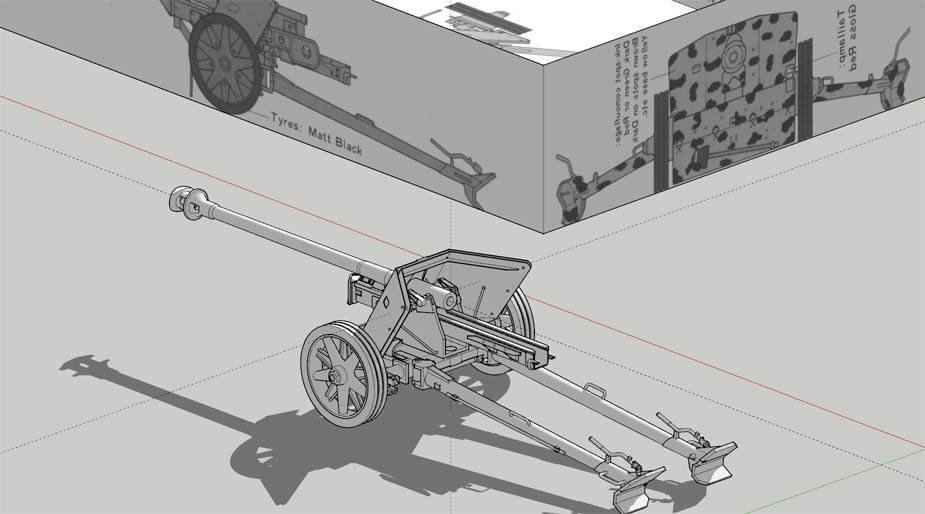
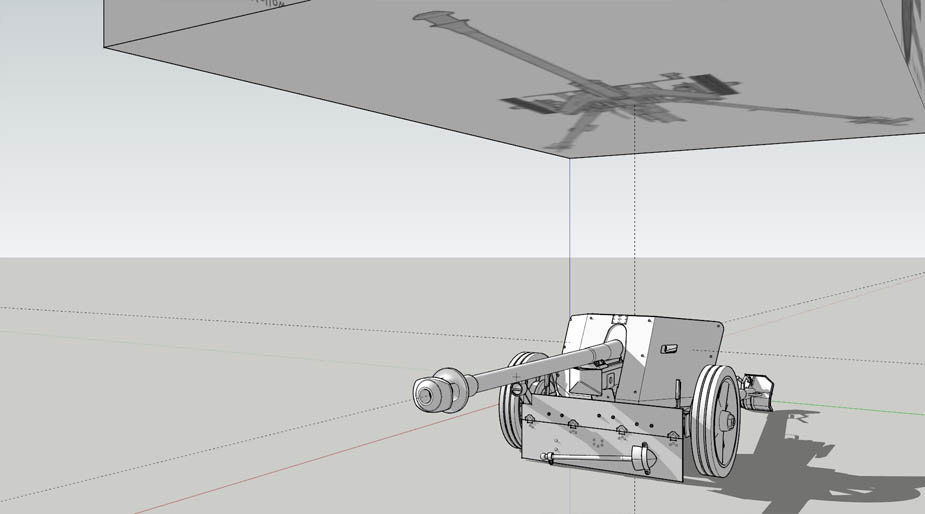
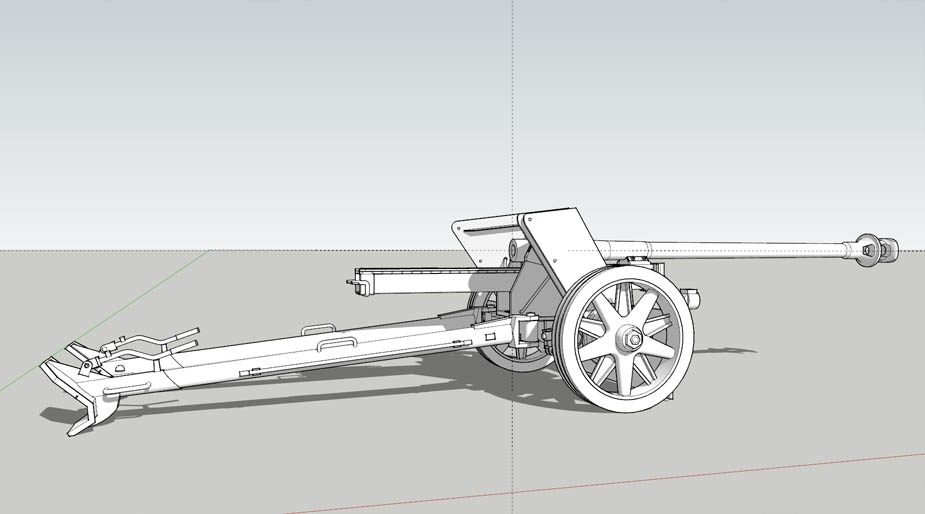
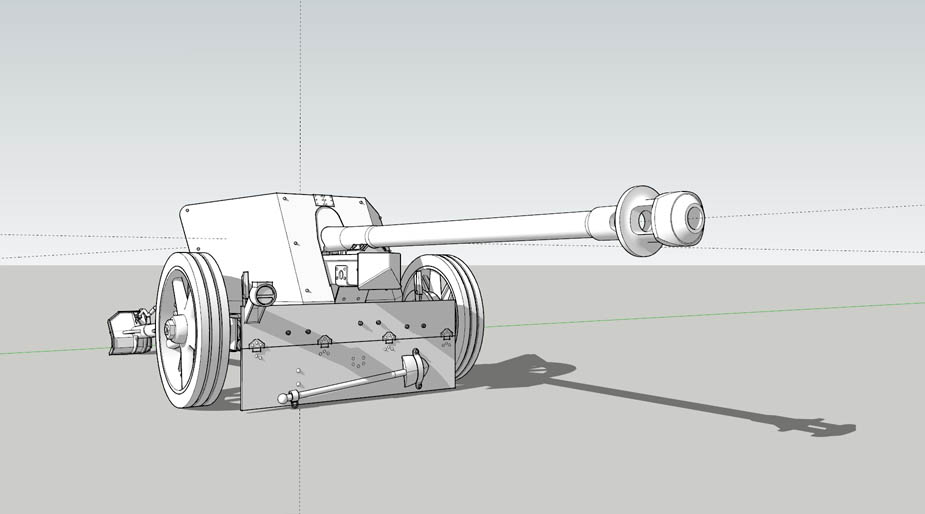
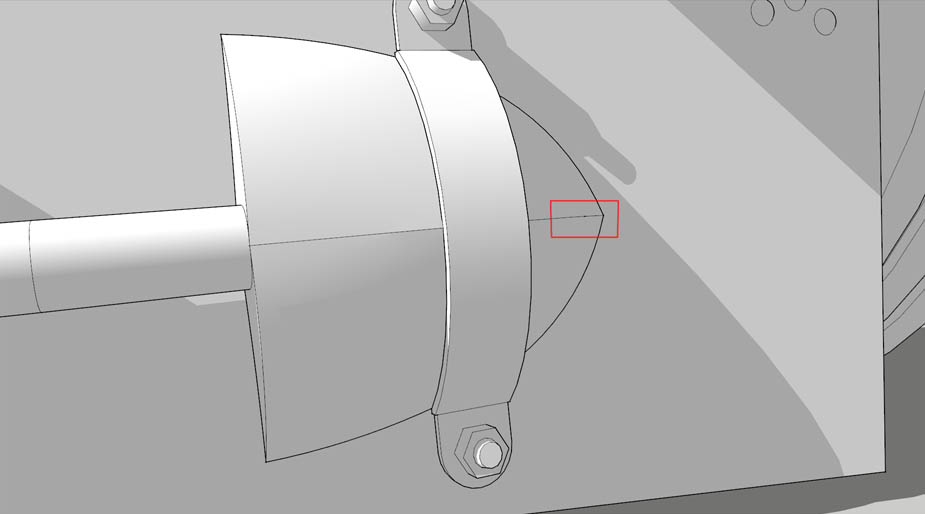
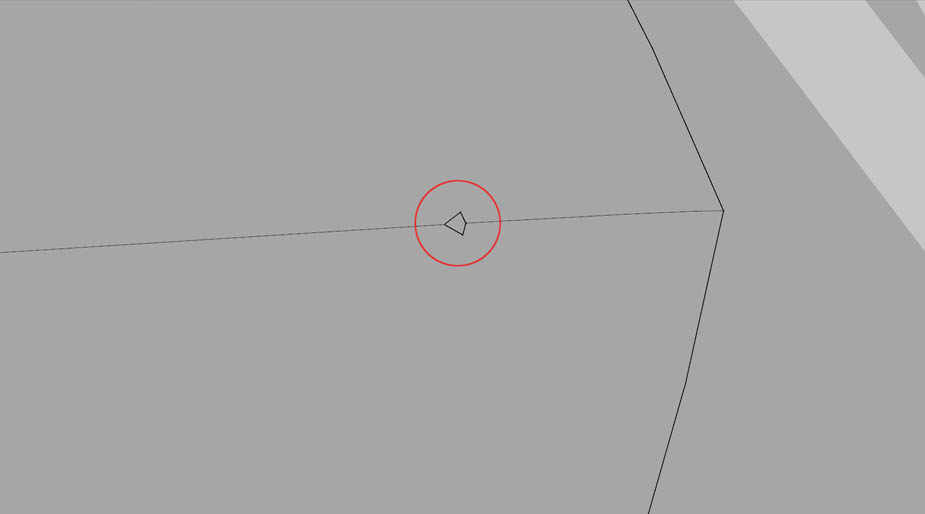
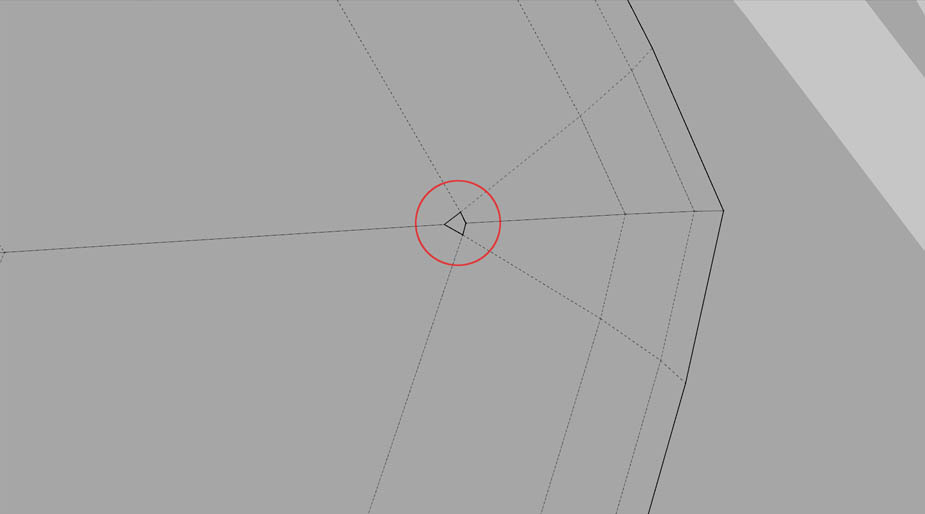
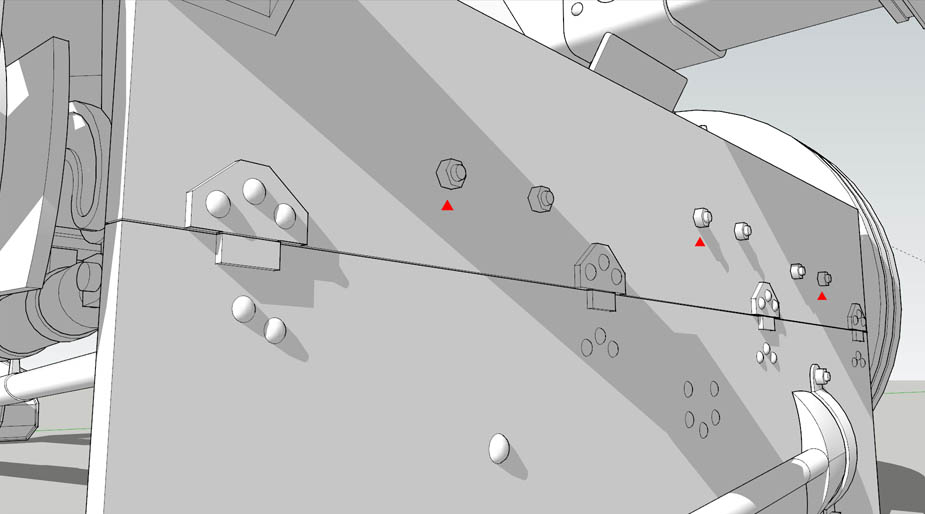
-
Welcome to the forum...That's a great model you've created. I imagine you better have ear plugs in when that thing goes off.
Yes Sketchup does have a scale limit which could be the cause of your inability to close off something. Also could be a memory issue. Try to isolate just the surfaces surrounding the area you need to fix and make them a component, then save that component as a separate file IE: right click on the component and select save as. Now open that component in sketchup...now you are only working with a few polygons and see if you can close up the open hole. if that works save that component and then re-open your model then you can select the component in your model and right click and select reload and reload the newly saved "FIXED" component and badda boom badda bing you have a fixed hole. IF for some reason you are unable to fix the hole in the isolated component you could try to scale up the component and then try to fix the hole...that way you are only scaling up the isolated area and in a separate file and are not affecting your entire model. If you are able to fix the hole when it is scaled up you could then scale it back down and then save the component and then open the model and reload. you will need to be careful about the scaling up and down as it might change the component origin point.
Anyway welcome to the forum and hope to see more of your posts.
regards
Phil
-
Great model, loads of tasty details

As for the non filling hole, scaling your model up 100x usually does the trick. You can then scale down by 0.01 to get it back to original size.
As for the bolts, im not really sure whats going on there. At a guess id say its something to do with the fact they copied and mirrored, are they set to glue to a face by any chance?
Look forward to seeing more of your work by the way, especially if it is of the same quality as this.
-
Wow that is a nice model Elf grats! are you going to be looking at texturing it?
-
Thanks for the tips! The scaling trick worked for both of my problems. And thanks for the compliments. I do plan to texture it (once I finish it). I'll post an update when I get a little further down the pipeline.
-
Great model!
Im glad to see more and more of these detailed models. How long did it take to model this. Will you be texturing it. Think that would look really awesome with some textures on.
Great job, keep it up, hi 5! -
Truely amazing modeling.
Nice and clean mesh ...and amazing detailing.Well done!

Advertisement







