Mortise and Tenon
-
I'm relatively new to Sketchup and very new to forums. I have a question about how to match up mortises and tenons in Sketchup. I'm able to create tenons, but lining up the mortises exactly is difficult. What I've been doing is to insert the tenon part way and trace around the edge with the line tool, then pull back the tenon and use Push/Pull to finish the mortise. Right now, I'm working on a piece with multiple tenons of different sizes inserted into a post from 2 different angles and I'd like to find a easier and more accurate way to create the mortises.
Thanks.
-
Hey Pierce, I did a quickie tut for creating a mortise and tenon.
Just click on the Scene tabs at the top and it will walk you through.Note that this is not to a scale, in fact it is huge

Also, realize that this is but one way to do this. I am sure someone else will post up a different way as well.
I hope this helps.

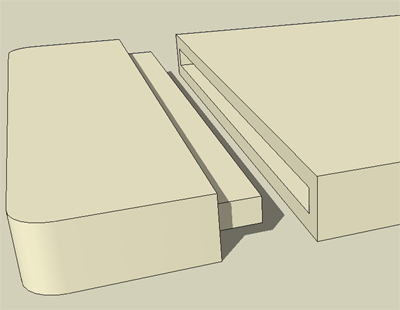
-
Pierce:
The scripts I just wrote about automatically create the mortises from the tenons. It may not be exactly what your looking for, but you may watn to check it out. CB.
-
Boofredlay,
Thanks yet again. This solved my problem. Intersect With Model is going to be a handy tool.
-
Sometimes I find that cutting the mortise using Intersect, doesn't quite work because the edges at the junction of the shoulders and cheeks don't get transferred. An alternative is to switch to X-ray mode, open the component that will get the mortise and trace the shoulder/cheek edges with the Rectangle tool. Then a quick Push/Pull cuts the mortise.
-
@unknownuser said:
Hey Pierce, I did a quickie tut for creating a mortise and tenon.
Just click on the Scene tabs at the top and it will walk you through.That is great work, something to consider to improve the next tut:
- Window / Model info
- Animation
- Untick "Enable scene transitions"
- Set "Scene delay" to 0.
That way they go from one tut page to the next instantly instead of seeing the model slide.
-
To all,
Thank you for the input.
Hazza,
I may not understand your comment but I didn't have any problems with scene changes, and just manually moved between scenes (Enable Scene Transitions is checked at 2 seconds).
Dave R,
I don't think I've had the issues with the shoulders and cheeks you described but I tried the X-Ray mode. My inexperience is probably a factor, but I found it confusing.
daiku,
I was unable to find the scripts you described, and it's likely I wouldn't know what to do with them if I did.So far, Intersect With Model has provided the results I needed (with the easiest learning curve). I hope to make use of the other suggestions in the future, when I have a little more time.
Once again, I thank you all for your suggestions.
-
Pierce, coincidentally I'm working on a tutorial this evening for someone else. I was at the point of drawing some mortises and tenons when I saw your post. Here's the result of trying to use Intersect to cut get the mortises. You can see there isn't even an outline of the tenon on the inside edge of the stile. Intersect doesn't work in this instance so another method is required.

-
I think I understand what you're saying now. If so, what I did in that case was to pull the tenons out slightly, so the shoulder wouldn't be touching. However, one problem I have with that is that I can't work with tenons intersecting from multiple angles at once. Your method does address that problem. I'll probably try again.
Thanks.
-
It might seem like a difficult process the way I do it but with a little practice, it isn't too difficult.
I've learned there are situations in which Intersect either doesn't work at all or is somewhat iffy. When I am doing something like these mortises and tenons and I have any idea that Intersect might not work, I usually don't bother using it. I'd rather not waste the time trying something I know might not work anyway.
-
If it is any consolation, I have not had any problems with the intersect method, that is if I pull it out slightly like Pierce said (and like I put in the tutorial). However, I use your method too Dave... most likely the mood I am in I guess

Hazza, I much prefer "sliding" from one scene to another. It gives me a warm fuzzy feeling

-
@pierce1954 said:
I may not understand your comment but I didn't have any problems with scene changes
I didn't say it was a problem, the change I suggested make it more like a slide show than a sliding show.
@unknownuser said:
Hazza, I much prefer "sliding" from one scene to another. It gives me a warm fuzzy feeling
I guess it is a matter of preference.
-
Pierce1954,
I do a lot mortise/tenons drawing for my projects and DaveR's method I have found to be the most accurate and fastest. If you have copied your leg or style components when you Xray draw the mortise on one of them it will also put one on the copied style or leg. It took me a while go get used to doing it, but now it is second nature. Just be sure that you are zoomed in close and watch the "surface" callout as you draw the rectangle or line. You want to be drawing 'on' the component that gets the mortise. Oh,,,, don't forget to select "edit component" for the component that gets the mortise before you start.... I must be dense 'cause I get half way through something and discover that I have not in "edit Component" mode. That makes laugh at myself.
None of the above will make much sense 'cause I don't know all the correct terminology to explain the steps correctly. Just keep trying..... that is what I did and viola,,, it becomes clear.
mike
-
Mike,
Thanks for your input. I’ve since done quite a few mortises and tenons and have found Dave R.’s method the easiest and most effective. However, there have been occasions where Intersect seemed to work better. My earlier confusion with X-Ray has diminished somewhat, but I still sometimes find it disconcerting, viewing everything at once. In spite of that, I set up a shortcut to X-Ray. It’s surprising how often I use it. For instance, selecting a component to edit is easier with X-Ray turned off, then doing the editing with it turned on. As you suggested, I do Copy each one, then Flip Along whichever axis will mirror the original, although this only seems necessary if the mortise or tenon is offset.
Pierce
-
Pierce, you might want to play around with the transparency sliders under Window>Model Info>Components. You may find it a little easier to decipher what you're seeing if you either fade other components more or less. The other thing that may help is changing the back face color to something else. I use an obnoxious green on mine so that when back faces are exposed I catch it right away and fix the problem.
Yes, Intersect can be useful but for things like mortises and tenons, you can see that it doesn't generate any geometry in the empty space inside the member that gets the mortise. It's good to have a number of different approaches available because sometimes one is easier or faster or more accurate or... than another.
-
Thank you.
I don’t know what the policy is regarding matters unrelated to the topic, but I’ve got another question and I’m not sure what I’d name it. I’m currently working on a table with legs that are tapered on the inside, but run at right angles on the outside. Usually in a situation like this, I’ll work on something else and return later, only to find the answer was something obvious. That hasn’t happened, although I won’t be surprised to learn that the answer was something obvious. If the tapers were straight, I wouldn’t have a problem. However, the piece requires a graceful curve along the taper. I’m going to attempt to attach a model of the leg to this message. I haven’t tried this before. We’ll see…
-
I've always used the intercept with model to create mortises but now I tried the method suggested by Dave and I think that it's faster and cleaner. Thanks!
What's your approach in creating pins for dovetails? I still use the intercept model for that.
Dave, how do you change the default color for the reversed faces?
-
Pierce, I'll have the answer for you in a moment. I'll make it in the form of an SKP based on your file.
Brandy, the back face color is modified under the Edit tab in Window>Styles. Click on the Edit tab then on the cube immediately to the right of the little wireframe cube in the row below the Edit tab. Next click on the colored square to the right of Back color and modify the color there. If you want the cololr to stick, you should do this in a new SketchUp session and then use File>Save as Template to save this as your template. Check the Use as Default option and give it a name to save it. The next time you open SketchUp, this color will be present as the back color. There are other changes you can make to the template as well such as Precision, background colors, etc.
-
Pierce, This one is straightforward because the curve profile is the same on both faces. Use Follow Me for this. See the SKP. Hopefully this makes sense.
-
I used to do all of the mortises by measuring them out with the rule tool. Generally ok, but add in arithmetic when there is a reveal, and that becomes more than my small brain can handle. Going X-Ray was a bit confusing at first, but with some practice, it becomes second nature.
I sorta get a warm fuzzy feeling scrolling from scene to scene, too, unless the scenes are too far apart in the display. Then I get motion sickness.

Advertisement







