Car renders,WIPs&videos
-
Bravo ely!

-
man, every time i see your cars i hate them and i love them so much i hate them cuz your cars are like 10 times better but i love em cuz they are so freakin awsome
-
This thread is starting to look better than Need For Speed.
-
Those are beautiful ely. Been playing with SDS by any chance?

-
Thank you,Ecuadorian...
and yes Remus i subdivided it with SDS.Thanx a lot!
-
Another concept...this time a lambo concept (still few things to do like headlights)




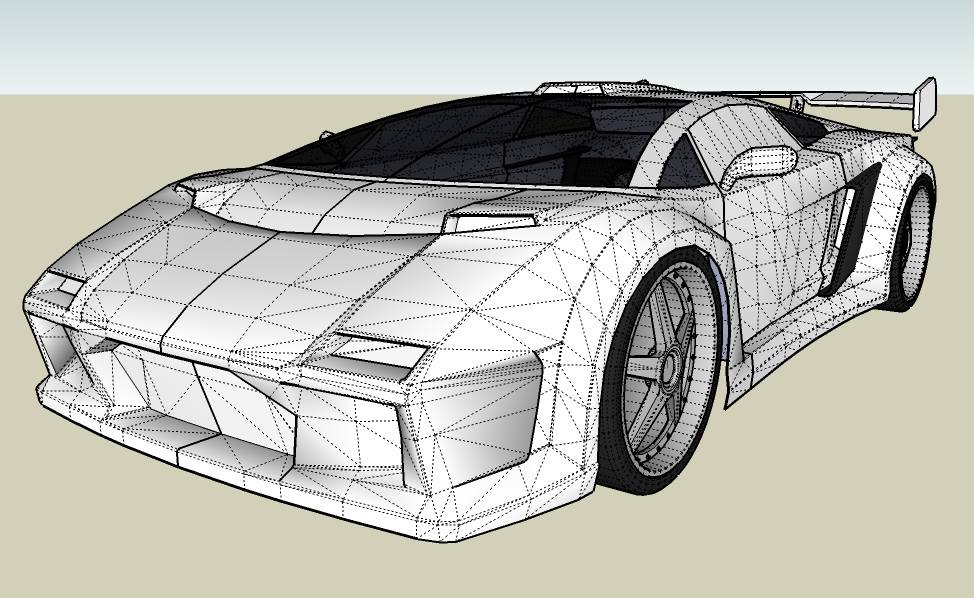
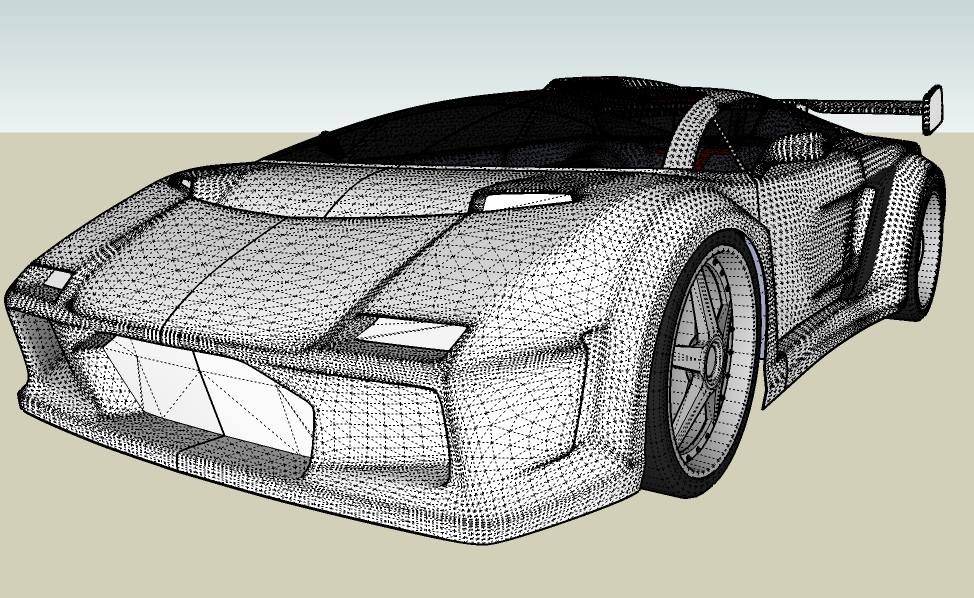
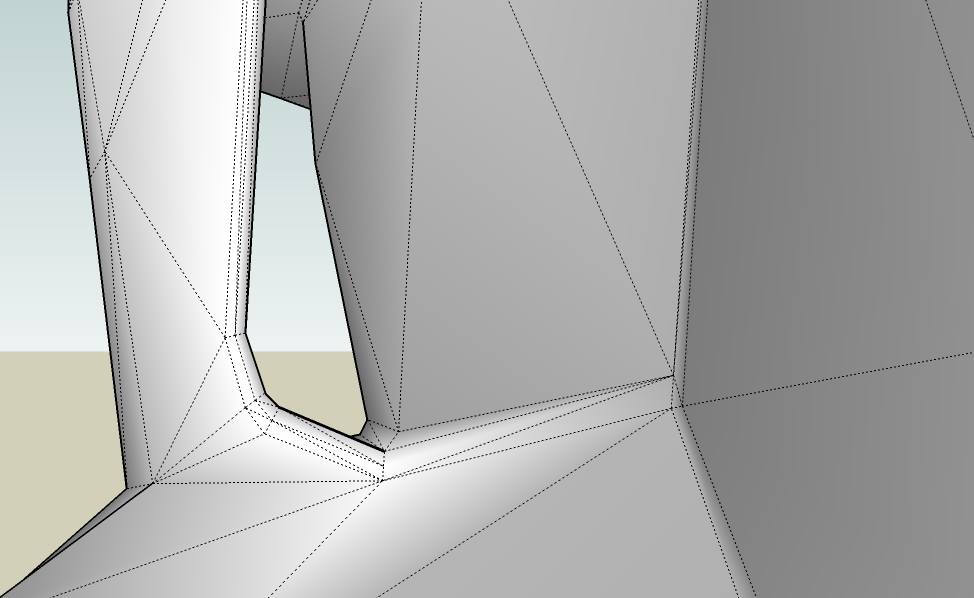
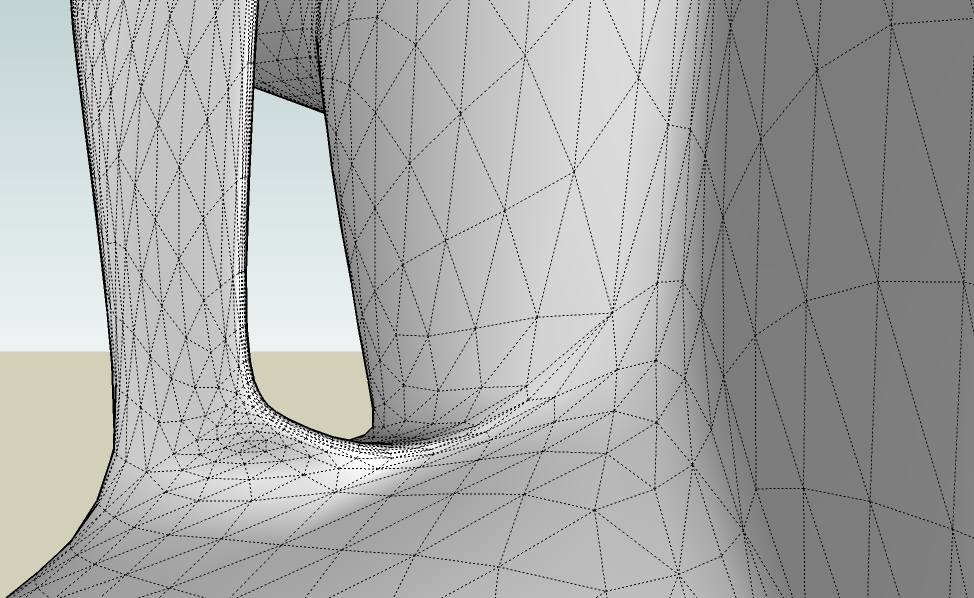
-
That looks mad. I love the splitters and the rear lights a lot, amaizing!
About SDS, how do you use it?
Is there any tutorial videos for it because I dont seem to get it right when I use it?Keep 'em com'n ely!
-
well, with sds, you would have to smooth only some parts a time, and you have to use the crease tool if you want to keep tha contour the same, you have to delete some lines and redraw some others that sometimes form during smoothing.
It's not always the same on different cars, so you have to know which lines you want to keep crisp and hard, and which you want to be reinforced and have to draw some extra lines so that line remains there but is only slightly soften. Also not all parts may need smoothing, so you can just group those so that they don't affect the smoothing in those areas, usually the floor and wheel wells don't need smoothing.
Hope it helps,
Good luck -
i m using crisp tool only at the end points (for not getting rounded) and sometimes at the windows contours
as Marian said put the parts in groups and subdivide them separately
some details like my taillights here are made after smooth cause it couldn t keep the original shape
u may need sometime to rearrange some lines
u take a group and apply the SDS ,watch the result-if it s ok just go back(it s better if u let the group unsmoothed until the finish when u ll smooth them all ),if it s not ok go back and ad extra lines and again run SDS---in this way u make it looks good by trying again and againAnd most important:every time when u get a good result don t forget to make a backup
-
and here are the last 3 pictures but edited in photoshop
http://ely862me.deviantart.com/art/Concept-car-Eo36-87882931 -
I second that BACKING UP idea
 I keep the the unsubdivided mesh in a separate layer.
I keep the the unsubdivided mesh in a separate layer. -
Your work just blows me away! Would love to see a tutorial or just a screen capture video of you modelling. Keep it up!
-
@whaat said:
Your work just blows me away! Would love to see a tutorial or just a screen capture video of you modelling. Keep it up!
+1. You can use this free software:
http://camstudio.org/If you decide to use it, please configure it to capture a frame every 165 miliseconds with a playback rate of 30 fps. This way we'll see you working in 5x normal speed.
-
@ely862me said:
i,still,can*t believe how such nice things can come out of Sketchup
 [attachment=1:lqehqsxl]<!-- ia1 -->E058ya.jpg<!-- ia1 -->[/attachment:lqehqsxl]
[attachment=1:lqehqsxl]<!-- ia1 -->E058ya.jpg<!-- ia1 -->[/attachment:lqehqsxl]They come from your imagination. The tool doesn't think. You are the one with talent. I remember a schoolmate who could do beautiful drawings even with cheap pencils, and I also remember another who even with expensive oil paintings could only produce fugly images.
-
Fast and furious!

-
I never thought I'll find you here until now (this forum doesn't let you see a user's threads like it used to). Really digging that Lambo-esque concept.
-
i,still,can*t believe how such nice things can come out of Sketchup









-

Thanks!


-
Thank you Mr Dale and Miguel for compliments... indeed when i first started to use sketchup i didn t believe that i ll reach this level of mastering sketchup .
I ll try sometime to see what can i do with that screen recorder.Thanks again!
Elisei



-
Another concept...base idea porsche
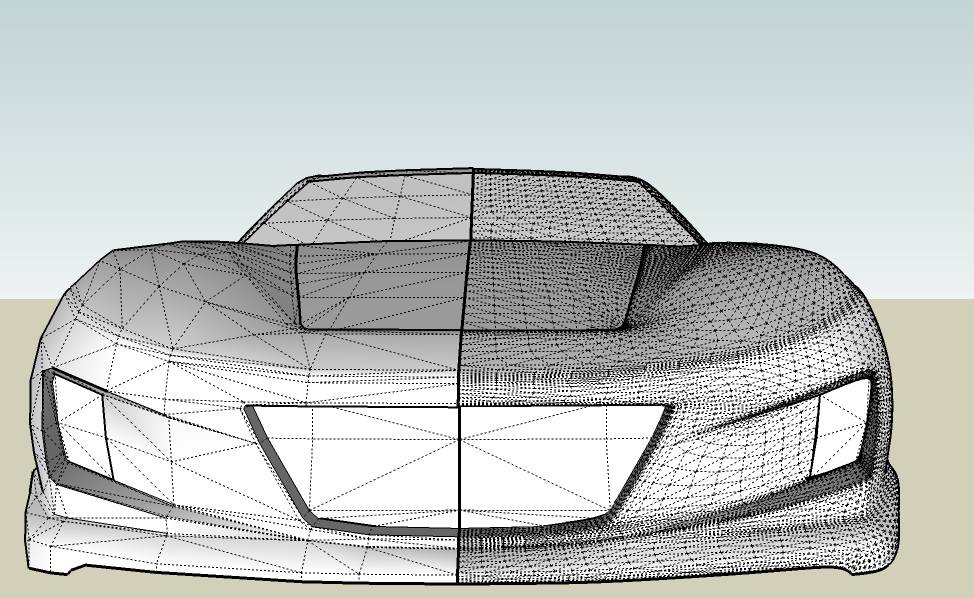
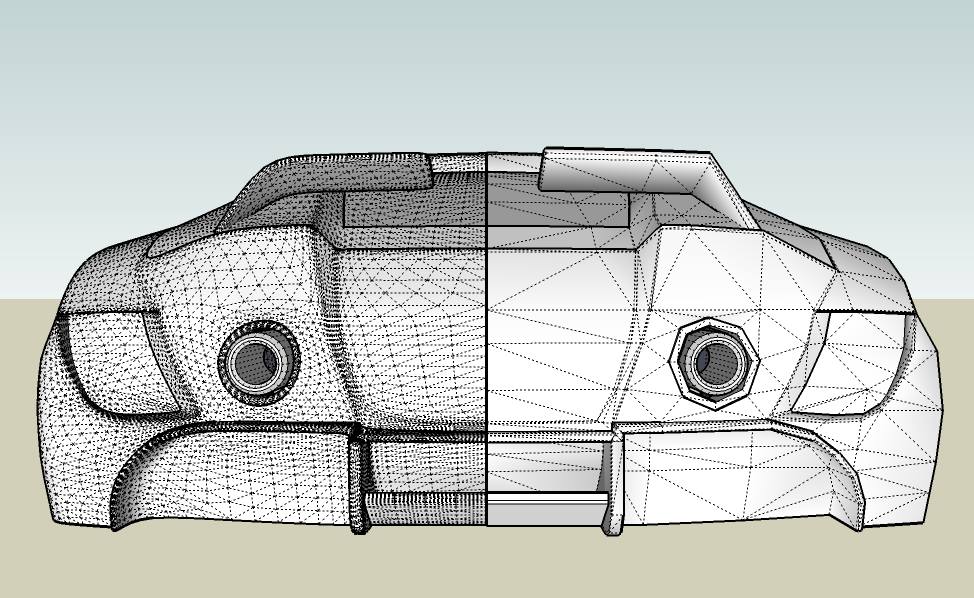
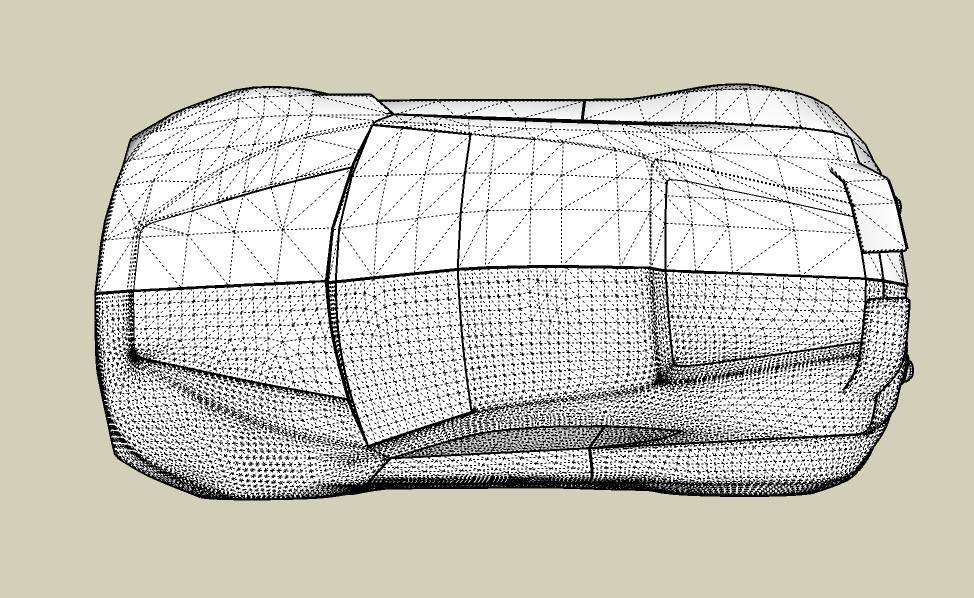
Advertisement







