Component Question
-
Alright, so I just started here today and the questions have begun, my creative juices are flowing and I am more in love with this program then ever.
So I am now into components, I see their uses and have begun to implement them in my work. The specific question I have is this: Is it possible to have a component within a component ? Or a group within a component? The reason I ask is that I have a rail component. It consists of a rail post with cap and trim, and profiles for top and bottom rail extended enough to include one baluster. On straight more uniform sections of decking I can use this component. But to fill in my remaining balusters I must edit component and select only the baluster itself, then array and fill. I am being picky but is there a way to have that baluster as a component or group inside the larger component so that when I edit I can simply click once on the baluster and move, array, etc.? I have included a file showing my basic component.
I look forward to your thoughts, thanks,
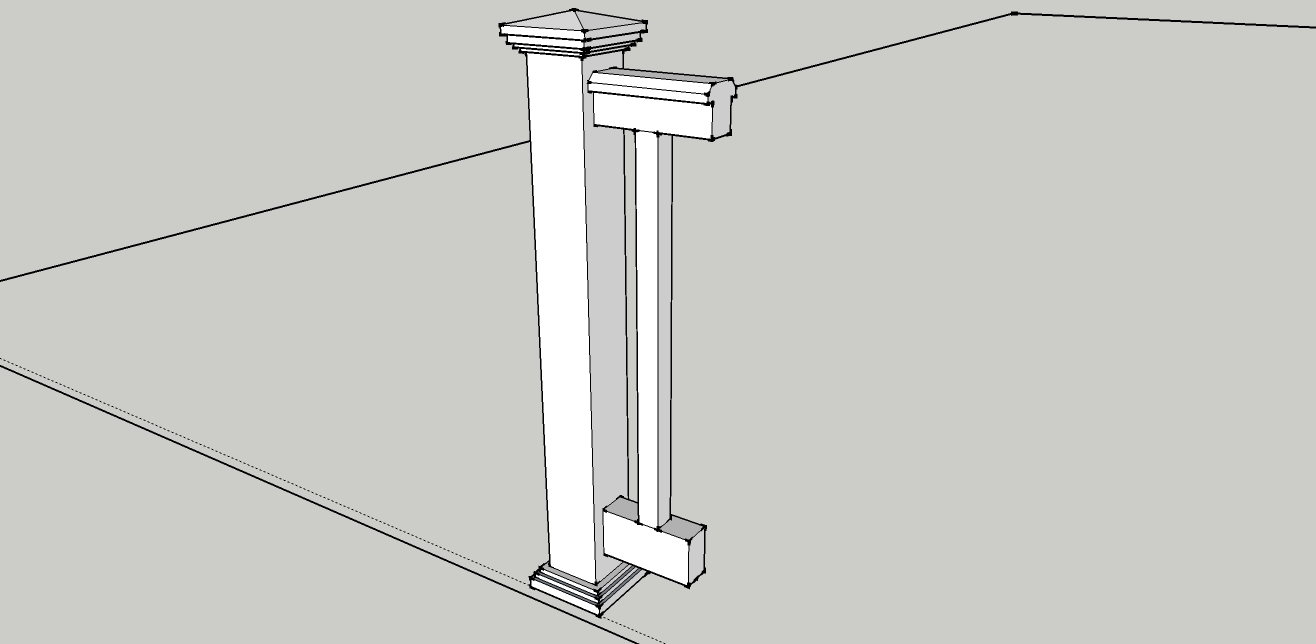
-
Absolutely. You can have many "nested" components. Just select a couple of components and context click and choose Create Component.
See this image for example. I have a swivel caster as a Component, then a wheel inside it as a separate Component. The Outliner to the right shows the organization of Components and Groups.
Hope this helps and Welcome.
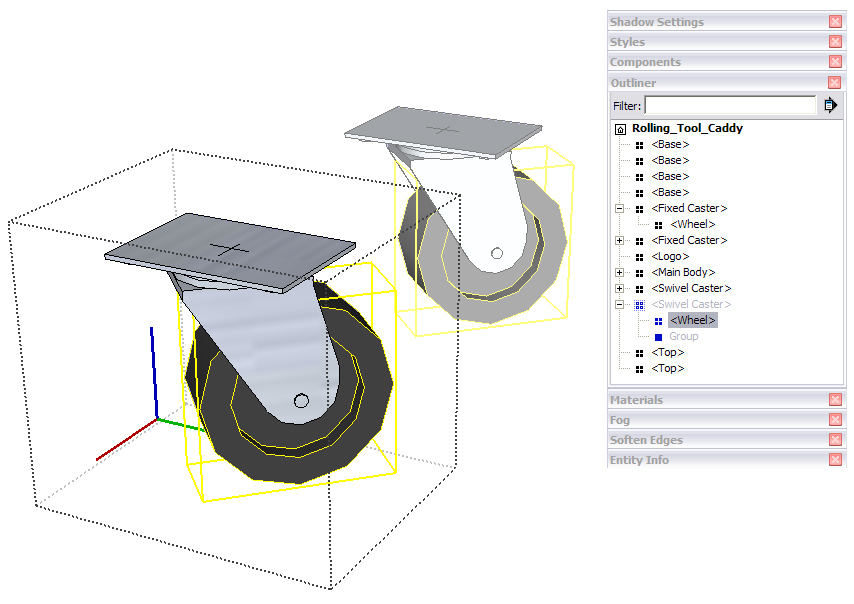
-
Worked great, thank you. Its funny, I played around with this off and on for the last year trying to learn myself, I hop on here and get taught something that was in front of my face the whole time. Great site, hope to grow some more here.
Question, what is your opinion on using SketchUp 7 along with some of the free rendering programs such as Blender or Kerkythea?
-
@newbuilder said:
Question, what is your opinion on using SketchUp 7 along with some of the free rendering programs such as Blender or Kerkythea?
Kerkythea and Indigo might be the best free renderers to use together with SU. There are good free plugin exporters for both available for download. There is also an exporter for POV.
There are no direct exporters for Blender, and the application is about as easy to use as a nuclear power station or an all-in-one remote control.
Anssi
-
blender itself is not a renderer, in fact it uses some of the same renderers that sketchup can use so avoid it unless you're up for a real challenge. i use indigo renderer (free) http://www.indigorenderer.com/joomla/ and find it to have the best result with the least effort/knowledge of any renderer out there, in fact most of the time i just hit render without even monkeying with any material settings at all and i get way better results than i deserve.

-
Ok, so that's two for Indigo. I know that the answer to my next questions can be found with time and effort searching around the web and various forums but I figure I will ask and see if I can go the 100% mortgage no investment route.
How exactly does a rendering software work? Not in the " why does a pulley produce more power " way but in the " how does it work in relation to SketchUp" way? Not so much the nuts and bolts, I guess thats the way to put it.
-
Well if its an external renderer (like indigo, kerkythea etc.) then you generally setup up your scene in sketchup by applying materials, setting light sources, setting up the 'camera' etc. before exporting the scene to the external render engine. To let you do all this stuff you need to install the appropriate plugin for you render engine (skindigo for indigo, SU2KT for kerkythea.)
-
Well, Remus went into the "practical" part of it. In "theory", a PR (and use this for "photo realisctic" rendering since a straight SU oputput is "rendering" as well - just not PR) so a PR renderer "shoots" photons that bounce from the surfaces and according to the capabilities of the rendering engine, different "further" features (such as reflection, refraction, bumpiness etc.) can be assigned to the materials so they look more realistic. Also, there are more light sources than rthe sole Sun (hm... could even be a good pun) and these lights all contribute to the final render by "shooting" those photons.
Without going into more details (like bounced photons bounce further or not and such), this is the basis of a PR renderer.
On the contrary, SU doesn't do all this. There is the sun (or no sun) and there is the sunshine vs. shadow. On top of all, an annoying "shadow bug" contributes to this limited choice (i.e. if you have sun/shadows on, there are problems sometimes).
Still don't underestimate a native SU output because it can be really cool and combining it with some post-process work, really stunning results can be achieved. It's juswt a matter of "fashion" which taste; PR or NPR (i.e. "non" PR) is more popular at a time.
Advertisement







