New Guy/Contractor Here
-
So I finally decided to sign up and start asking questions! First let me say the work I see on here is outstanding. I already have a million questions from basic technique to 3D rendering software. But first I will give you guys some info regarding what I use SketchUp for and exactly how I am currently using it.
I am a contractor on the east coast of the US. I ran across SketchUp about a year and a half ago. I primarily use the program for 2D overview/floorplan drawings and framing plans for my crews. But about a year ago I started to use the program to create 3D designs for my customers. My goal was to try and stand out in the bid process and also help them visualize the final product. Primarily I have used the program for deck and patio designs. And while I have developed the ability to create 3D images it takes forever.
So recently I learned how to use the array feature to produce my rail balusters more quickly and set rail posts on a straight run more easily...but I have still found that with custom designs and rail types its still a time consuming process. I have modeled several vinyl rail styles that we use and have them saved for use later as templates. My current procedure is copy and past the rail post, set rail posts as needed, then pull the rail top and bottom profile to the next post, then copy in my baluster and use the array feature to fill them in ( I used to divide the edge of the bottom rail and paste each baluster to an endpoint, I got good at this but it was still alot of finger work ).
I'm still a newbie, and learning while running a business that includes more then design. So I was wondering if anyone is in a similar position ( i.e. contractor, builder, project manager ) or has any basic tips.
Thats my introduction, I am looking forward to learning more. thanks,
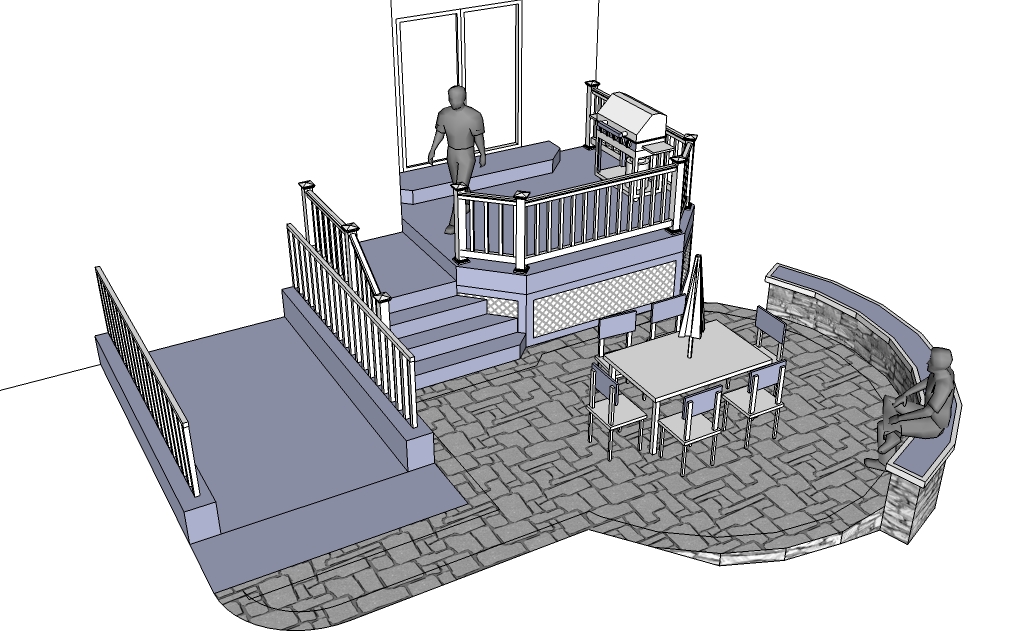
-
A couple of basic tips: You see all those blue faces in your model, theyre back faces and theyre bad
 Especially if you want to get in to rendering your models. Its pretty easy to swap them to front faces, though. Just select the face->right click->reverse face.
Especially if you want to get in to rendering your models. Its pretty easy to swap them to front faces, though. Just select the face->right click->reverse face.The other thing that springs to mind is the possibility for using dynamic components in your model. Essentially theyre programmable components, so you can swanky things like tell it 'if the component is so long have this many ballusters.' Unfortunately you can only make them using the pro version, although once youve got a few in place i imagine it could speed up your modelling process significantly.
stops doing the salesman thing
Good to have you here. Your work is looking pretty good already

-
Thanks, I appreciate the tip. Never realized the "face" issue was there. For my purpose, basic drawings look good to the average residential customer. The goal is to get to that next level and really wow them.
Just curious, do you have any thoughts on using SketchUp 7 along with one of the free open source rendering programs such as Blender or Kerkythea?
-
Hi newbuilder, I'm a custom home builder too. SketchUp will give you a competitive advantage over your competition is a great tool, just by doing design you offer more that all the other builders that don't. I recomend Podium for Rendering, very easy and cheap.
As far as SketchUp tips tou should find plenty here, checkout the ruby forum for scripts that can save you modeling time. -
also you could try lightup, it gives you interactive render that you can walk around in ;inside of sketchup of course.
one more thing i would recommend is, do a search for sketchup on youtube, you'll find tons of excellent video tutorials. -
jcdb: Have you tried Indigo? Also, on your website in the design section, are these rendered SketchUp works? if so is this Podium. They are either very professional photos or renders...and I'm new so i don't know.
xrok1: Thanks again, i was up until 1AM last night on youtube, what a great resource. Thats also where I learned to gut and skin a squirrel before the season this year...weird but true.
-
Yes newbuilder those rendering on my website (Design Visualization) are with Podium and a a little Photoshop to do the sky and fix brightness etc.
I haven't try Indigo, Podium is good enough for my needs. -
newbuilder, maybe you can make us a squirrel skin'n tutorial in sketchup.LOL
but seriously podium seems very good and alot faster than indigo, but indigo's free and if you want to do interiors specially just lighted from windows there's really no substitute for indigo. so i say get podium if you want, but add indigo to your collection of tools as well, it won't cost you and you won't ever regret it. also take my advise and try the lightup demo this might be what you're looking for as well, its very unique.

Advertisement







