[Obsolete] LibFredo6 3.0e (newer version available)
-
[Edit - 29 Mar 09 - 11:00 CET] There is a new version 3.1 available at http://www.sketchucation.com/forums/scf/viewtopic.php?f=180&t=17947#p144178. You should install this one instead.
[Edit - 10 Feb 09 - 21:40 CET] various bugs fixed on Mac concerning the menu not showing. It includes the first translation in Italiankindly provided by Marco Cosedi. This is version 3.e.
[Edit - 06 Feb 09 - 08:00 CET] a bug fixed on Mac concerning the menu labels not showing. This is version 3.d.
[Edit - 02 Feb09 - 22:30 CET] a slightly modified version, 3.0c.
[Edit - 26 Jan 09 - 23:30 CET] A fresher version, with the translation into Spanish kindly provided by Pichuneke and some problem fixing:
- change require "Sketchup.rb" into require "skecthup.rb" to avoid 2 menu entries for Ruby console
- Support of construction points for Free Scale and Taper Scale
- some bug (hopefully) fixed on Mac platforms
[Edit - 25 Jan 09 - 09:00 CET] updated to fix a problem of Taper Scale on Mac platform.
[Edit - 24 Jan 09 - 23:00 CET] This update should resolve a number of issues signaled for the introduction of FreeScale 1.0. Please make sure you upgrade.
LibFredo6 is a Shared Libraries which I intend to use in my script. The first one to use it is FreeScale. It used to be called LibTraductor in previous times.
IMPORTANT: please do NOT touch your current version of LibTraductor.rb. Keep it, as it is used by my older plugins.
As a user, you should not bother too much, except to install it and respect the versions required by the Plugins. The first version of LibFredo6 is 3.0 (so 30 in integer form). I maintain backward compatibility so plugins using an older version of LibFredo6 should work with a new version.
LibFredo6 takes care, among others, of enriching the plugin with a few extra capabilities:
- Default parameters
- Language translation via external files (please, read the doc if you wish to contribute)
- Extra information and external links available in the “About…” box and menus
LibFredo6 installs a submenu “LibFredo6 Settings…” in the Sketchup Windows menu. It contains a command to set the language preferences, to set a few default parameters (inference colors) and to access the documentation (as a PDF).
also accessible from within the Plugin
version 3.0e 10 Feb 09 - To unzip (with folder hierarchy) in SU Plugins directory
-
Dear Fredo6
Would you be a little more specific please.
Should one remove LibTraductor.rb from the Plugin folder before installing LibFredo6, or is LibTraductor.rb needed for your old scripts?
Kind regards,
Bob -
NO, please keep LibTraductor.rb, as it is used by some of my older plugins.
Fredo
-
Dear Fredo6
Many thanks for the speedy reply, and for the new script.
Kindest regards,
Bob -
First run: this Load Error message appears:
@unknownuser said:
C:/Archivos de programa/Google/Google SketchUp 7/Plugins/LIBFREDO6_Dir_30/Lib6Core_30.rb:211:in
module_eval': C:/Archivos de programa/Google/Google SketchUp 7/Plugins/LIBFREDO6_Dir_30/Lib6Core_30.rb:59:ininit_langpref': undefined methodset_language' for Traductor:ModuleError Loading File ZLoader__FreeScale.rb C:/Archivos de programa/Google/Google SketchUp 7/Plugins/LIBFREDO6_Dir_30/Lib6Core_30.rb:211:inmodule_eval': C:/Archivos de programa/Google/Google SketchUp 7/Plugins/LIBFREDO6_Dir_30/Lib6Core_30.rb:59:ininit_langpref': undefined methodset_language' for Traductor:ModuleI am spanish, as you can see
 I believe I installed it well... I uncompressed it into the plugins folder, the archives appear like the instructions of the pdf.
I believe I installed it well... I uncompressed it into the plugins folder, the archives appear like the instructions of the pdf.Thanks for your plugins.
-
Thanks for signaling.
I don't know where it comes from, but one possibility is that you never used any of my script before.Anyway, I made a slight change to LibFredo6, which you need to dowload again from the post
http://www.sketchucation.com/forums/scf/viewtopic.php?f=180&t=16020&p=124684#p124684I hope it will work for you
Fredo
-
It works, now.
I am trying to translate to spanish, but I have some problems with my limited english, like "grip". Because I suposse it is not translated yet, right?
-
Translated. I don't know if it is a good work. Probably not, as I haven't used your plugin yet. Anyway I will send you a PM with the translation. Hope it helps.
-
@unknownuser said:
to unzip (with hierarchy) in Plugins folder
so in the Plugins's folder there is "LibFredo6.rb" and the sub folder LIBFREDO6_Dir_30 with all inside but nothing appear in the Window Menu!

Except maybe some new "Ruby Console" line!!!
What I have missed? (Xp) Un bug d'installation?
(Xp) Un bug d'installation?
Et j'ai poutant lu le PDF donné au dessus!
Edit: Tout marche! Allez savoir pourquoi!

Le fait de réinstaller le plug "Echelle en furie" à tout fait remarcher!!!
All works fine now
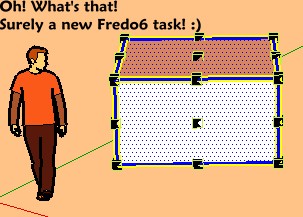
-
Fredo, your plugin calls "require 'Sketchup.rb'" instead of "require 'sketchup.rb'" which makes another entry to the Ruby Console in the Window menu. It'd be nice if you corrected this.
-
I had a quick look at the code and found one entry of "require 'Sketchup.rb'", but the extra menu item is still there. So it seems there's extra references to this. It's not one of my other plugins, because when I remove the LibFredo6 and the FreeScale plugin the menu item disappears.
-
Hi, try as I might, I just can't get LibFredo6 to work. No menu appears under "window" .I've got the free version of SU running on XP. If I run it from the ruby console, I get this error.
Error: #<NoMethodError: (eval):131: undefined method `rb' for LibFredo6:Module>
(eval):131Any ideas? It's driving me nuts.
-
In general, you should try to re-install, just in case.
For me to understand more of your problem, could you type a few commands in the Ruby Console and report on what you see
LibFredo6.lib_loadedLibFredo6.sudirLibFredo6.pathThanks
Fredo
-
I get this but still no menu under window. Thanks for your reply.
LibFredo6.lib_loaded
Lib6Core_30.rb
LibFredo6.sudir
C:/Program Files/Google/Google SketchUp 7/Plugins
LibFredo6.path
C:/Program Files/Google/Google SketchUp 7/Plugins/LIBFREDO6_Dir_30 -
Thanks. It looks like you have it correctly installed, at least for teh core functions.
By the way, did you install FreeScale?
If NO, then this is normal you don't get the menu, as LibFredo6 alone only load the minimal Ruby code (and therefore won't load the menu until a script needs the library).
Fredo
-
I've solved the problem, it was very strange. I was using the microsoft extractor to unzip the files into the plugin directory. This caused the problem. I have now used Winrar and I get the freescale toobar and your Libfredo menu in SU.

-
To all Users
Version 3.0e: Update 10 Feb 09, consolidating a few fixes for Mac users and introducing the Italian translation (kindly provided by Marco Cosedi). Please re-install when you can.
Attachment in first message of this thread at http://www.sketchucation.com/forums/scf/viewtopic.php?f=180&t=16020Please signal problems you may have with FreeScale (and indirectly with LibFredo6)
Thanks to all
Fredo
-
Can someone tell me if this plugin can help me do this....
I have a French Door component (double-doors) that I want to modify to create a single door. I want to use just the door frame to make a narrower frame for my single door. I've removed both doors from the frame and need to scale the frame down to the width of a frame suitable for a single door.
When I use the SU Scale Tool to shrink the overall width, the sides of the frame become too narrow (the width of the frame's walls scale smaller as I make the overall frame narrower across the top).
I've installed FreeScale but I don't understand how to use it to do this. I'm getting the same result as with the SU Scale tool.
-
@phxphun said:
I've installed FreeScale but I don't understand how to use it to do this. I'm getting the same result as with the SU Scale tool.
This is normal, as the transformation in FreeScale is strictly identical to the Sketchup native one, except that you can change the orientation of the box.
-
Thank you Fredo6! I understand now. I will have to find another way to do this.
Advertisement







