Folding Along a Curved Fold Line
-
Hello, Sketchupers; wmbartlett here.
I'm modeling in aluminum, and need to fold along a curved fold line.
I've put a drawing to show what I mean.
Thanks!...wmbartlett
-
Hi WMB,
You cannot fold geometry along a curved line. You can, however, use the PushPull tool to extrude the shape into some thickness, rotate the necessary edges of those "flips" and delete excess geometry.
Note that somewhat more steps were needed than ideal due to your model not being very precise here and there. Have a look at what I attached and try to reconstruct the steps.
-
Thank you, that looks great!
wmbartlett
-
But the point is: can you also reproduce it? This is about helping to learn, not with modeling!

-
Yeah, I think I got it. Let me play with it a little...
Thanks...wmbartlett
-
Ummm,...
...guys, unfortunately, it's not that simple.If you fold along a curved line, neither of the 'new' surfaces will be flat. Both will be curved, and won't be curved along a circular arc. To see what I mean, simply print out a full sheet of paper, having a circular arc drawn upon it. If you fold along this arc, the problem becomes apparent.
While the new surfaces appear to be circular curves, from what I can tell, each more closely approximates a parabola, or a section cut from an ellipse. (Can't quite tell which.)
A 3D model can easily approximate the appearance by using intersections, but it's not quite "real world" (although, it may be close enough for your purposes.)
To "accurately" model the true surfaces, I sub-divided and rotated individual faces, using the original curve segments as axes of rotations. This took a while, using incremental approximations (over-and-over, again....) to 'sneak up' on the true surface shape. It's a pain in the butt, it's still not perfect, but it's pretty darn close. (Cyan/yellow group.)
If you compare the two end results (stack one upon the other,) you'll see that they're not exactly the same. You should compare rectangle edge lengths with the new curved surface edges. Also compare the length of the original curve with the corresponding curves in the end results. See what you think.
Taff
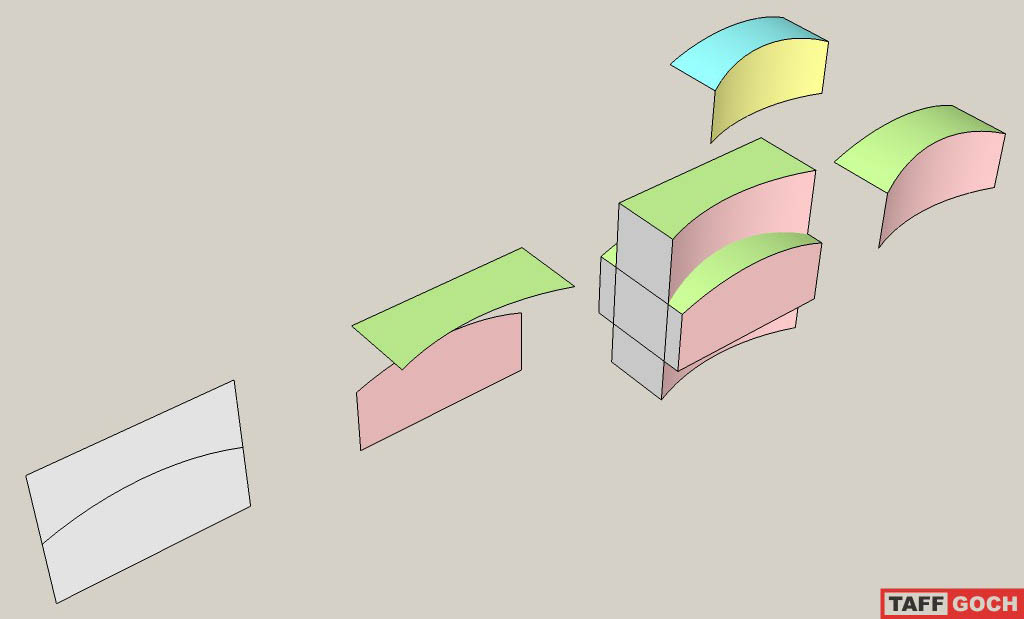
-
I woke up at 3:30 in the morning, realizing the errors of my ways...
If the sheet (paper/aluminum) is folded along that curve, such that each segment of the arc is folded at 90-degrees, the resultant shape is going to be a section of a CONE, not a cylinder. So, even though my previous approximation is closer to the real world, it's still off -- by quite a bit.
Constructing a cone, with 45-degree sides, with the bottom folded-up (also at 45 degrees,) provides for a 90-degree total bend. That's easy!
What makes it more difficult is that intersections no longer define the retangular edges of the paper/aluminum (since the geometry isn't cylindrical, but conical.) Incrementally rotating radial segments of the original pattern produces the correct, final result. This one is spot-on accurate -- no approximations.
Interesting geometry exercise. (Maybe I'll sleep better tonight.)
Regards,
Taff
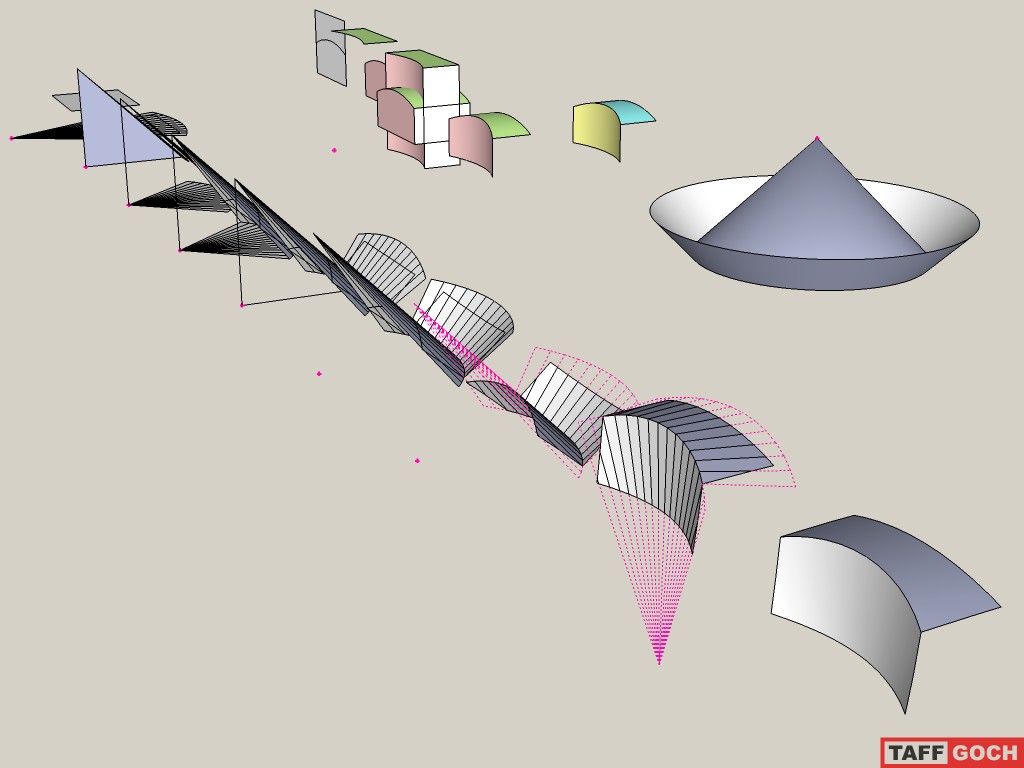
-
These are great explanations and of course, you are right, Taff! First I didn't even thought about how it should be done in "real world" - just "bent" the whoile thing. It was perpendicular and I was satisfied.
-
@gaieus said:
First I didn't even think about how it should be done in "real world" - just "bent" the whoile thing. It was perpendicular and I was satisfied.
Gaieus,
Your description may be all William really needed.
My geometric obsession, though, kept me awake. I didn't have an "EUREKA!" moment while relaxing in the tub, but in bed.
Taff
-
I guess I shouldn't have skipped out on so many math classes....
Hey Taff...how do you put your logo on the bottom right of the screen?
Jeff -
Click Draw,
'Window > Styles'
'Edit' tab
Fourth button; 'Watermark'You can specify an image to use as the watermark, size it, place in foreground/background, position and set transparency.
Taff
-
-
Let's continue with TaffGoch's "geometric obsession".

So you're interested in curved folds...
My best advice is: Do it with real paper.
Here's my try on this subject, made back in 1997, during my Freshman year:

And, sincerely, I found it too difficult to do in metal, so I just covered the paper with a golden film for photography purposes . Quite often, candy is served in paper with curved folds. Study that and try to do your own. I'd say that these kind of folds do not produce any shape that I can name.. The resulting shapes are not simply cylindrical or conical in nature... they're a combination of several surface types, but you can be sure that they're all developable surfaces.
. Quite often, candy is served in paper with curved folds. Study that and try to do your own. I'd say that these kind of folds do not produce any shape that I can name.. The resulting shapes are not simply cylindrical or conical in nature... they're a combination of several surface types, but you can be sure that they're all developable surfaces.In fact, there seems to be a whole science behind curved folds, and it was discussed in last year's Siggraph:
http://graphics.stanford.edu/~niloy/research/folding/folding_sig_08.htmlI hope this link can give you some clues. At the end of the page there are some downloadable PDF papers if you feel like reading, and also a foldable car!
 I'll give that a try!
I'll give that a try! -
Yikes! Ecuadorian may have just introduced me to a new SketchUp obsession!
Just a quick search reveals many SketchUp challenges...
Flickr "curved folding"
(Dozens of examples)
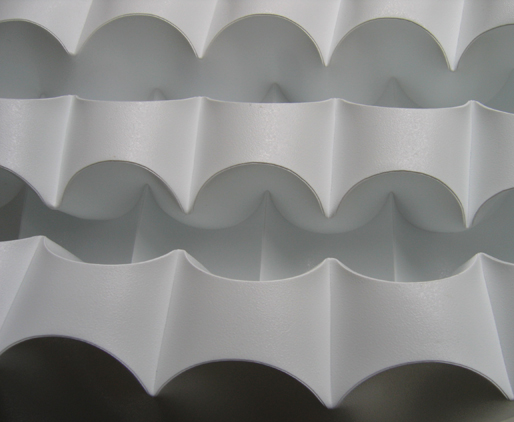
Developing such SketchUp models, where the unfolded pattern lies on one plane, may cost me more sleep-loss.Taff
-
If anyone is still interested in this thread and curved folding, I found this free programme which will fold models. It will only recognise .obj files, but sketchup will export, then you can import it back into sketchup.
Wouldnt it be great to have this sort of plugin for sketchup! If only I had Ruby script wizard skills!
If only I had Ruby script wizard skills!http://mitani.cs.tsukuba.ac.jp/ori_ref/ - PROGRAMME DOWNLOAD
http://www.curvedfolding.com/video/ori-ref-demo-video - DEMO VIDEO
Advertisement








