Checkerboard painting ? (or selection)
-
Does exist a script capable to paint facets checkered? Useful for big surfaces!

Faces are not obliged to have equal form like follow even its'a quadrangular grid!
Or have you a trick for select the half of the checkerboard uniform colored?
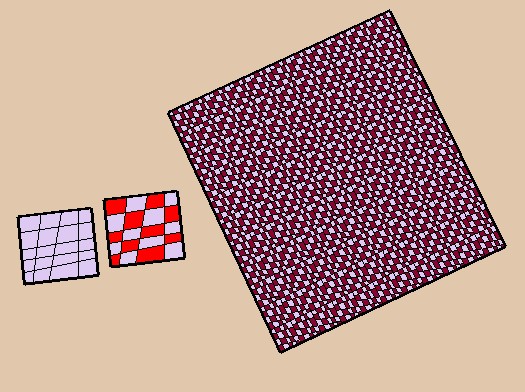
-
+1 ! That would be great....
-
The good news is that something like this wouldn't be too hard to write
-
This is with one line of code. I'll have to add a few others to make it color / select properly.

Todd
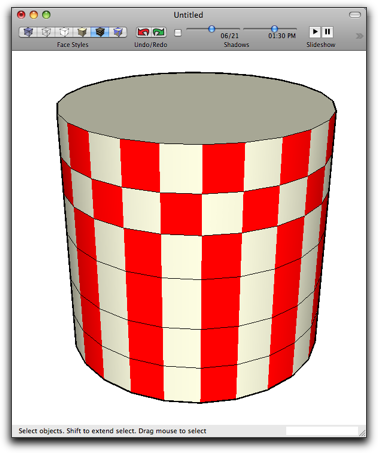
-
Small is beautiful!

Just "selection" is sufficient
Color will be superfluous
And with one line of code, you will enter inside the Guiness Book with the best
average number of line of code / result!
-
Cool news because I know the guy Orgelf who "paint" that!

So I want help him
If the same ruby can make the same for any surface squared that will be terrific !:

-
Well, it took a few more lines to write than the one line I started with, but it's working.
 See attached pictures.
See attached pictures.Notice the Orange cylinder with the center band that is solid. That is a result of clicking the current selection, which was correctly selected as every other face, with the fill tool. Since Sketchup recognizes the cylinder face as a whole "Surface", (like it might a terrain??), even though every other face that makes up the Surface is selected, whatever band you click on, gets the fill color for the whole band. The faces of the Surfaces that were not clicked fill just fine.
The purple cylinder example is one in which I picked the colors as part of running the script - they fill just fine.
The two-tone example was from playing around with it with two colors. Nice Checkerboard, eh?!
Also note that when a cylinder is checker-boardered, if the # of segments is even, it will work just fine. If odd, the results will be unpredictable.
I'll get it packaged and uploaded to Smustard sometime tomorrow.
Todd
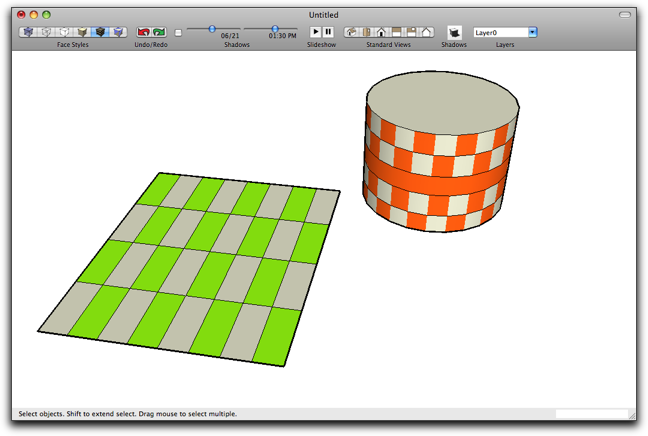
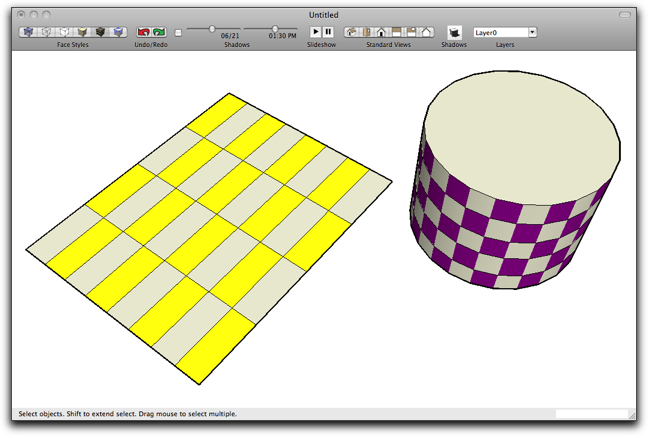
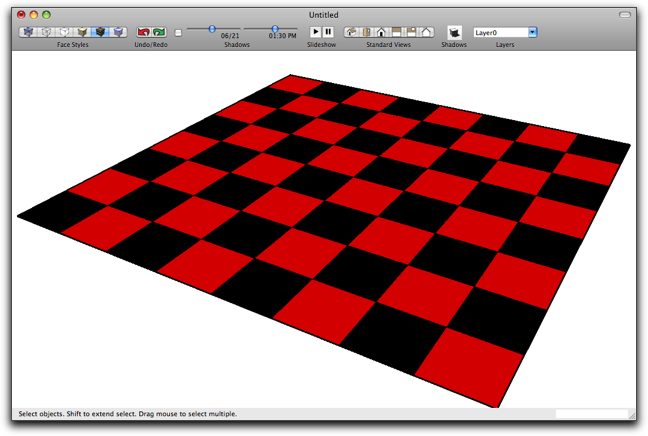
-
In reference to the even / odd issue, this is what might happen with a 13 sided cylinder.
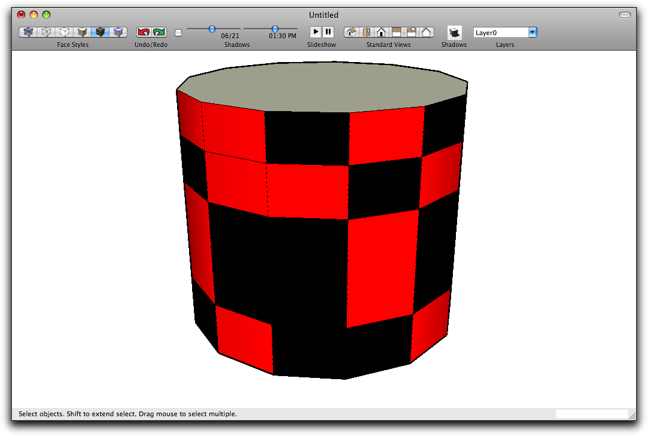
-
Very cool speedy start!

Does it be adaptable to this? Thx Zorro2 by Whaat

(click image for no Scroll bar)
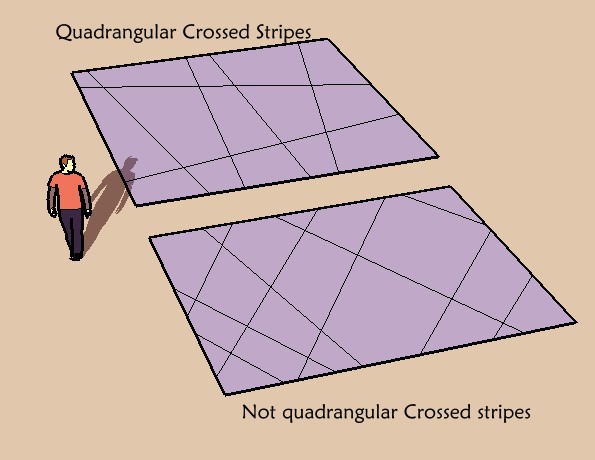
-
Yes, it will do non-quadrangular crossed lines, but it won't do faces that don't have 4 sides. For your example, make your starting face much larger than in needs to be, and then use a pattern to get the shape you want. Extrude the pattern, group, move into position, intersect_selected, remove the bits you don't want, and bingo - Happy Valentines day!
I think I'll put a user interface on it to allow you to pick the color, or colors, and to swap the colors if you don't get the starting square color where you wanted it.
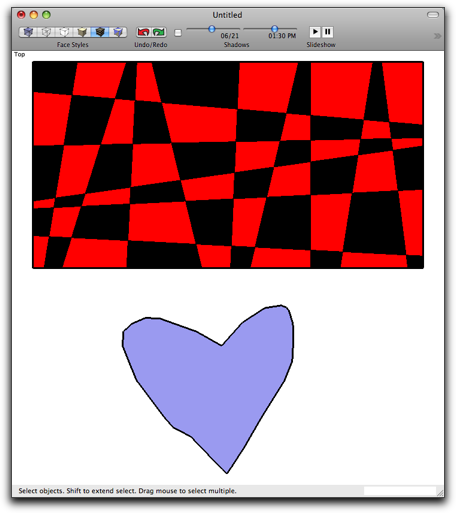
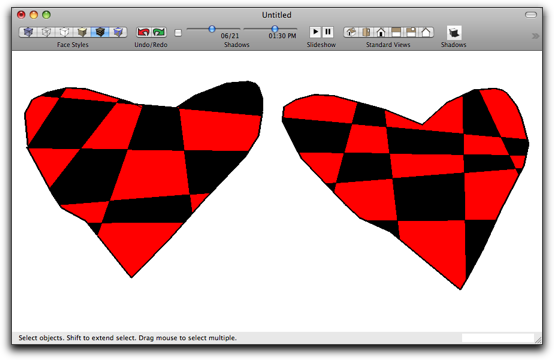
-
@unknownuser said:
Yes, it will do non-quadrangular crossed lines, but it won't do faces that don't have 4 sides.
Bravo!
 And very cool trick for the no four roses faces
And very cool trick for the no four roses faces 


-
@ Todd : I am desolated to say that Chris Fulmer had create a ruby script that make exactly that asked at the first post (and more: any selections of form of facets)

I am so sorry for you
You have shown the way!
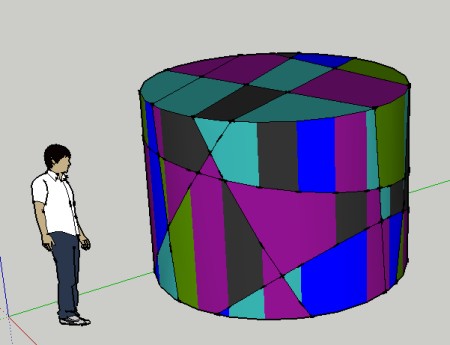
-
Good for you and good for him!
I'm still working on my user interface.
-
Frenchy, mine doesn't do what Todd's does. Mine just randomly applies pre-selected color. Todd's makes a checkerboard like you asked for. I was making one for Equadorian who asked to have per-selected colors applied randomly to selected faces. So while they are similar, they are different. And I'm sure Todd's is going to be much more user friendly, and his menu probably won't end up in a never ending loop like mine likes to

Chris
-
Ok I understand you pick facets in any order!




It's a pity
So you are both winners
-
where is the download link?

-
Not yet released but you can try this one

-
@unknownuser said:
Not yet released but you can try this one

lol, come on, it was already said that Random Painter isnt able to create a checkbox pattern, since, of course, its randon

Advertisement







