Convert skp file 6 to 5
-
I'm afraid that's the only way you can do it (but of course someone might come up with a wizard idea)
-
thanks gai.
I guess that you are wondering why I wanna convert 6 to 5 skp file...
this is the reason: I can not see thumbnails view of skp file with 6skp-file, only 5 version , the thumbnail is displayed.
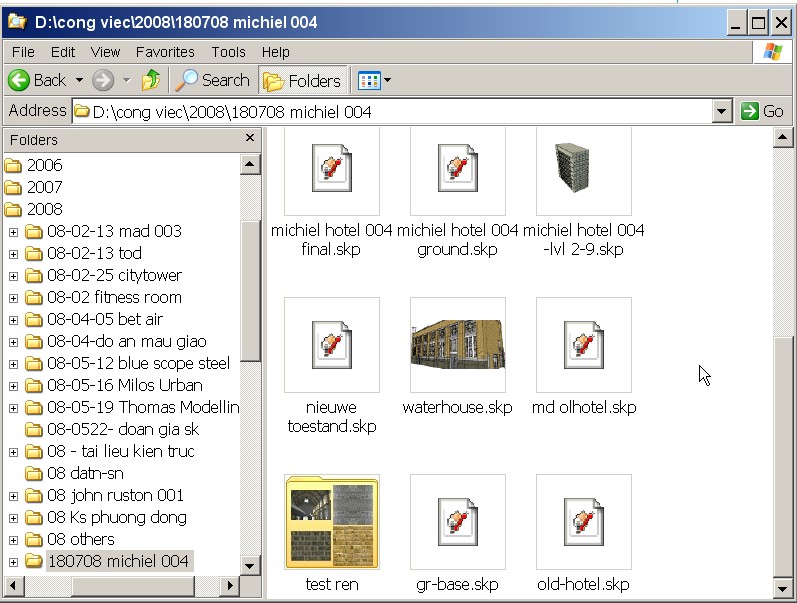
-
Hm. I think that's a problem that should be fixed in your system rather than all the files to be converted.
-
@gaieus said:
Hm. I think that's a problem that should be fixed in your system rather than all the files to be converted.
Hi Gai,
Can you give me some advice ?
-
Actually I'm not at home with these Windows problems enough to give advice. My guess is that there is some issue with the registry but then it's a slippery field in Windows to play around with it. I can move the topic to the bug section maybe someone more expert can give better advice.
-
Open command prompt
cd to your SU 6 install dir.
Look for ThumbsUp.dll
run-
regsvr32 ThumbsUp.dllYou probably installed SU 5 after SU 6 and then the v5 ThumbsUp.dll got registered.
-

hi man,
thanks for advice but after following your steps, I can not access this file, let see screen foto.
-
Hi there,
I've resolved this problem, by the way re-install SU 6 , and choose "repair" , everything is OK,
thanks for all help, great community,
-
If you just want to see the tumbnails... just download the program "3d Photo Browser". That will allow you to see tumbnails of 3d max, sketchup, 3ds, etc...
-
@architekturn said:
If you just want to see the tumbnails... just download the program "3d Photo Browser". That will allow you to see tumbnails of 3d max, sketchup, 3ds, etc...
thanks for submit good stuff. that 's great tool.
I think that is good software for who use windows xp64 bit
Advertisement







