How to make a "rounded triangle" ?
-
(Sorry for my English ; ))
Hi,
I'm really a newbie in Sketchup and I'm trying to make a "Sharp GP2D120" in 3D (with the real dimensions). (My purpose is to do a "sketch" of a real robot).
It has been already made but I'd like to do it by myself (http://sketchup.google.com/3dwarehouse/details?mid=266adab594bd3d2bd7053d86bc3efcb6&ct=mdrm&prevstart=12).My problem is : "How to realize the shape next to the hole" ?
It's "triangular" but also rounded.
I suppose I have to use the "Follow Me" tool but I can't find the way to do this shape.
Thanks in advance ; ).
-
Here's one way...
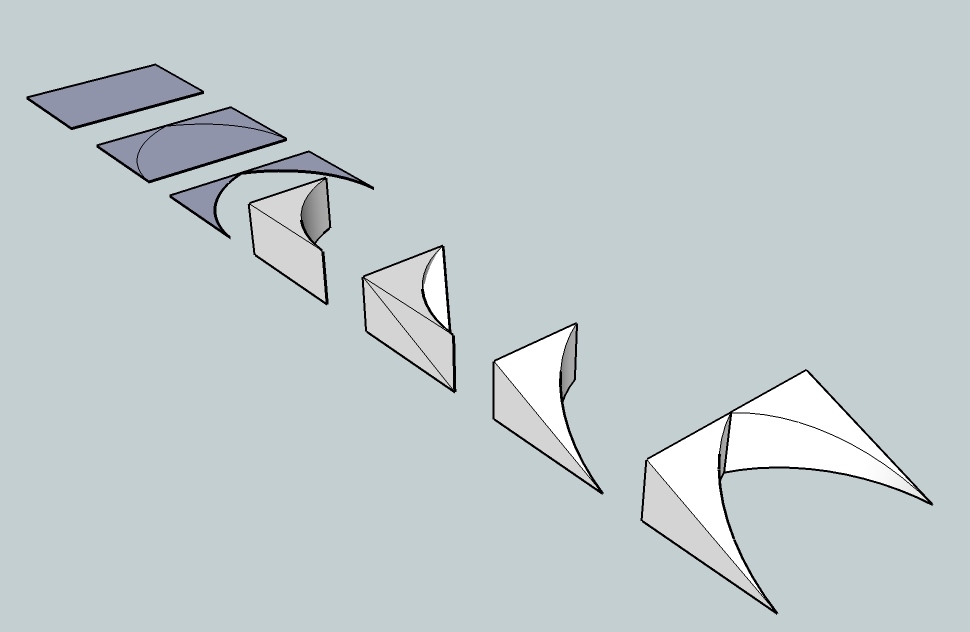
-
Thank you ; ).
I tried to use the "Push-pull" tool to do this and I didn't think to use the "Move" tool.
It's working now : ). -
-
I believe that you can use also the real boolan Booltools
 10$
10$
Perfect for mechanical piece
Advertisement







