Importing dwg files
-
I am a new SU user. I am importing 3d dwg files that were originally created in AutoDesk Inventor and saved as dwg files. A few import nicely, but most do not. Either my computer does not respond at all or SU seems to be processing the image and then nothing shows up. My computer is a little older, but it still meets the minimum requirements for SU. Earlier, SU would crash when I tried to save an imported dwg file to skp. I updated the graphics card driver (ATI Mobility FireGL T2 128 MB) and the crashes stopped. I have a IBM ThinkPad T41p laptop with a 1.7 Centrino and 2GB RAM.
-
Hi Ernest,
I'm not sure what causes SU to stall or even crash but sometimes I also had problems when I imported DWG files "preserving drawing origin". Make sure to uncheck this in the Options dialog (open this from the Import window on nthe right) see attached image..
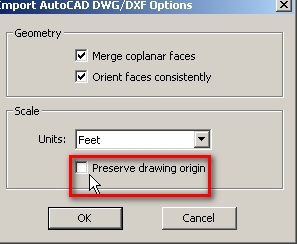
If the original, CAD drawing origin is preserved, SU may import the drawing even some miles away from the SU origin which may cause OpenGL problems as well as you not seeing it in your viewport (press Shift+Z to zoom to extent and Edit > Select all to see if your drawing is somewhere "outer space").Also, there are sometimes some small, stray lines very far from the origin or the drawing - zooming to extent and selecting all may let you see if there is such an issue again.
Of course, I'm not sure if these are the problem but currently I cannot think of any other cause. It may be good if you could upload your file here.
Advertisement







