Toolbar behavior
-
Does anyone have any idea how the activity shown in the attachment can be corrected? Also, is there a way to create ones own toolbars. It looks as though, from what I have seen on some screens, that a MAC permits the creation of toolbars using each individual icon.
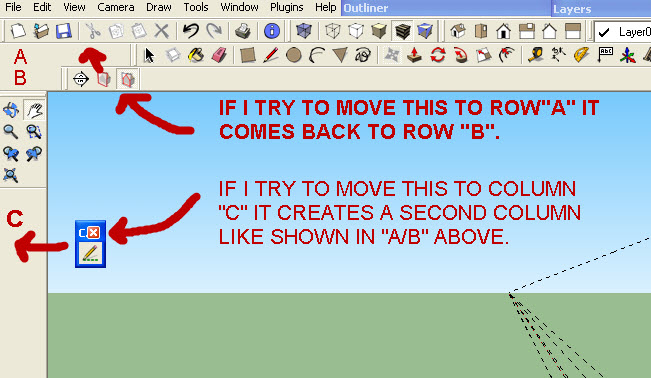
-
Welcome to the club of crazy toolbars!

Jim has a custom toolbar plugin however: http://sketchuptips.blogspot.com/2008/06/custom-toolbars-release-08-06-01.html
-
Its all a bit erratic really, the only thing I can really suggest is shuffling your toolbars around until they Snap to the right place. Bit at a fiddle but usually works.
-
@gaieus said:
Welcome to the club of crazy toolbars!

Jim has a custom toolbar plugin however: http://sketchuptips.blogspot.com/2008/06/custom-toolbars-release-08-06-01.html
Yes but custom toolbars has the same positioning problems as any toolbars.
-
Once you fix them in position save your template and they will stay there.
-
So everyone will know, it is a SU problem. I sent the information to Google and received the following responce:
Hi,
Thank you for the screenshot. We've been able to reproduce the behavior as you describe. At this time, SketchUp is behaving as intended. However, we'll note that this behavior isn't as expected and investigate improving the functionality. Thanks again for taking the time to write. Regards,The Google Team
-
Nice to know they are on the case. Fingers cross for the next update!
-
I was just glad to discover that it was not something I caused. I have an incredible talent for hitting the wrong button or putting an inappropriate check in a box related to something and causing bizzare things to happen which require hours of mental anguish to get fixed. I posted back so others like me(if there are any)who might experience the same would just move on without suffering.
Advertisement







