[Plugin] Blackout
-
Hi onzki,
Go to your 'Plugins' folder and open 'blackout.rb' in a pure text editor (Notepad++ for instance).
Search for lines like this one:
material.color = 'Black'Replace 'Black' with the color you want, like 'red', 'green', 'blue' and so on.
Lines to be modified are: 42, 69,91, if i'm not mistaken.
The names of available colors can be found on this page:
https://ruby.sketchup.com/Sketchup/Color.htmlTo customize the color with RGB values will be a little longer to explain

Save the file blackout.rb, quit SketchUp and restart.Regards,
-
Hi, me again,
Here is an enhanced version with which you can select your color in a list.
Menu can still be found in the 'Extensions' menu but I've put the 3 options in a sub-menu to spare your menu space
Hope Thomthom won't mind if I modified his script.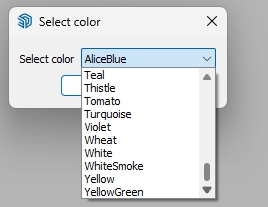

Regards,
-
@didier bur said:
Hi, me again,
Here is an enhanced version with which you can select your color in a list.
Regards,
Amazing! Big Thanks!


Advertisement







