Help from coders needed
-
Subdivision modeling
I am working on a new method of using Sketchup that is similar in a few ways as polygonal subdivision modeling; I am trying to create a method of modeling that may make SU easier for creating organic forms with more control than we currently have. I have been using this new method recently whilst creating my cartoon characters, even though I have a pretty good workflow going at the moment it just is not new or intermediate user friendly.
I may require some help to get it perfected, I thus ask the ruby coders to please try understanding my needs and letting me know if indeed they are possible.-
I use ‘subdivide and smooth’ as a staple tool and I now need it to work in reverse, I need it to un-subdivide and unsmooth, I know that the poly reducing ruby is available and to a certain extent it works but it’s very unstable and it does not reduce quite as I would like it to.
So if it’s at all possible to have an extension to SDS that undivides with the same iriterations and in the same way it would make my new workflow a breeze and one that I can explain with ease to folks interested in character , creature and general free form modeling. -
Mesh manipulators, using the move and rotate tools I can almost deform a mesh how I feel fit however I am pretty much limited to faces and edges, is there a way I can get a ruby to recognize vertices in order to move and manipulate them? I believe this may be possible, or at least I hope so. In SDS there is a ‘crease tool’ that is able to select the vertex in order to stretch the mesh to meet in the corners, would it be possible for a tool to then without being in the SDS proxy grouping to select a vertex and use the move and rotating tools to manipulate it?
-
Displacement modeling, I know this has been discussed to no end in other threads but hear me out as my needs are less ambitious.
I use the ‘draw line on surface’ from the ‘Tools on surface’ collection in order to create edges that I use to manipulate for creases, depressions, etc which means I need to select a mesh draw a line, select it then choose my manipulating tool be it rotate or move tool , could this process be made simpler and yet more powerful by having a ruby that woks like a brush with settings to push or pull perpendicular on the line it paints automatically, with settings to control the amount of push and pull? This would almost be like having a displacement tool within SU and coupled with my first request may be a worthwhile and very effective way to model within SU. -
UV unwrapping and remapping, another very requested ruby but one that becomes more needed in organic modeling and now with the improved 3rd party editing apps integration within SU it would make sense if we could unwrap a grouped and intersected mesh in order to apply customized textures within our favorite editor.
I hope my requests made some sense and hope even more that they reach the right folk and are possible as these will not only make my modeling workflow better but I believe4 it will improve everyone’s modeling experiences with SU.
-
-
-
It would also be nice if SubSmooth could be executed on a selected portion of a mesh without extending the effect outside the selected area (you can almost do that by making the selected area a group, but then you have to go back and patch up the boundary when you ungroup).
And it would be nice if there was an entry to specify a minimum length for the side of a triangle. In other words, if you said that wanted two iterations with a minimum of 1", then no line would be drawn that was shorter than that, and only larger triangles would be subdivided.
And I'd like World Peace, too...


-
@solo said:
- Mesh manipulators, using the move and rotate tools I can almost deform a mesh how I feel fit however I am pretty much limited to faces and edges, is there a way I can get a ruby to recognize vertices in order to move and manipulate them? I believe this may be possible, or at least I hope so. In SDS there is a ‘crease tool’ that is able to select the vertex in order to stretch the mesh to meet in the corners, would it be possible for a tool to then without being in the SDS proxy grouping to select a vertex and use the move and rotating tools to manipulate it?
This is an idea I've been toying with. I also wish to edit vertices. What I was thinking of, was a script where you can turn on/of vertices, vertices appear as construction points. (Or simply just drawn point on the viewport if it can be done while still allowing grabbing the vertices.) A nice addition would be a soft selection, similar to 3DS Max. I'm pretty sure I can do this vertex edit in it's basic shape. A but unsure on how to do the soft selection. I have some ideas, but I won't know before I try.
-
Smoove does this, so its gotta be possible. It uses larger dots to indicate the % selected a vertice is.
Chris
-
@chris fullmer said:
Smoove does this, so its gotta be possible. It uses larger dots to indicate the % selected a vertice is.
Chris
Ah, yes off course. I'd much rather prefer to do that than inserting construction points. While I'm a fan of keeping consistency, I'm not sure if I like the bigger and smaller squares to illustrate weight. I like the colour method 3DS max does. What's your thoughts?
-
A tool, as already been posted by ilay7k, would be very handy !!
@unknownuser said:
Re: [Plugin] Polyreducer 0.1
How do think Dale, can you make like this http://www.donyalabs.com/files/Polypen_ ... uction.wmv ?
It will be nice feature - backtracking reducerby ilay7k
on Tue Jun 10, 2008erikB
-
Out of all your requests, the UV unwrapper would give me the most grief. However, I think they are all possible to do.
-
@whaat said:
Out of all your requests, the UV unwrapper would give me the most grief.
I think it'd be one the that would give the most joy to the people.

-
@unknownuser said:
Out of all your requests, the UV unwrapper would give me the most grief. However, I think they are all possible to do.
3 out of 4 is more than what I imagined was possible, that's awesome news.
I am just trying to imagine the stuff I will be able to achieve with these additional tools in my arsenal.

-
As far as vertex manipulation, you can do it if you use the move tool with nothing selected. You can also snap to endpoints, so I never understood why you couldn't select vertices.
Adding a bigger arsenal of selection tools is a must for organic modeling. Soft selection is great, but there are other selection tools that would be more useful, more often. Thomas has started to make this happen with his select loop plugin that I use every day in my work.
Thomas, would it be possible to create a "Paint select faces" function to your toolset as well? Similar to TIG's ruby that allows you to hold shift and drag over lines to select them, could something similar be made for just selecting faces? I think this would help out in organic modeling.
Also a circle select, similar to Modo and Lightwave would be great. It would be nice to toggle between being able to group select by either having to circle around a whole face to select it, or just having to draw around a partial face to select it. This would aid in selecting harder areas withing organic modeling.
Sorry to hijack with my own requests, I just think these are necessary as well for quick organic modeling. I love the subdivide, unsubdivide option. I like how Hexagon just gives you numbered iterations that you can click on for subdivision levels. You can go all they up to 6 and then back to 0 to return to the unsubdivided mesh.
-
@solo said:
- I use ‘subdivide and smooth’ as a staple tool and I now need it to work in reverse, I need it to un-subdivide and unsmooth, I know that the poly reducing ruby is available and to a certain extent it works but it’s very unstable and it does not reduce quite as I would like it to.
So if it’s at all possible to have an extension to SDS that undivides with the same iriterations and in the same way it would make my new workflow a breeze and one that I can explain with ease to folks interested in character , creature and general free form modeling.
If you model with subD using a proxy, you can always change back to fewer iterations. The important thing is to keep the proxy. If you are not using the proxy, you are throwing away most of the power of 'Subdivide and Smooth'.
- I use ‘subdivide and smooth’ as a staple tool and I now need it to work in reverse, I need it to un-subdivide and unsmooth, I know that the poly reducing ruby is available and to a certain extent it works but it’s very unstable and it does not reduce quite as I would like it to.
-
Dale
I use SDS in many ways, like for making cloth and draping items I group and use SDS then using crease and move tools I edit my mesh according ly. When I am creating say a character I explode and use SDS at one iriteration at a time so that I can move the mesh I've just subdivided to it's destination and evaluate how it will fit in the area I need it, I then would like to undivide it and make any changes needed and the subdivide it again and so forth until I have what I am aiming for. once I have all my pieces need to build my character which are undivided as I stitch them together undivided and once the whole character/object is one continous mesh I then subdivide the whole thing as one mesh.
So the ability to divide and undivide without being in a proxy which can be very obstructive and confusing to work it would be my ideal solution. -
I think I understand your workflow but I am wondering if you have ever tried this:
- After you create a proxy model from a group, go to your components window and insert the sub-surface component as an instance into your model. You can create multiple proxies and surfaces.
- Position the proxies and change the material to suit your modelling tastes.
- Position the subsurfaces to form your completed character model.
- This way, you maintain all the proxies so that you can adjust the amount of subdivision for ALL the various parts of the model as you go.
Is this workflow possible for you in a practical situation??
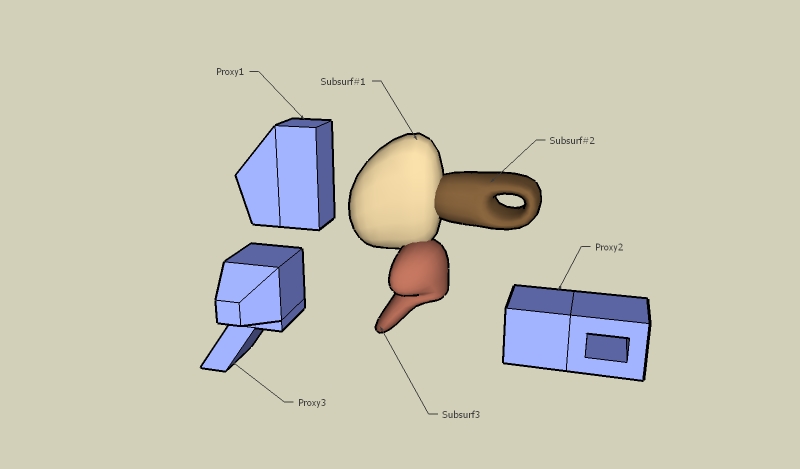
-
I have and do work with a second subsurface instance occassionally, I use it to form my basic 1 iriteration forms for further refinement, however this method gets complicated and cluttered quick with multiple proxy meshes.
I will play with it more and see if I could make this work for me however.Is there anyway to have an option then for 0 iriterations? that way one can resort back to a simple shape for stitching, I occassionally dump the subsurf and use the newly shaped proxy as my mesh (I copy past it changing it's material to default) but that is a long winded method, but does work.
-
those tools would be another huge addition to sketchup....
solo, one of these days could you elaborate on how you do detail manipulation with the available tools? i've seen some of your past threads on it, but for some reason I just don't get it!

-
-
As for vertex editing, have a look at http://1oo1bit.com/products/products.shtml under the Edit and Modify section. Note "Move Vertex"
Haven't tried it yet.
-
Just saw the video of the tool, appeared to only work on one vertex.
-
Advertisement








