Strange problem with dark line
-
I'm having a strange problem with small dark lines on some of my parts. I used a shape and then the follow me command to create a frame. But for some reason I have small dark lines on part of the piece. It's there no matter how far I zoom in, but they do get smaller.
What are they, and how do I get rid of them?
Thanks
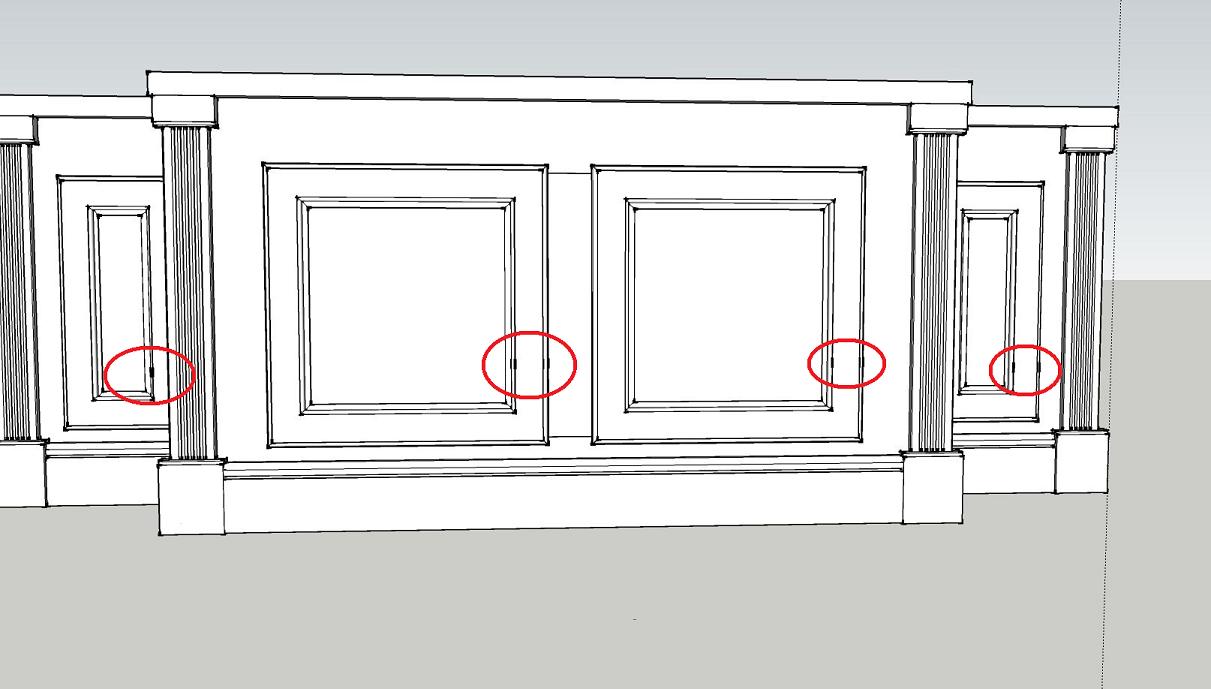
-
It looks like the line is broken at that point. If you select that line, it will be broken right at that point. to fix it, draw a line from that point outward in any direction. Then delete that line. That should "heal" the broken line back into a single line and get rid of the black mark. I've included a quick video that shows the problem. Tt is only visible because you have extensions turned on in the current style. The video shows how to fix it. Though looking at your model again, I think that yours is a little different because it is a 3d object with hidden lines involved. So turn n hidden lines by going to View>Hidden Lines. You will probably see some hidden lines in the area of the extra mark. Delete those to heal the line and clean out the black mark.
[flash=826,616:w27a5cko]http://chrisfullmer.com/forums/healing_line.swf[/flash:w27a5cko]Hope that helps,
Chris
-
They appear to be pairs of endpoints butted up against each other. Apparently there is a break in the line you used as a path for your Follow Me operation.
It would seem that you have Endpoints turned on in your edge style settings (Window > Styles > In-Model > Edit > Edge Settings. To get rid of them you could simply uncheck the Endpoints option. If you like the appearance of the Endpoints effect, you can knit the broken lines back together using the Ruby script repair_broken_lines.rb, which you can download from this page.
~Voder
-
Great, thanks that worked. I chose the architectural style, so next time I start a sketch I might try something different.
-
Supreri,
While this template reveals endpoints (and therefore may be "ugly" in a sense), at least it now revealed some modeling problems. You can however save any style (and other) settings per Voder's suggestions as your own, custom template under the File menu.
-
The face of the profile may still be inside your follow-me result. It could be causing the break. At this point with endpoints off it might not be as noticable but if its there it should still be removed as it is extranious geometry. It might also become a visual glitch again if you texture the model - as such perpendicular faces often 'bleed' through.
To check to see if there are faces in those locations zoom in and turn on the x-ray display mode. If theirs the old profile face lurking inside there it should be apparent. If there is delete it and your lines might automatically heal. (In v7 they are more likely to heal than in earlier versions). You might then find you can turn back on the endpoints if you'd like.
Regards, Ross
Advertisement







