What's the best way to make (& animate) this waterfall?
-
I'm trying to recreate this waterfall in sketchup and I need a little help with the waterfall itself. I have a great waterfall and splashfoot that I got from Turbo squid in .3ds format, but it's way to heavy for SU. I tried messing around with a vertical plane and running Jim's Greeble divide and protrube ruby, then using FFD to curve the plane, then running SDS. It gave interesting results...but not quite right. Any suggestions or recommended methods?
Thanks!
Adam

-
LOL, Modelhead knows me too well.

Adam, what engine are you planning to use to render it?
-
@solo said:
LOL, Modelhead knows me too well.


Not only him - here is something from about a year ago.
http://www.sketchucation.com/forums/scf/viewtopic.php?f=15&t=5396&st=0&sk=t&sd=a&hilit=waterfall -
Pete,
If and when I render a waterfall scene, it would most likely be in Vue. If I could figure out a way to do an animated waterfall, that would be even better.
This particular one however, is for a client that is looking for a simple sketchup output, most likely just as a hidden line style. The waterfall is not the focus of the design, but is part of a larger pool and patio layout.
It occurred to me that I can open up the .3ds waterfall I have in Lightwave and run Polyreduce. I reduced it down by 75% and now it is manageable in SU. The results are good, but I'd still like to know your thoughts on reproducing this effect with sketchup tools.
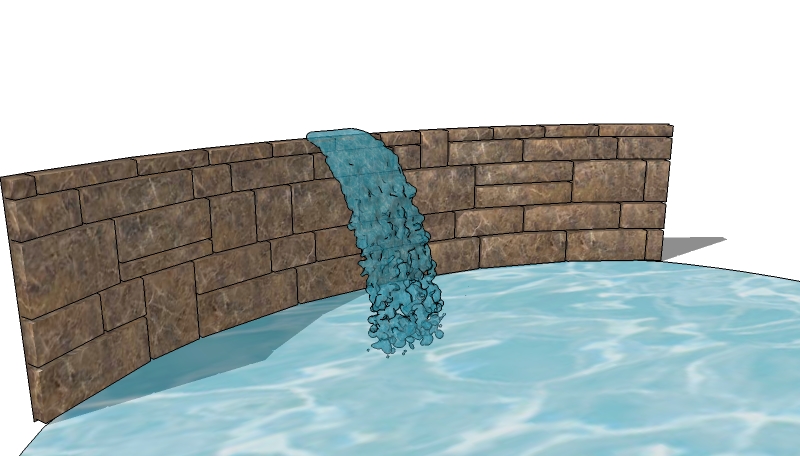
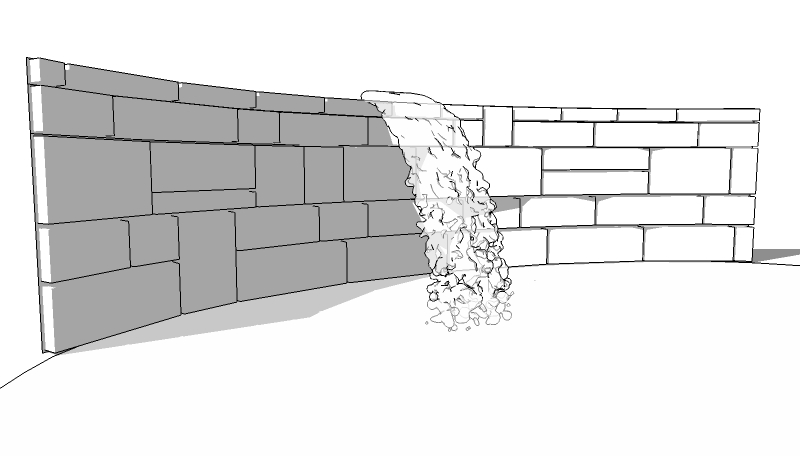
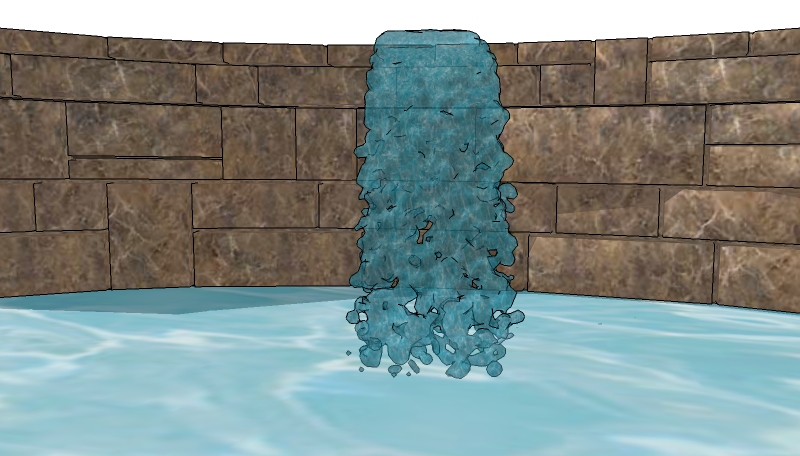
-
That's a cool looking waterfall mesh.
If you want to animate that at a later stage I can help you with an easy fix by the way.
-
Pete,
I would love help with animating it. I remember reading somewhere about leaving the waterfall mesh stationary and using a rotating cylinder behind the mesh to give it the appearance of movement. Would something like this be effective?
BTW - I emailed the model over to you
-
@gaieus said:
Not only him - here is something from about a year ago.
http://www.sketchucation.com/forums/scf/viewtopic.php?f=15&t=5396&st=0&sk=t&sd=a&hilit=waterfallThanks Gai, I missed this one. Great stuff in there by everyone. I really like the effect that Alan achieved with .png files, however it wouldn't suffice in a sketchy output.
-
Adam, I was thinking of an easier solution.
I have numerous waterfal avi's (1 second loops) that work like billboards when modeling, and when you render your animation they become animated billboards within your animation, hence giving you a falling waterfal without having the strain of rendering moving water which can kill a rendering.
I will check my mail.
-
Yeah, definitely, if at the moment you are only after some straight SU output, it could be useful. You could certainly combine it with your existing mesh as well.
-
@solo said:
Adam, I was thinking of an easier solution.
I have numerous waterfal avi's (1 second loops) that work like billboards when modeling, and when you render your animation they become animated billboards within your animation, hence giving you a falling waterfal without having the strain of rendering moving water which can kill a rendering.Wow, that's interesting. I've never seen that solution, but it makes sense. Is this supported in Vue? That would be a great way to add fire too I guess. Or, for animating a television in an interior shot. Where would one get some of these .avi's?
-
That's exactly what they are used for, you can use any avi and crop and fit it to the shape of your model's TV screen for live television in your animation, as for waterfalls and fire, you can get ready made .avi's at the Cornucopia store or if you have the software you can make your own by extracting your fire from backround from ani video clip (can take a while for even a half second loop)
-
Oh, forgot to answer your question, yes fully supported in Vue.
-
Any chance you can point me in the right direction? I've been searching on cornucopia3d.com and can't find the animated textures.
-
Adam
I will try and remember where I got mine, I am pretty sure it was Cornucopia, but it may be renderosity.
Here is an example of a simple one, a very fast low quality render, converted to .gif so quality is even further reduced, the animation took 3 mins to do (31 frames) as the alpha plane was already an avi.
-
Awesome Pete!
I found this great tutorial on how you did this. http://www.geekatplay.com/tutorials/waterfall/ This may be where you got the .avi files as well. They have a collection of 5 free ones for registered members here - http://www.geekatplay.com/sunshop/index.php?l=product_detail&p=57
-
Ah, yes indeed, is that Stacy's waterfalls? as the ones I got are hers.
Yea, it works great, I have some fire ones too.
-
That's funny, I was just playing one of the Stacy waterfalls. I got it here - http://www.sharecg.com/v/17463/3d-model/Staceys-Third-Vue-Waterfall-.vob
-
Cool find, I have a bunch of those too, they are not animated however.
I used the model you emailed me and just animated the waterfall and water with the Vue animated water textures, it took noticably longer to render 2 seconds (14 minutes) but the results look better IMO.
I converted to .gif so quality took a nose dive.
-
-
That looks great. There a bunch of .vob waterfalls that came with Vue on the extra content CD as well. I didn't realize that up until now. It's amazing how I seem to find something new everytime I play with Vue.
Advertisement










