Calling Whaat and Fredo!! new MAC issues (SOLVED)
-
Chuck,
Now I am lost.
It seems that the Sketchup plugins folder is replaced by a Podium folder!
I don't know if this comes from Podium, from SU or from the Mac OS version.So, could you do the following:
- Check (manually, via the file explorer on Mac) the complete path to the folder BZ_Dir_12. From your previous tests, it should be in
/Users/chuckgayley/Library/Application Support/Google Sketchup 7/Sketchup/Plugins.
This is what is returned by the Ruby command: Sketchup.find_support_file "Plugins"
- In the Ruby console, could you execute and report on the following commands
sudir = Sketchup.find_support_file "Plugins"bzdir = Sketchup.find_support_file "BZ_Dir_12", "Plugins"suall = $;- Just in case, I have modified the main script in the way it looks for the BZ_DIr folders. The attached file bezierspline_main.rb should go into the BZ_Dir_12 folder (and then restart Sketchup).
At this stage, I don't understand more, except that this could have a link with the installation of Podium.
Thanks
Fredo
- Check (manually, via the file explorer on Mac) the complete path to the folder BZ_Dir_12. From your previous tests, it should be in
-
Well, I trashed the podium stuff.
I then installed your new script that you just posted.
Things have changed!
I now have all of the the tools available under the /DRAW/Bezier Curves dropdown.
However, all the icons which have been visible are now gone. When choosing to view the BZ toolbar, all I now get is one blank button.
I will run those commands as soon as I get a chance.
Weird, huh?
I really appreciate the time and effort!
-
Chuck,
Thanks again for clarification.
To know whether this was related to Podium or not, the best would be to reinstall my original bezierspline script.
In the modified version I posted today, I was too quick and made an error for the icons. Attached is a corrected version, which I hope will allow you to work with all functionality.
Fredo
-
Fredo, you are the man!!
I now have full functionality!
thank you thank you thank you.
Now, if Whaat can figure out why I can't see any of his icons, then everything would be back to normal.
Thanks again, Fredo, much appreciated.
-
Glad to see it now works.
Did you solve it by re-installaing the original Bezierspline 1.2 or using my updated script?
By the way, if the issue was related to Podium, then icons for Whaat's script should show again. Is it the case?
Fredo
-
That was with your updated script; I actually just replaced the old with the new, so I didn't have the opportunity to check the old one.
I still have no icons showing for Booltools or Subdivide/Smooth.
I guess it is hard to say what role Podium played in all of this, but my suspicion is that my issues are (were) independent of it.
I have not heard from Whaat at all, so I may send him another PM about this.
Thanks again.
-
All was well and good until I updated from Podium 1.5 to podium 1.6 and then this. Not sure how to proceed.
Lost Booltools, profile maker, etc.
Scott
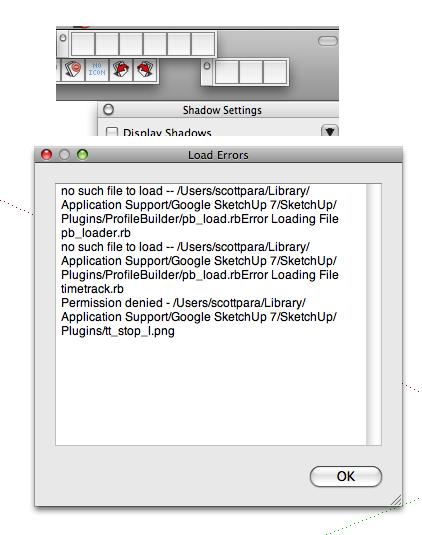
-
I think there are some path problems - from your screenshot it looks like pb_load.rb tries to load timetrack.rb (one of my scripts) which it shouldn't be happening as this should be loaded by Sketchup.
if you uninstall Podium it gets back to normal ?
-
I have removed the Podium rubies and I still have no images on my buttons.
-
Same for me. I completely removed Podium and still have issues. Not that I waned to remove Podium

Scott
-
and now the even weirder thing is that I ONLY now have podium in my plugins folder....nothing else!
Scott
-
scott: you said that you removed Podium

-
I removed podium on one of 3 computers then went back to check the others that I installed 1.6 on and the ONLY thing in the plug ins folder on those 2 machines was podium 1.6...no plugins at all. whats getting weird is that some plugins are still working...not sure from where though.....
-
This may be the source of the missing plugins.
I keep all of my plugins in /Macintosh HD/Library/Application Support/Sketchup 7/Sketchup/Plugins.
When I went to delete Podium, I didn't even see Podium anywhere. I did a search and Podium was installed here:
/Macintosh HD/Users/Chuck/Library/Application Support/Sketchup 7/Sketchup/Plugins.
Maybe this is what you have going on, too, scott.
-
One mystery solved...Thanks Chuck...Do you have everything back working now? Podium too? If so how?
Scott
Would love to be able to get things back in order though.
-
Nope, still no images on my buttons. What's weird, though, is that I do get the tool tip when I mouse over the blank button, and the button still "works". Just no images, just like you.
I have not tried to reinstall Podium since all this mess started.
-
Well hopefully TBD can get the Podium part worked out. I would love the icons as it is a bit of a pain to not know where a certain icon is.
Scott
-
@unknownuser said:
Nope, still no images on my buttons. What's weird, though, is that I do get the tool tip when I mouse over the blank button, and the button still "works". Just no images, just like you.
the exact same thing happens to me.
-
problem solved (thanks to burkhard)! up until now we have been installing scripts in the same folder as in SU6, that is, at HD/Library/.../Plugins. in SU7 there is another Plugins folder, located at the user level.
so, in order to make your icons reappear just move the related scripts (like booltools) to Users/Library/Application Support/SketchUp7/Sketchup/Plugins
-
YAY!
Everything all nice and perfectly working!
Thanks for the help everyone.
Advertisement







