Creating New Materials Libraries in OSX
-
Hi All:
I have a problem creating new material libraries I cannot figure out.
In the interest of streamlining my workflow, and keeping materials consistent in all my office's drawings, I'd like to be able to add materials edited in a particular model to a new materials library. Step 7 on page 348 of the OSX SU7 Help guide describes the procedure as shown in the first attached image. The problem is that context-clicking on the new material in the in-model library yields only 3 menu items; Remove, Edit, and Duplicate. Page 701 of the guide seems to confirm these are the only options in OSX, while page 702 goes on to detail the plethora of context-clicking possibilities available in Windows, including Save As, as shown in the next two attached images.
My workaround to date has been to copy edited textures from an older model into a newer one, but its easy to loose track of the latest version in a multi-person office, as well as cumbersome to find and open the correct source model.
So, am I missing something? Or if it's not possible to do in OSX what the guide describes, has anyone developed a better workaround? For that matter, does it work in Windows?
Any help with this would be greatly appreciated.
Mark
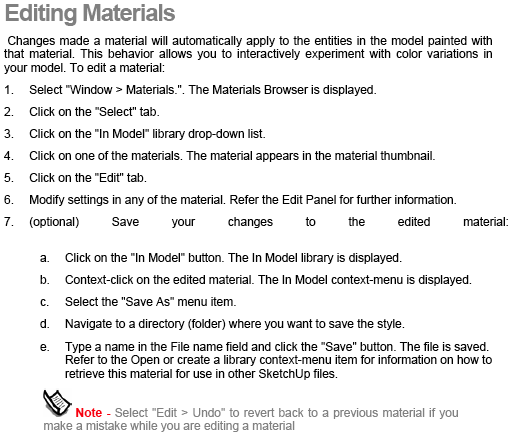
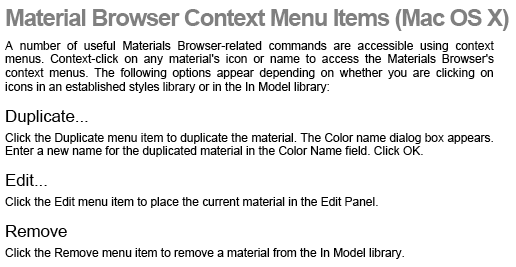
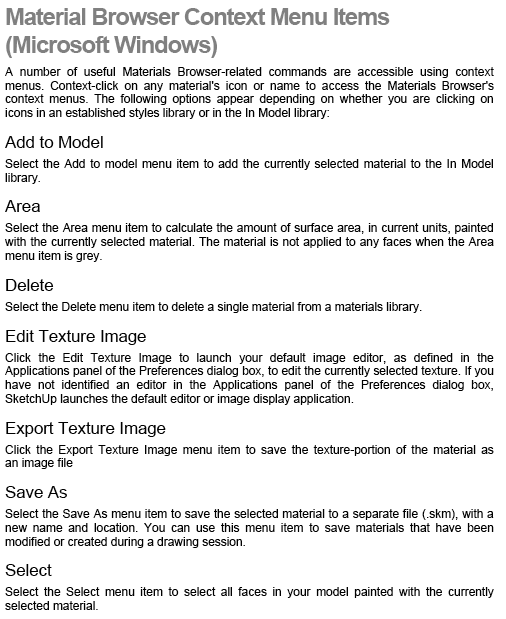
-
Hi Prospector,
I thinkit is not in the context menu on the Mac as is described at the very bottom of this page (it is for SU 6 but should be valid for SU 7 as well). I's talking about some "List drop-down menu" there (sorry,I am on Windows and cannot be of more help).
-
Hi Gaieus,
Thanks for your response. The instructions you pointed me to work fine on OSX too. The problem I have is saving edited materials to a new library, rather than new materials. What happens on OSX is that when I place the edited material in the new library it invariably reverts to the original material after closing and reopening SU. Do you (or anyone else out there) know if the Save As method described in the Windows guide actually saves the edited material permanently? If so, my hope is that there is an (undocumented) way of doing the same thing on OSX, which I could then puzzle out.
Thanks for your help.
Mark
-
Well, what if you rename the modified material and save it that way. Would it also revert to the original?
-
No, unfortunately, if I try to rename the .skm file in the application support library location, it reverts to its original name on reopening SU, as well as to the original material properties. If I rename the material in the edit field in SU, it retains the new name, but not the edited properties on reopening.
Advertisement







