Balustrade components
-
i can't get the balustrade components to show up in the dialog box
Didier didn't actually mention where the components are picked up from...so it's either supersimple and i should just go to bed or grateful if anyone has had some success with this and could let me know...thanks
-
Hi,
Components are picked up from your model. They must be part of it, that's-to-say visible in the "In model" tab of the components browser.
Regards, -
thanks Didier...as always!

-
Hi Didier, I select 2 lines but nothing happen. When no line selected the dialog error appears: "No selection. Select Lines please".
I use balustrade whit components. What I am doing wrong?
Thanks in advance. -
Hi,
If you select 2 lines (or 1 or more, but not guide lines) it MUST work.
Perhaps you didn't understand that once lines are selected, you have to select the command "Balustrade with components" from the Plugins menu ?
I tested it one minute ago on SU6 and it works, so what else can I say ? -
Thanks Didier, 2 lines different elevation?
-
Hi Didier, sometimes i get strange results, especially the balustrade part - it is either offset at some distance (even with straight lines, or more often if the shape is curvy, as below
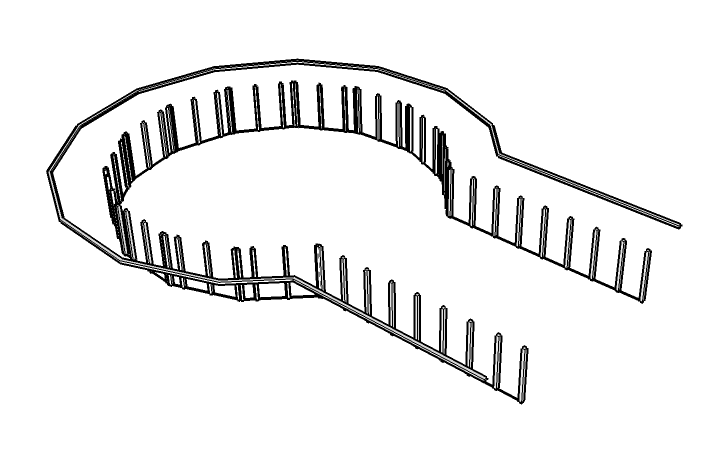
used default settings (cm)
-
Hi
@unknownuser said:
2 lines different elevation?
No, 2 connected lines, think of it as the path for handrail and balusters.
@CadFather:

 I must look into that. Are your base lines part of a group ?
I must look into that. Are your base lines part of a group ? -
Hi Didier, no it was just an arc and 2 lines - but it did happen even with straight lines on occasion
i just double checked i have the latest version

oops forgot the important bit! i draw 2 lines and an arc (see pic: creating the objects in different sequences gives different results) > run balustrade and get the weird offset
now the even more strange bit: make a copy of the edges > run balustrade > it works!


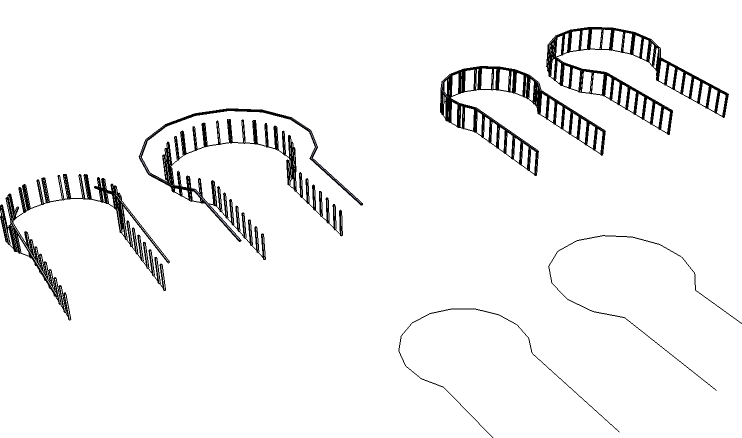
-
Work now!
I think maybe a old version of balustrade.rb is installed in my plugins folder, erase and install balustrade_components.rb and work fine, more later I will try a test whit the component option.
Thank you for this great plugin.Saludos
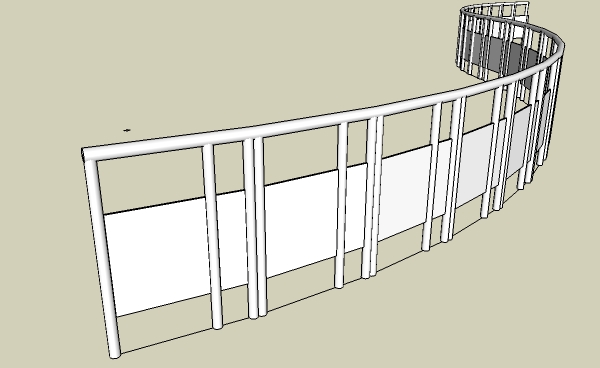
Advertisement







