Icon definations?
-
I would like to someone to epxlain to me the meaning of the different icons in this forum as I dont want to use my brain to figure it out for myself. (sound familar)

. blank page with (i) = locked
. blank page with nothing = no new posts
. page with su pencil = new post
. blank page with black left pointing arrow = moved topic
. page with black "s" in middle = no new post?
. page with black star top left = ?
. page with su pencil and red star top left = ?
. blank page with tag at bottom right = ?etc, etc.
Maybe the newbies can have this explained on there section?
Cheers Jeff.

-
In the other version of the forum software (wwe used until about a year ago), there was an explanation at the bottom. I don't know why they left it out but we couldn't rewrite the code without messing it up too much.
Here is the explanation:
- blank page with (i) = locked No; announcement. It can be only in that particular forum or "global" it can be blank or with a pencil if you haven't read it yet.
- (any kind of) page with a little padlock in its bottom right corner; locked
- blank page with nothing = no new posts Yes
- page with su pencil = new post Yes
- blank page (or with pencil) with black left pointing arrow = moved topic Yes
- page with black "s" in middle = no new post? No; "sticky" topic (always stays on top)
- page with black star top left = means you have posted in it.
- page with su pencil and red star top left = the same but there are new posts in it.
- blank page with tag at bottom right = maybe that's the padlock I am referring to above?

@idraft said:
Maybe the newbies can have this explained on there section?
Good idea; I will post it in the "Getting started" (or what) sticky.

-
@gaieus said:
Good idea; I will post it in the "Getting started" (or what) sticky.

Hm... I just need time to "collect" the icons; all forums and topics and posts are in a "read" mode to me at the moment.
Found out a better way.
Here is the amandment of my sticky above:
http://www.sketchucation.com/forums/scf/viewtopic.php?p=6236#p6236 -
Thanks Gaieus. Your quick off the mark today!
PS: This is a great site
Whats on the Horizon may I ask, or are you guys still drinking the water at the hole?
-
What horizon do you mean (and I haven't heard this expresion "drinking the water at the hole" before but would love to know the meaning)
-
Hello,
what do the post definitions mean. I don't get any text when I hover over them? Does the green smiley square mean question answered?
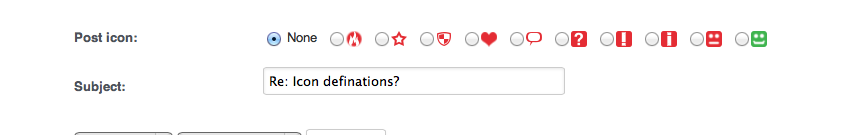
-
Those are topic icons and will be placed before the topic subject in forum view. Like mine now in my post (I hope - I never use them)

-
Hi Gai,
thanks, it's just that it doesn't say what they mean....I'm wondering how to say that my question has been answered. I think there used to be a green tick you could add....I wondered if that's what the green smile was?
best rgds, Sally
-
You can do it with the icon in the screenshot.
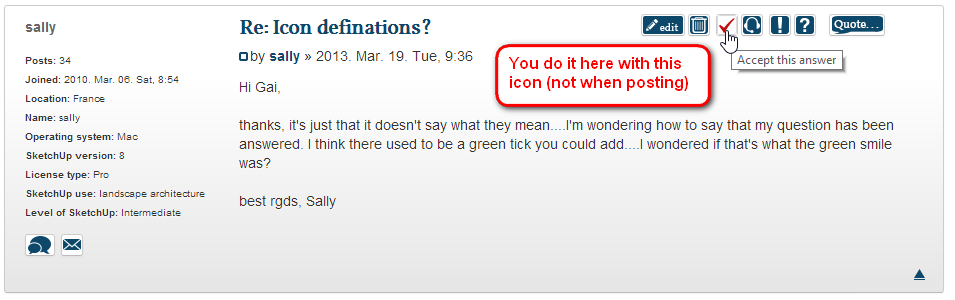
However you can only see this icon when you are in a topic that you started (i.e. you asked something). Moderators can see the icon everywhere - so I can mark any answer as solving the problem. I am not sure where the settings are now but I guess we should somehow hack the plugin so that at least "Top SketchUcators" could also mark answers best.
Advertisement







