Perimeter measurement
-
ok, in cad I can draw a poly line around an area.
then that poly line's properties includes the area as well as the perimeter (in linear footage). i can get the area of a surface.. but how do i get the perimeter of that same surface in linear feet?Please advise,
bam -
Select only the lines ,point the select tool on them right click your mouse and select entity info.
The added lenght of the lines wil be displaid in the units you have drawn.
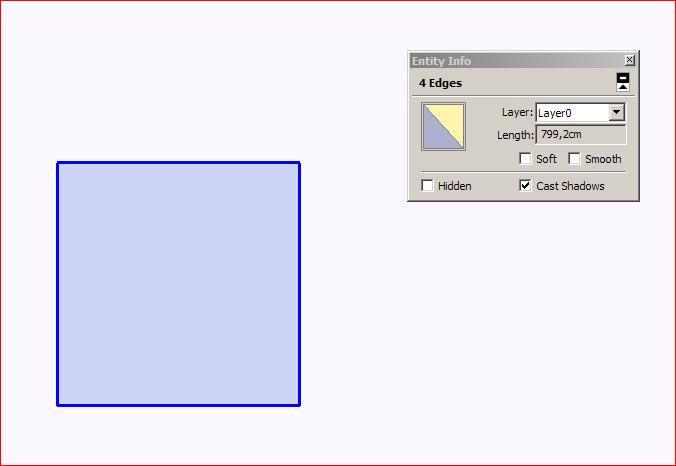
greetings,Bep van Malde
-
Hi folks.
To select only the perimeter of a filled face, you can use anyone of these three methods:
1 - Go to Wire Frame Mode and select the perimeter.
2 - Delete the face to keep only the perimeter and then select it.
3 - Select the face and its perimeter either with a double clcik on the face or with a window select. After that, SHIFT click to deselect the face and keep only the perimeter selected.
Once you have the perimeter selected, the Entity info will gives you the total perimeter up to the precision you have set in your units.
You can get this entity info, as Bep indicated it, by a rigth click on the perimeter or by leaving the entity info window permanently shown on the screen (this is what I do). A larger screen (or two screens) helps in this case.
Just ideas.
-
Awesome!!
BEP and Jean... exactly the techniques I was looking for.I would like to request the feature to be added to the Entity information... when a surface is selected to show the area and automatically its perimeter measurement as well. Where should I place this feature request?
bam
-
Probably the best place to submit a request is the SU wishlist forum on here.
Personally i think including the perimeter would make the entity info more crowded than it needs to be.
Advertisement







