Oops, your profile's looking a bit empty! To help us tailor your experience, please fill in key details like your SketchUp version, skill level, operating system, and more. Update and save your info on your profile page today!
🔌 Smart Spline | Fluid way to handle splines for furniture design and complex structures. Download
Backgrounds
-
How do you install a sky or background in a model?
-
Go to your styles dialog > In model (the little house icon) > Edit > Watermark settings (the little icon with the "OK" sign). There you can ad a background image with a bunch of settings after you start adding it (see screenshot)

Then make sure that in your background settings ground is turned on (it should be by default in the 3D templates) otherwise the sky image will see through the ground: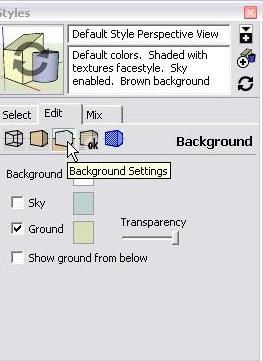
Advertisement







