Difficulty With DFX Imports
-
This actually starts earlier— I have trouble controlling the beziers in the Ruby Bezierspline, so I drew a profile in Canvas, saved it as a DXF, and imported it into Sketchup. I've worked with Canvas DXF's before, they import okay into AutoCAD and other 3D programs.
When I import into SU it starts out 12x size— what started 44" tall imports at 44'.
Second, no matter the view I'm in, it imports flat on the horizontal plane. Small point, but an inconvenience.
Third, when I use Vector Push Pull to extrude the profile into a solid object, it comes out with edges but without faces. How do I put a face on the outline of the shape? If it's not a plane, it's because it imported that way.
I'm using SU Freebie 6.4.245 on a MacBook Pro running 10.5.5
Thanks for the help.
JIm
-
Hi Jim,
On importing your dxf file, go to the options menu in the import window and set the units you want to import your file in.
Since you probably drawing your bezier curve in 2D, it will alway import on the red/green (ground) plane. Crtainly - as you said - it's not a problem since you can align it in Su later.
To make a face for your curve, see attached image.
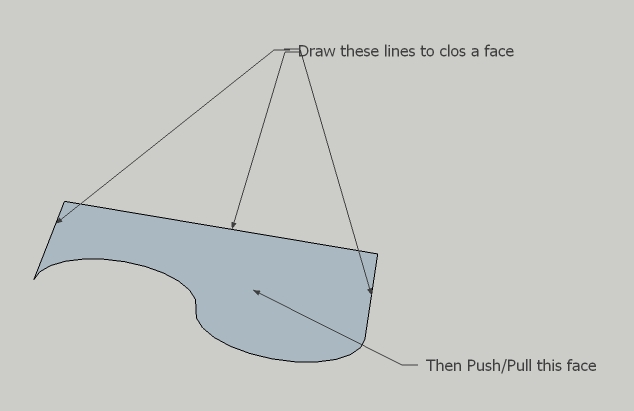
-
Thanks, Gaius.
I looked closer at the import. (I'd attach it but don't see how to do that) It came in as a series of outlines of arrows showing the direction in which I'd drawn the original bezier. No wonder it's a bear getting it to slose.
Best,
JIm
-
When posting here at the forum, scroll down and you will see an "Upload attachment" tab where ou can do what it says.
-
Advertisement







