Where am I going wrong?
-
Dear all,
I have only been using SU for a couple of months now but I have upgraded to working on a desktop as aposed to my laptop which was struggling.
I went for a triple core processor with 4GB RAM and an NVidia GForce 9600. However it was still not giving me the result I had hoped for. When orbiting the model, many of the components were still being shown as a boundary box and the animation was jerky and sluggish.
So I upgraded the graphics card to an NVidia Quadro 1700. Surely this would do the trick.
Afraid not. What I thought was a hardware issue may well be human error. The model I am working on at the moment is 28.9MB. I feel the answer may lie with layers? Am I right? Any tips? sadz
Posts: 5
Joined: Tue Sep 16, 2008 2:44 pm
Private message Top -
Have you check the hardware acceleration box?
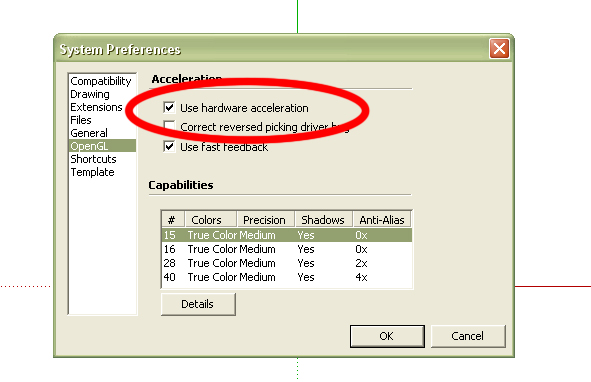
Also layers and components are a great way of reducing the file size. Also purge your model as well. SU keeps a lot of data from deleted components, layers and materials.
-
sadz, what kind of model is it? Landscape models with lots of 3D plants will slow it down, as they tend to be high in the polygon count. Most people will put them on a separate layer so they can be turned off when not needed. Also, having the shadows on can slow down your computer.
-
Hardware wise you should be in good shape. As you seem to be gathering, you were probably good on both accounts before you upped your graphics card. Here's some stuff I've learned.
Speed
-
First step is, as Toby said, to check and make sure Hardware Acceleration is turned on. Then below that you'll have some settings w/ different color quality options and levels of Anti-Aliasing. For best performance pick the lowest AA setting (x0). For best appearance choose the highest (this number depends on your graphics card AND your graphics card driver). If you don't notice much difference between hardware accel. off and on, you probably have a driver issue.
-
Speaking of your driver, download the latest one from nVidia. If you think it should be doing better, though, sometimes you may want to test out some older ones or find someone on the forums w/ your graphics card and find out what driver they're happy w/.
-
Generally speaking your CPU handles the model's geometry, while your GPU handles the textures and shadows. Of those shadows should be the MUCH bigger hit to your GPU so turn them off until you need them. Textures ON shouldn't slow things down much.
-
Even w/ huge models you can go to wireframe mode and should be able to orbit around very quickly.
FILE SIZE
Note that this is different from speed but there tends to be some confusion so I want to mention it. Plus your file size seems very large. For comparisson I just did a 6 story hospital w/ a good deal of exterior detail (windows, lots of textured surfaces, finned sunshades, etc.), along w/ about 4 blocks of site showing building massings, 3d trees, people, cars, etc. and my file is just under 5,500kb. If your model isn't very very large, there is probably some stuff you can do to greatly reduce the size.
-
If you have a bunch of the exact same object, say a window, make 1 window a component and use that component for all the other windows. This will greatly decrease file size, but note that it will NOT increase speed. Your computer still has to render all of the geometry from all the windows on your screen.
-
SU stores all your textures in the skp file AND will downsize all textures that are larger than 1024x1024 down to that size. So using a 3000x3000 png is a huge waste of space. Downsize all large textures at least to 1024x1024 if not smaller and make them jpgs for the smaller file size.
-
Purge! You're not using that stuff so use the purge command to get rid of it. A couple of times I've ran into cases where everything is purged but I still have way to large of a file size. So I copy my whole model and paste it into a fresh drawing and this has done the trick.
Hope this helps! Let us know how it turns out.
-Brodie
-
Advertisement







