Why is this happening?
-
Hi all,
Thought I'd ask this here to benefit everybody.
I have been given a model from another office and its a mess. I'll have a rant in the corner bar soon.
Any way here is the issue.
In the image below you can see the axis as it should be (solid as positive and broken as negative) but when I use the standard views it sets the model upside down. I have changed the axis a few times but it still sets the view upside down. I can't post the model as its 20Mb.
Thanks in advance
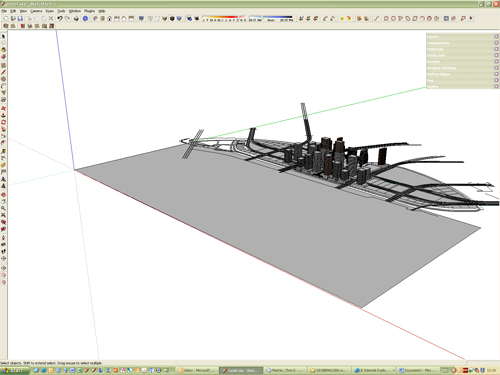
-
Cold you try to right click on the axis and select "Reset" to see what the original axis system would be?
-
If the reset doesn't do it, I once had a similar problem in an old version of SketchUp. At some point the axis turned upside down and there was nothing I could do to fix it. If you can't reset, copy the entire model to the clipboard, open a new instance of sketchup and paste it where you like it.
-
Thanks Gai i think thats sorted it
Edit: and Susan
Advertisement







