Making Curved Shapes
-
Please see the attached sketch. The cornice to the right is along the straight portion of the wall and I want to continue this around the curved portion of the wall.
Does anyone have any ideas on how to do this

Thanks.
mrDamon
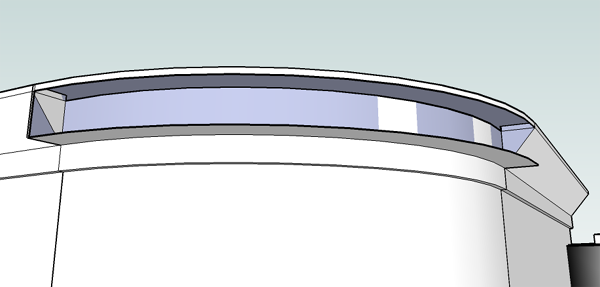
-
Hi mrDamon,
You should be able to use the Follow me tool on the profile of that cornice and simply drag it around the curvy corner.
-
-
Thanks Gaieus for your response.

I'm still having a little trouble as you can see below. Any more tips??
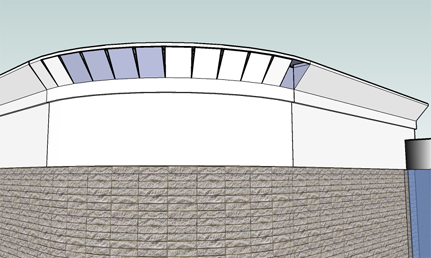
-
Well, from this image I don't exactly know what the problem might be. Could you upload the file (or at least this part of the model) here?
-
-
Well, I don't know what went so wrong with your model but here it is. There were a couple of extra (unneded) geometry that I deleted in it.
Only zwo faces didn't seem to be created but they were on the two ends of the curve and this was due to some limitations of the Follow me tool.
-
I had a quick look at the problem area, and im not entirely sure what was going on, there was quite a lot of weird stuff going on.
I think ive found an easier way of constructing the piece, though.
step one:

Delete everything except the end profile and the inside line.
Step 2:

Select the line, select the follow me tool and then hit the profile.
Edit: your too quick for me gai!
-
But your solution is way more straightforward (and also eliminates the glitch that the Follow me tool has)

-
WOW remus!
 I still don't know what you just did, but I'm going to try that.
I still don't know what you just did, but I'm going to try that.
Thanks to both of you (remus & Gaieus)! -
Remus you ar the best! The cornice work great. Thank you soooo much!

-
No worries.
-
Do either of you know if it is possible to hide just the outlines of objects in SketchUP?
-
What do you mean by "outlines"? Those fat lines?
If so, open the Style dialog (Window menu), go to "In model" tab > Edit > Edge settings and uncheck profiles.
If you want to hide the edges totally on the outlines only, that's not possible although you can uncheck them there as well to turn them off globally.
Advertisement







