Lighting project
-
Hello
Here is a study made directly from SU, with real scale, real lights on 8m poles.
The difficulty is to get real reflection of objects.
The road was gray on our presentation, we had to turn it to black to get an approximate rate.
The second image is the lumen intensity on ground, which is here over 20 per sqm, intensity needed for handicaped people.
Marc

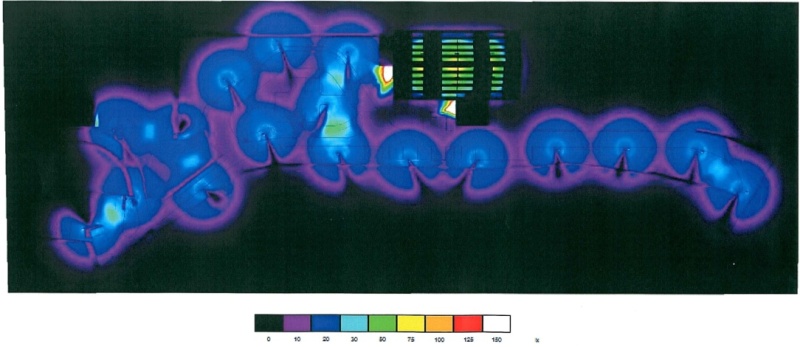
-
looks really nice and easy to understand (even for people with bad eyes
 )
)what renderer did you use to simulate the lighting?
-
This one was made with dialux, a soft which comes with a fixture library. Library contains spectrum, range of lamps and all lighting datas.
There are several soft like this.
Calculation took 5 minutes, the difficulty was to prepare the SU file in order to avoid the over capacity of the soft.
Marc -
Can't LightUp do this inside SketchUp?
-
Bigstick
The difference with lightup, is that it is made with real fixtures,
with exact optic, intensity and lamps that will be installed.It is not a nice presentation. The candelabre are Philips made, and if
you ask I can give you the exact reference.Lamps are iodure 100W.The second shot shows the exact luminosity on the ground in lumens.
Out of that study, I can propose to my client a true solution.
MA -
@anglaret said:
Bigstick
The difference with lightup, is that it is made with real fixtures,
with exact optic, intensity and lamps that will be installed.It is not a nice presentation. The candelabre are Philips made, and if
you ask I can give you the exact reference.Lamps are iodure 100W.The second shot shows the exact luminosity on the ground in lumens.
Out of that study, I can propose to my client a true solution.
MAI'm fairly sure that LightUp will support real world lighting units sometime soon. Dialux I believe uses IES lighting definitions, which allows you to simulate accurate lighting distribution without modelling the actual fittings. Dialux is normally a lighting design tool which will tell what the expected lux level will be at a particular point. If lighting levels are the most important consideration, Dialux/Relux and this sort of thing are the tools to use. If you want a decent rendering though to show a visualisation of the environment, I would have thought LightUp would have been a better tool though.
So, Dialux is undoubtedly better for calculations and analysis, but for a realtime drive-through simulation, LightUp has to be better.
-
BS
OK with Lightup, which can be enhaced inside SUHow to set lighting caracteristics of electrical fixtures: such as shape of light spectrum and lamp intensity with accurate parameters? What I find in the procedure with Calculux/dialux.. is the database for automatic settings of exact lights caracteristics. (maybe it is a false certitude)
In the above example, my aim was to give evidence of the choice I made to the town I am working for.With SU alone, or Lightup that I use, I feel I give only a general opinion, not the proof that THE chosen lights will make the job.
I love SU for filling the gap between my ideas and a my sketches, but when it comes to transfering to contractors I change to another soft.
MA -
Hi,
Bigstick is correct; the intention is to introduce IES light profiles into LightUp. The idea would be to be able to point LightUp at standard .ies files and it builds a light source inside LightUp that has the correct falloff profiles etc.
However, its unlikely this tech will make v1.3 which is started to be wrapped up right now.
Adam
-
AdamB,
I do not know what IES means but I suppose it is a file attached to a component giving all datas for it.
In my case I get the full catalog of Philips, or Thorn and other companies right on a click. Of course, if Lightup had a bridge, all these manufacturors datas could be uploaded in it.What I wanted to tell was the simplicity and rapidity of that way, and the plus of the lumen diagram (that Light up does not show).
-
Marc, that is exactly what an IES files does. You use one of these files and it automatically gives an accurate representation of the output. They actually do 2 things, they define the light strength in real world units, and the shape of the light distribution.
Because these things are defined as data, you don't need to have a realistic model of the actual geometry. If you do have a reasonable model of the geometry and can specify light strength in watts, you don't need IES files.
The benefits are accurate calculation without needing the geometry of the fitting. The drawback is that not every fitting you want to use has an IES file. If you want to use specific fittings that don't have the data available, you have a problem.
LightUp's proposed features should allow you to use IES files when you want, and when they don't exist, you can model the fitting and still get a good representation of the output. I don't think it will give you the calculation in lux levels though - unless Adam is planning to add that.
Adam - sorry, I didn't mean to imply that IES would be part of LightUp. These sort of things aren't for me to announce

I just thought this was potentially an excellent use for your application. You don't have an example of this sort of thing in your gallery which is a shame because it's a great idea. It doesn't seem logical to me to export a sketchup model to a lighting program to get an inferior visualisation if you don't want a numerical analysis of the light spread. You should be able to get a much nicer realtime drive-through within SketchUp using LightUp.
Advertisement







