Texturing - Would this be a smart approach?
-
Hi! I'm beginning a huge project which includes loads of models of of buildings which will, eventually, form a whole city. I'm currently more at the planning stage but have done some models and some textures. And I'm wondering what would be the best way of texturing these buildingds? It's first and foremost meant to be used in Google Earth but will a while later be imported into a game engine. So I probably need to think about that too.
Anyway, I guess that tilable textures would be the way to go right? Now, concidering windows and stuff, I've done it this way right now:
http://img385.imageshack.us/my.php?image=tempqi1.jpg
Is this a stupid way of doing it? I've drawn lines around the edges of the window to make sure it blends the best way I can. And many of the textures will be reused on other buildings since this would be the most effective. I was thinking about cutting out the windows from a picture I've taken and have everything around the window itself be transparent. But this didn't work. So I did it this way. Would this get a huge performance hit or something?
What would probably happen to this model when/if I export it to be used in a game engine? -
Ok, nice to know that I'm on the right track atleast!

Do you have any experience with exporting these models into other 3d apps? What do you think would happen around these windows and lines? -
Another approach would be to make an entire elevation texture from your SketchUp model. you could make the model as complex as you like, then switch to parallel projection, take a render of each elevation and map that to a vastly simplified version
-
Here's a very quick and not 100% accurate example of this technique applied to a version of Vancouver's Marine Building...or 100 copies of it. Each building only has 51 sides, but I guess you could go considerably smaller if you needed to by not having the bevelled corners on the upper stories.
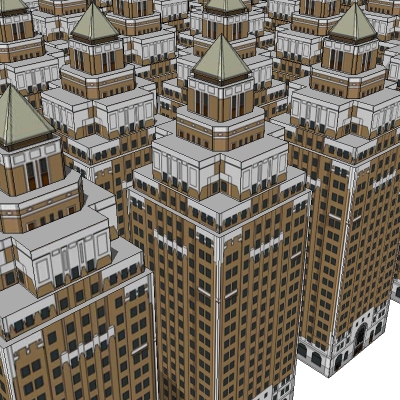
-
Thanks for sharing that technique Alan. I had used a similar technique to create small tiling textures before but it is great to see the technique applied to whole buildings.
Further to Alan's technique - I suppose if you were making a movie or progressing closer & closer with scenes, whenever you were close you could swap the low-poly version of the building for the more detailed version.
-
Wait what? You say you create a more detailed versjon of a model. Then create a render of it from one side and then cut out the side from the render and then use that as a texture? Can't image that it would look very good though? I mean, sure it looks pretty nice in Google Earth as far as I can tell from the screenshot you posted. But still, I'm modeling a whole city and these models should be used in a game engine at a later date. Which means that I need to be able to use these models as much as possible to ease the production pipeline. And of course, we're gonna use multiple textures such as diffuse, bump and specular maps. This sure is a tough one. Considering that the method I end of going for would have an effect on the project at this later date. Need to figure out the smartest way of doing this.

@ Modelhead, do you have any examples of how it end up looking after you export to a game engine? And you never ever have any problems with the exported geometry? Wow, that's amazing. I've tried exporting to 3ds and obj and the result is always a huge mess.
-
Well, it sounds like you can either have it quick or you can have it good. I think it's going to be near impossible to have both. It's the usual game route to model a hi poly version then use that to generate normals maps and such which are then applied to a lower poly model. There's a good tutorial at http://www.acetylenegames.com/artbymasa/tuts/tut-modeling_for_next-gen_games.jpg
showing how a 20 million poly model ends up at 5.8 K polysIf you're going for bump mapping etc as well, then it sounds like you are just going to have to make detailed buildings, containing multiple textures in the traditional way...saving time by re-using the same buildings...or perhaps using some kind of modular system to mix 'n' match entire building sections...rather than achieving those savings during the modelling stage of any particular building.
I'd assumed you were talking about modelling the entire city in SketchUp...as this is the SU forum, but apparently that isn't the case if you are going for complex materials. Such a system as the ones described here would be the only way of achieving such a result in SU, because of its intolerance of high levels of geometry. -
Well, at first I'm creating the city to be used in Google Earth. And it's all done using Sketchup. But at a later date, I'm eventually going to use the assets in a game engine. But that's pretty far ahead in time.
During the work with Sketchup and Google Earth, some buildings will probably be repeated. But just a few since this is city that's evolved from scratch about a thousand years ago. Meaning that the buildings aren't even mathematical correct at all.
So I thought I'd use a smart way of texturing to save memory and thus, increasing performance that way. That's why I'm tiling as many textures as possible. The models will be quite simplified and won't have a high polycount at all. At a later date, I'm going to take pictures of the buildings and use CrazyBump to create the bump-maps etc. I've already done some testing on this and the results is very nice indeed!
Advertisement







