Hanoi Project
-
wow...cool.very complicated design and good render...
nice work -
@batas senja said:
wow...cool.very complicated design and good render...
nice workthanks batas senja for your appreciation.
-
Nice render there nomer

Great looking vegetables too . The 3D people don't bother me.
The whole scene makes me want to spend my holiday there
-
after tens of thousands times of trying, i got this images using both of vfsu.

we can find very nice trees in xfrog trees.
....
-
@howardhong said:
after tens of thousands times of trying, i got this images using both of vfsu.

we can find very nice trees in xfrog trees.
....
howardhong,
at the moment i am still thinking to get xfrog trees. after seeing all you guys using it and now your attach example too, i am sold now by this idea. it any case, i will knowck your door if i have problem. but it will be very expensive because there is no direct workflow to Sketchup. Freeagen said you need to remap either with max or cinema4d. what's the point of buying cinema4d or max to remap the whole thing then. i know that i still have to depend at the moment with other trees.
kwisten,
pleasure to welcome you here in vietnam, though im not vietnamese, but i have seen a lot of this country and i will say to you its really agood place to have your holiday.
im now trying to explore -
nomeradona,
partially youre right.
freeagents method is very difficult, but works very nice with low polygon.
Xfrog can export .3ds, so su import it without any process.
all of xfrog trees are very nice for vfsu and it can be modified.anyway, ill go to DaNang as construction manager.
thanks for your concern.
-
cool!!! wow your going to danang.. cool. im based at saigon. i love danang particularly the old town of hoi an. it has character like hanoi. i love the old city of hue too. good luck!!!
so what is your workflow with xfrog then, do you export them in 3ds and import them back to su in 3ds too. how about the texturing them. i was told that the texturing is the problem. can you explain your workflow.
-
heres my process of SR1.
1.copy tif and shorten that name. sometimes truncated when export.
2.copy tif to jpeg and prepare B/W alpha.
3.change tif file name applyed to trunk and leaf in Xfrog.
4.export 3ds and check scale option.
5.import 3ds in SU and explode one time.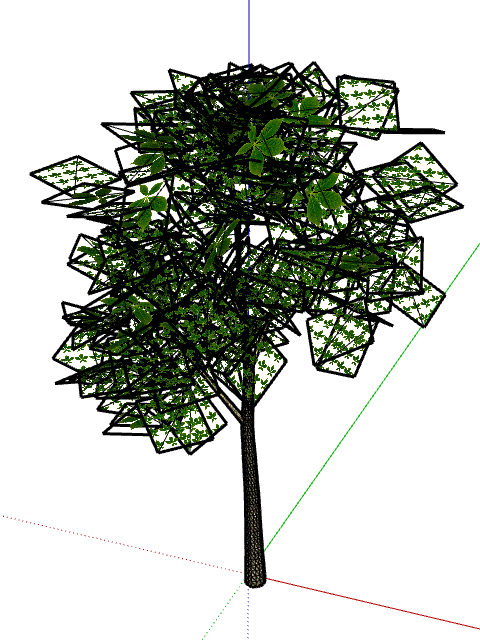
6.check the size of tif file in material tab of SU (25.4 x 25.4).
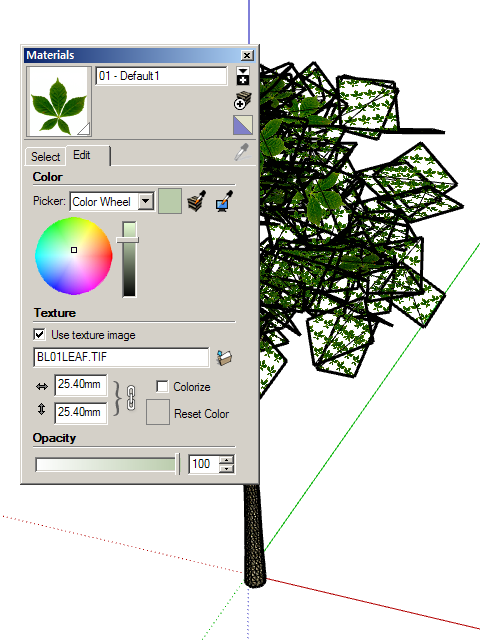
7.apply jpeg to diffuse of VFSU material tab and apply alpha too.
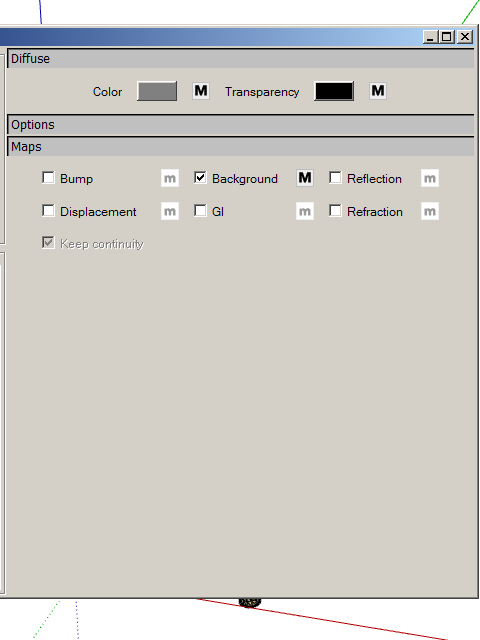
8.change the size of JPEG (254 x 254) in materialtab of SU to 25.4 x 25.4.
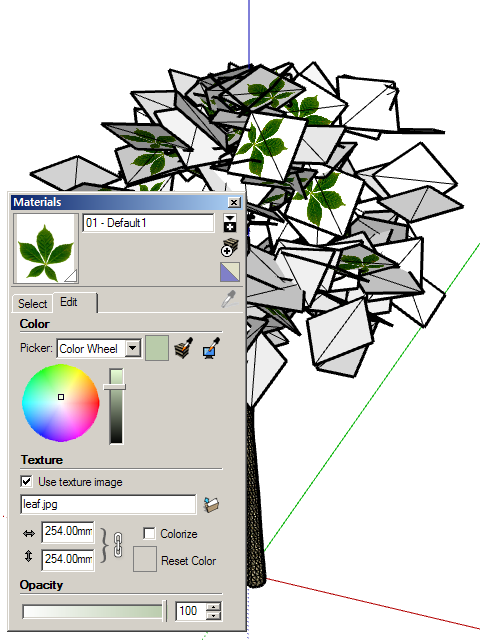
9.apply VFSU material to model. dont be scared with the appearance of su model.
10.render. -
thanks howard. i hope you will send this tutorial to asgvis. i will try this workaround. thansk again.
-
As you know, materials of vfsu SR1 and SU is related each other.
so you cant control materials of SU.if you use vfsu V1., all the process is same as above, but
6.check the size of tif file in material tab of SU (25.4 x 25.4).
and move opacity slider to 0 all the way.because it makes materials of SU invisible when rendered.
-
great work sir! galing
-
@skyscraper100 said:
great work sir! galing
wow very seldom to meet filipinos here. thanks bro bro for dropping by. -
That is a lovely rendering and a handsome building.
One thing: the mind's eye does not see the vertical perspective in relatively short buildings; so when one looks at a photograph or rendered image that does show it, the building seems somehow wrong. Architectural photographers use a shifted lens to keep the film vertical. Your renderings might look better, even though they would be technically wrong, if you could somehow achieve the same result.
-
congratulations
-
@web said:
That is a lovely rendering and a handsome building.
One thing: the mind's eye does not see the vertical perspective in relatively short buildings; so when one looks at a photograph or rendered image that does show it, the building seems somehow wrong. Architectural photographers use a shifted lens to keep the film vertical. Your renderings might look better, even though they would be technically wrong, if you could somehow achieve the same result.
will take note of your excellent observation.
-
@skyscraper100 said:
great work sir! galing
salamat bro. thank you. -
Looking really good, I like the tree you added very much!
Keep up the work ;] -
Good job
thanks for sharing -
@foxar said:
Looking really good, I like the tree you added very much!
Keep up the work ;]thank you very much foxar

-
Advertisement







