Exported Images - Textures Distorted
-
When exporting images from SketchUp, textures that I've created using images are coming out distorted. Has anyone come across this?
Example of export and screenshot attached...
Thanks!

-
Hm. It seems that that back face is triangulated for some reason. Could you try to right click to the faces where that triangulation is then go Texture > Projected. Now try to export to se if it makes any difference.
If you cannot access the texture item in the context menu, turn on hidden geometry (View menu) first.
-
Which format did you use to export it?
You have to see what settings are available when you export a model.I had a similar problem when I exported a building to vue d'esprit as 3ds object.
I've learned that the best settings for what I need are these shown below.Then check if you are able to configure how you export your model (it depends from the format chosen).
/matteo
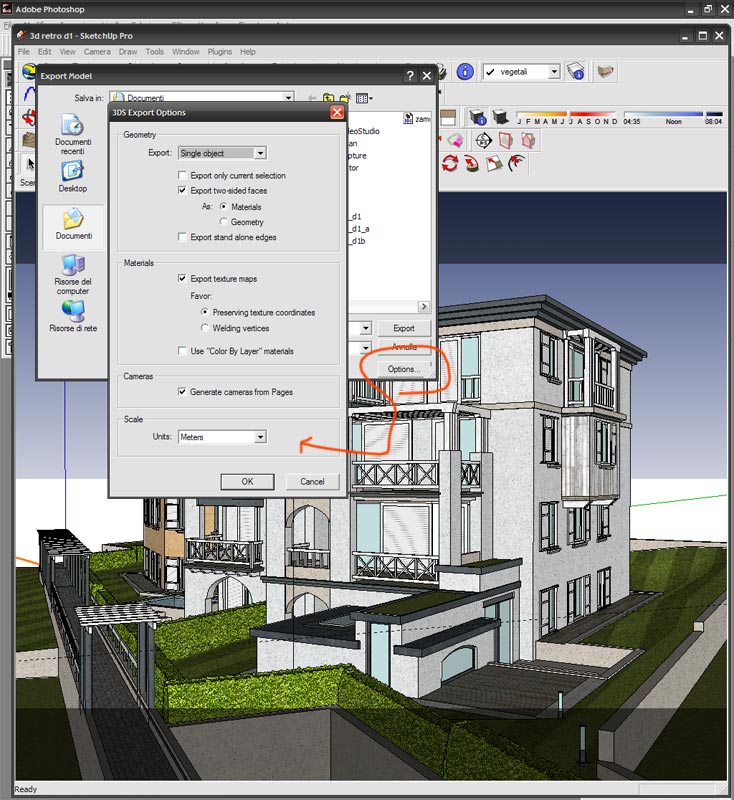
-
Well,
@bordominc said:
When exporting imagesfrom SketchUp
Now I'd presume that would mean 2d raste images - but of course cannot be sure (I've heard/read people mentioning models as images).
-
@gaieus said:
Well,
@bordominc said:
(I've heard/read people mentioning models as images).
doh! sorry, I'm one of them. Forgive my approximative English.
-
I am exporting 2D images. I've tried every image format as well as several different sizes.
I tried making the texture projected, but it's still distorted when exported.
I have also imported images instead of using them as textures and those export fine. It's only the textures that have this problem.
Thanks for your help!
-
Now I remember I encountered the some problem about 2 years ago when exporting some hi-res images for print. It happened that some surfaces come out triangulated, with a wrong oriented texture.
I believe it was a memory problem. There is a resolution limit, when exporting a picture, that depends from the amount of your memory. When you reach this limit, sketchup is not more able to export an image.
My opinion/experience is that when you get near to this limit, the output may be somehow weird.A workaround I've found was to move slightly the camera and retry to export the image. Sometimes it worked. Other times a "broken" face come out good, but some other face was weird.
In most cases I had either to reduce the resolution of the image output, or edit it in photoshop to correct such strange output.
/matteo
Advertisement







