TIN - From Contours Glitch?
-
When I make a triangulated irregular network from push/pulled contours I sometimes get some weird areas that look like overlapping co-planer faces.... Sometimes you can explode the TIN and select the individual line segments and delete them until you clean up the area - this is often like a puzzle, you must delete them in a certain order just to be able to select each sequential line segment. Sometimes you can't even find a place to begin (a selectable/deletable line). Does anybody know why it does this? Also, why cant you truly explode a TIN to manipulate every line/vertice/face in it? Here are some pics of a problem area, Ill attach the model if you want me to. Since these areas allways are the reverse face color, and co-planer lines cross over eachother that you could select-intersect with selected-and modify but it wont let you do that. It has to be something fundamentally simple... right?
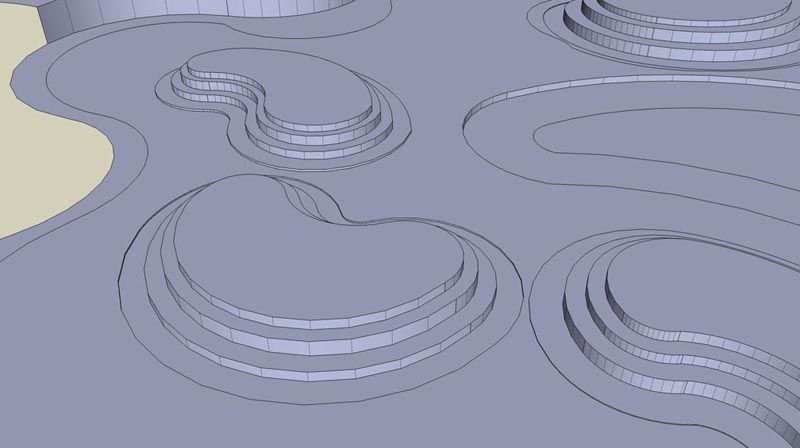
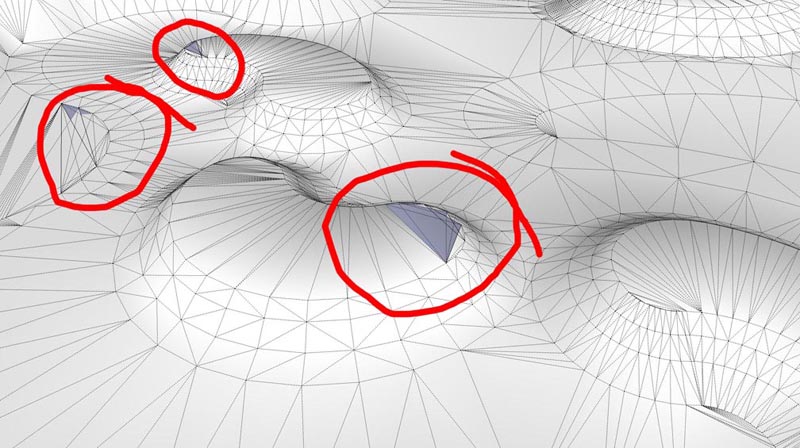
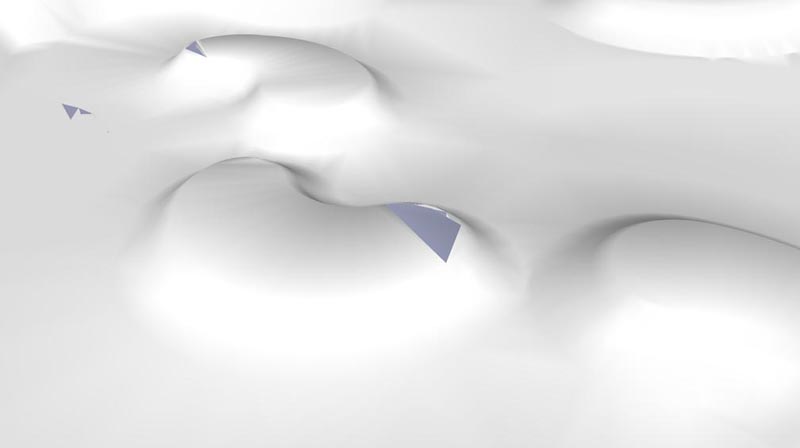
-
anybody out there?
-
@galbavy1 said:
anybody out there?
I'm here (and yes it is 4 am GMT)
Well some times when you use Sandbox, it gets over keen and puts extra faces in. Have you tried switching on the hidden Geometery and seeing if the problem lies with over lapping lines.
Sorry best i could do at this silly hour

Can you post the model for me to have a look at?
-
I don't know if this helps, but you might get a cleaner result by feeding only the upper contour edges to the Sandbox tool. It does not like the vertical steps much. So if you intend to use the Sandbox to make your TIN, you can just move your empty contours to the right elevations, creating the stepped-type model first is unnecessary.
Anssi
-
@anssi said:
I don't know if this helps, but you might get a cleaner result by feeding only the upper contour edges to the Sandbox tool. It does not like the vertical steps much. So if you intend to use the Sandbox to make your TIN, you can just move your empty contours to the right elevations, creating the stepped-type model first is unnecessary.
Anssi
Ive tried that but I get the same results. Its seems that it only recognizes the highest points, so if there is a duplicate contour line directly underneath the other one on the z axis it doesn't matter.
-
In case anybody has a problem like this, Ive found that skechup (as well as CAD) has problems with arcs that you offset repeated times..... everytime Ive had this problem since I first posted this, I realized it always happens with offset radii.... now I just draw quick free hand contour lines instead of arcs and tangents, the accuracy doesn't matter as long as your close - because triangulation (what SU uses to create a TIN in sandbox) is kinda random and organic, and should be to represent earth forms.
Advertisement







