Pushpull on Steroids
-
Things are getting even more interesting:
http://www.deskeng.com/articles/aaaksk.htm
. -
@toxicvoxel said:
Things are getting even more interesting:
http://www.deskeng.com/articles/aaaksk.htm
.One moonlit, drunken evening, SU and Rhino had a steamy one night stand. Nine months later, Space Claim was born.

When I first saw the Space Claim site, my first thoughts were in regards to rendering......but I guess Bunkspeed will make that a reality. The Frosted Glass look is really amazing.
Would it not be possible for Fredo or one of the other keystroke geniuses to create a modified push pull tool that could achieve similar results.....and who knows what version 7 will bring us? A program like Space Claim would only be beneficial to me if it was, #1 affordable & #2 could be adapted into my SU workflow.....and neither seem possible.
-
Since we are into mechanical on this topic,
HERE is the real COMPETITOR !!!
SU should take off some of the advanced features, this software has to offer, okay it's way more expensive but very easy to learn and it gets UP- Dates every Year! Something to rely on if you do 3D modeling seriously.
download the 30 day Demo and see for your self.
I know people who do conceptual architectural design with this one plus it exports to "*.stl".
I saw a guy creating a model for a high rise (stylish contemporary) in his Coffey break, off of a 2d image, later that day I had the printed ABS model on my desk.
*.stl? whats that good for? 3D printing
Sorry this is awkward there is no download for the trial they actually ship a dvd.
-
You've gotta be joking Bruell, a competitor to Sketchup?! Easy to learn? - Compared to what, Blender?
In software years Inventor is ancient technology.
Autodesk pricing, support and upgrade policy disqualifies this as a serious option for me personally.[Your'e working for Autodesk right?
 ]
]
. -
I use Inventor, it's not easier than SketchUp.
Annual updates are fine, but there's no backwards compatibility. There's also the regular bug fixes (sorry service packs). Don't install a new version until the first service pack is out!
I can afford to buy SketchUp, Inventor - no chance!
I can programme Inventor, but for me SketchUp is harder as Ruby is different to VB which I already know (and can use in ACAD, sorry Ruby fans).I'm looking at SpaceClaim as it might be easier than IV (harder than SU?), but more powerful than SU. Only time will tell.
Currently installation date on the M6300, which also has IV2008, is next weekend (the installer is already on there ready to go).
-
@unknownuser said:
Currently installation date on the M6300, which also has IV2008, is next weekend (the installer is already on there ready to go).
I'll be watching out for your feedback.
. -
@toxicvoxel said:
You've gotta be joking Bruell, a competitor to Sketchup?! Easy to learn? - Compared to what, Blender?
In software years Inventor is ancient technology.
Autodesk pricing, support and upgrade policy disqualifies this as a serious option for me personally. use Inventor, it's not easier than SketchUp.Annual updates are fine, but there's no backwards compatibility. There's also the regular bug fixes (sorry service packs). Don't install a new version until the first service pack is out!
[Your'e working for Autodesk right?
 ]
]
.Let me answer this to you in Google style, at his time in am not in a position to either admit or deny.
It's all very secret

Anyway i don't think SU is backwards compatible either, hardly any cad software is; right?
And Yes It's astronomically expensive but i do like the parametric dependencies. hopefully SU7 will have these!! -
Bruell
You misquote me. I made no reference to backward compatibility.
[What more can you expect from somebody working for Autodesk! ]
]
. -
I still have rashes from using Autodesk software in the past.(not Inventor though)
My experience with Autodesk is that it drains your wallet, is utterly complex to a very frustrating level.
But maybe things got changed by now?....(Can't help to think it didn't though) -
@unknownuser said:
My experience with Autodesk is that it drains your wallet, is utterly complex to a very frustrating level.
My experience exactly.
As with Sketchup a few years ago I am now fearful that Autodesk will buy out Spaceclaim.
Not sure if anybody noticed, they recently bought out Ecotect from Square1. When I first read the speculation about the aquisition I wondered if this would not be a very shrewd and long overdue assault by Autodesk on the Sketchup market. (While Ecotect is a powerful building analysis applications it has similar graphic output compared to Sketchup.)- Would they do the unthinkable and make ET a free release? Of course not!
They immediatly increased the pricing from about $500 (if I remember correctly £350 Sterling) to $2,499!
http://www.squ1.com/
.
- Would they do the unthinkable and make ET a free release? Of course not!
-
@kwistenbiebel said:
I still have rashes from using Autodesk software in the past.(not Inventor though)
My experience with Autodesk is that it drains your wallet, is utterly complex to a very frustrating level.
But maybe things got changed by now?....(Can't help to think it didn't though)My dear kwistenbiebel, I don't think any of the painfulness has yet changed, and that's exactly why i'm here in a SU forum hoping for SU 7.
They did copy the Push-pull though but the Hardware requirements are exorbitant plus they just can't make things simple; They still make you read through a "Phone book" of the size of LA to get a simple answer to an obvious task. Oh it hurts just to think about "IT"
And to make it clear for everyone else, I'd rather pick strawberry's in the hot sun with the Mexicans to make a living, then working for Auto Desk.

-
When you get Inventor you get Mechanical Desktop and the ability to display this as plain old AutoCAD. Why??
Well for me, the drawing side of Inventor is a bit lacking and some drawing things I need to do can't be done in Inventor. Crazy as it might sound, on a current project (creating a special dxf file for laser cutting) it's 30% done as a macro in the Inventor drawing, 20% manual work in the Inventor drawing (because these bits can't be automated), the final 50% is by macro in Inventor passing an initial dxf to ACAD where the dxf is finalised and saved by an automatic ACAD macro. Hard work, the only saving grace being that both Inventor and ACAD use VBA for their macro's.
As for the cost of AutoDesk products, all I can say is I'm not having to pay! -
Spaceclaim installation completed quickly and easily (unlike Inventor)!!
Initial thoughts
Feels SketchUppy.
Slightly easier to move, copy, rotate edges and faces than SU.
Exceedingly quick and smooth (well I am using an M6300).
AutoDesk could really learn something from this for Inventor.
Imports Inventor files but can't export them, have to use IGES or SAT.Worth an enquiry about cost!
-
Dear Peter,
I am watching your progress with interest as I too use Inventor (V11), but think SpaceClaim might be an easier modeller. Will it import Sketchup models, and can you export to Sketchup? I can export to Sketchup from Inventor (as a .sat into AutoCAD; scale x 100 and export as a .dwg; import into SU and scale 0.01), but not import models into Inventor.
Have you tried opening SpaceClaim modified Inventor models in Inventor after exporting from SpaceClaim? Presumably, one loses all the detail in the features browser. We have a site license for ALGOR, and so SpaceClaim could be useful for simplifying models prior to FEA.
Kind regards,
Bob -
My initial gut feel is that SpaceClaim is a much easier modeller for initial concept designs than Inventor. That's why I currently use SketchUp for some work.
I think that Inventor might be better once you know what you want and are doing detail modelling.
On cost
The list price for the annual lease is
SpaceClaim Professional 2008 - £995.00
3D Data Exchange - £195.00
Sheet Metal - £295.00
Total per year £1,485.0The list price for perpetual licenses is
SpaceClaim Professional 2008 - £1,500.00
Support Services for SpaceClaim Professional 2008 - £500.00
3D Data Exchange - £300.00
Support Services for 3D Data Exchange - £100.00
Sheet Metal - £450.00
Support Services for Sheet Metal - £150.00
Total first year £3,000.00
Subsequent years £750.00Edit
Programming seems to be done in C# -
Dear Peter,
Many thanks for the extra information. I know what you mean about using Sketchup with Inventor. I often start my design work using Sketchup before detailing in Inventor (the attached exploded view - all done in Sketchup -shows part of a machine). I find that my Inventor models are cleaner and better constrained if I start the design work in Sketchup.
Have you tried importing/exporting models between SpaceClaim and Inventor? If so, what are your findings? My department is rather committed to Inventor, and I have been issued Inventor 2009 to load up, (4 DVDs). I might have trouble convincing people to use SpaceClaim if I cannot make a case.
Regards,
Bob
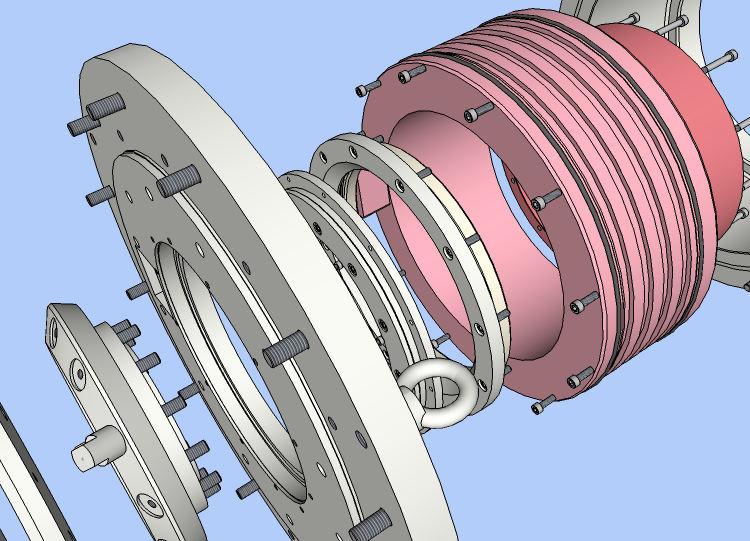
-
an idea of the price of Inventor?
-
@unknownuser said:
an idea of the price of Inventor?
Varies, Inventor Series or Inventor Professional, can you screw them (you're thinking of buying SolidWorks
 ), say £4-5,000 per seat.
), say £4-5,000 per seat.@watkins said:
Dear Peter,
(the attached exploded view - all done in Sketchup -shows part of a machine). I find that my Inventor models are cleaner and better constrained if I start the design work in Sketchup.
BobBob, here's something I posted long ago done in SketchUp -
http://www.sketchucation.com/forums/scf/viewtopic.php?f=81&t=1841&hilit=+mechanical -
Hey, I installed ET looked a bit around and wiped it off my HDD right away, It's just to technical, and a very boring looking interface, I could not imagine a good work flow with this one.
As for SpaceClaim, this looks much more like what i hope for Google will do in SU7, this is what I want. And the parametric dimensioning, that when one changes the numeric value the object automatically changes as well.
Then they just have to get the import and export to work for "OBJ", so that components get translated into mesh-groups.
Just hope someone from Google is actually reading this ....
-
Dear Peter,
Your 'something mechanical' looks good. I missed that the first time round. I look forward to seeing more of your work, or perhaps tips and tricks you have discovered while drawing mechanical components.
One small innovation that I have found extremely useful is the use of thread textures. Using Inventor you will have noticed that that package also uses textures. It makes a great difference to model appearance and differentiates between clearance and tapped holes.
Kind regards,
Bob
Advertisement







