How ´to create a cylinder shaped ring
-
I know it must be simple
Regards
-
If you mean a tube formed into a round shape, draw a circle first and then draw a smaller one with the centerpoint of it on the first circle and the face perpendicular to it. Then select the first circle and use the follow me tool to extrude the smaller one around the circle.
If you mean a cylinder with a hole in it parallel to its side, draw a circle, use the PushPull tool to make a cylinder then the offset tool on its end then the PushPull tool again to push the middle back.
-
@unknownuser said:
as you see its a kind off circle with rounded metal
Hm... I cannot see anything...

So it's a kind of thin doughnut shape? -
Okay - thanks
I have to see what I can do with the follow-me tool
as you see its a kind off circle with rounded metal[img]round-grid.jpg[/img]
hmm uploaded a jpg but how to attach ? -
Sorry to bother you ... but how do I insert the image Ive uploaded
-
Under the text area (where you are typing) there are two (blue) tabs - options (by default) and Upload attachment. There you can do it "regularly".
-
Okay - here it is
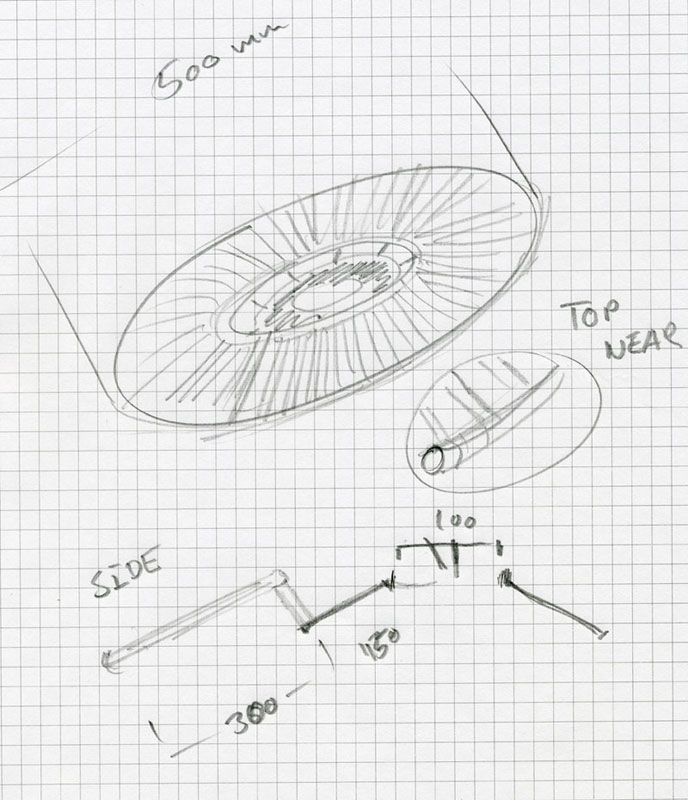
-
Well, I'd definitely suggest to make this with the Follow me tool. Scroll down the page and see the technique (called "lathe") how a simple shape like a cone is drawn.
Instead of the triangle that will create the cone, you can use any shape (cross section) to form any circular 3D shape.
Also watch the video "Follow Me: Adding Details with Ease" of a presentation at 3D BaseCamp in June.
-
GREAT HELP !!! thx
-
flemming,
Here's how the SketchUp Help Center describes the process:
How do I draw an inner tube (or a donut)?
Regards,
Taff
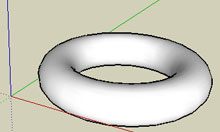
-
The shape is called a torus. You can make it or any other circular symmetrical object by centering a profile on a circular path. It doesn't have to be in contact or even the same size...just share the centre of rotation. Then you simply select the circular path and click on the profile with the Follow Me Tool. It's called lathing.
If you only want a partial lathe, not the full 360 degrees then you can manually drag the profile around the path with the Follow Me tool. You have to be careful when doing this, though, because of the way that SU calculates the change of course between the segments on the circle. You can end up with a face that isn't orientated at the angle you expected it to be. It's often easier to do the full 360 then delete the section you don't want...either directly, or after having done an Intersect with a "negative" shape.
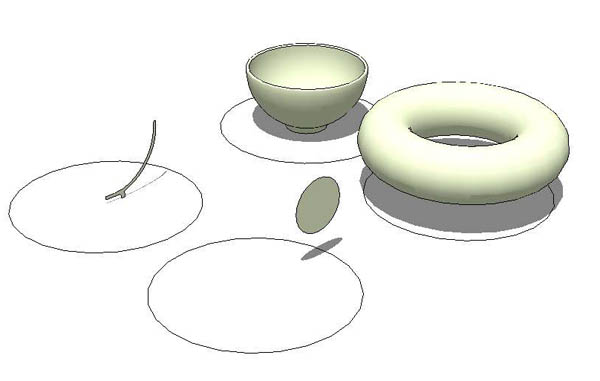
Advertisement







