Grey scale style
-
Hey Guys,
just wondering if you think you would find this useful... grey scale mode.I like the idea of coloring the model but also toggling 'grey scale' for certain output options.....
What do you think? Maybe SketchUp 8.0...
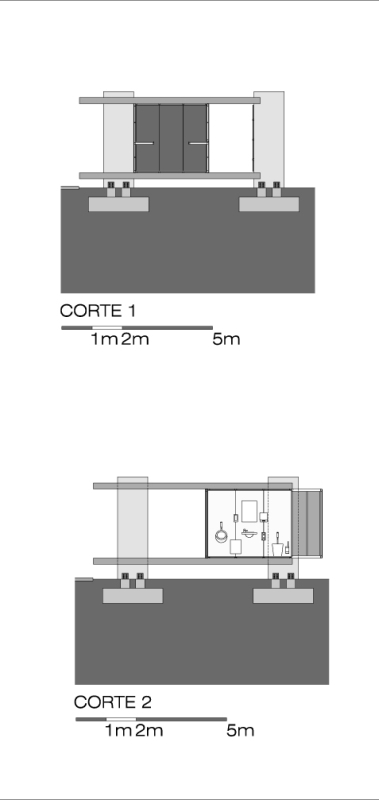
-
I reckon that could be very useful, would be good for quick technical exports where you dont want to be overwhelmed by colour.
-
exactly, remus. I like the idea of having grey scale faces and edges for a softer presentation at times.....
-
I would like to see something like this but I would like it to be sort of a Face Style option similar to Monochrome, Hidden Line, etc. Basically a Shaded without textures sort of thing.
Have you got an idea for handling that part of it? I would be very intrigued.
Thanks.
Dave
-
perosnally i wouldnt mind just having a little greyscale checkbox in the export options, although more control of it in styles would also be good.
-
That's it Dave, just add another tab to the face style toolbar.....
Obviously the extent of grey scaling could be altered by switching to shaded or shaded and switch face color and it should convert to a varied grey scale.....Does anyone ever need monochrome anyway?the image above is from this website:
You'll see that it is a consistent theme throughout the presentaiton and is quite effective with the addition of a small amount of color....
-
Indeed. The addition of a single color is good. The challenge with making a gray scale face style though would be incorporating that single color.
I actually use Monochrome most of the time when drawing so I'd hate to lose it.
Perhaps another approach would be to create a gray scale materials library and use that for most of the model.
Or suppose there was a plugin that would read the values of the materials applied in a model and modify them to equivalent grays. And even better, suppose you could choose a filter from a dialog. Maybe a drop down menu with choices like 25A, K1, 23, 12, etc.
-
@unknownuser said:
Perhaps another approach would be to create a gray scale materials library and use that for most of the model.
I would have thought it would be easiest to just view the colored model in grey scale..... coloring the faces different shades of grey would mean that it could not be view in color without re-painting it....
Thanks for your input with this Dave, much appreciated...
-
Yeah, you're right. I would like to be able to switch back and forth, too.
So going back to the plugin idea for a moment, suppose when running the "gray scale" plugin, it first purges the unused materials from the file. Then it generates and saves a file of the original materials. Then it converts all of the materials in the model to values of gray with the desired filtration added. And then it replaces the originals with the gray scale materials.
And when you want to return to the colored view, you activate that in the plugins menu and the original materials are restored. Perhaps the gray scale values are saved for later use if desired, too.
I love thinking all of this stuff up but of course I have no idea if it is even possible.

-
Ditto on your last comment, Dave. If only I knew Ruby...

-
Alan, thank you for that.
So, if this were to be automated, we need a plugin that will manipulate the HSB settings. H and S to zero and B rounded to the nearest 10.

-
You actually only need about 10 colours in a greyscale palette....any more and it gets difficult to discern any difference. This is the gs section of the FormFonts palette. Just paint an array of objects different colours then edit the In Model colours so that the B value runs from 0 to 100 in HSB mode....with H and S always set to zero.
Arguably you could squeeze another one or two in between blocks 4 and 5.
Number 9 in this array is 90% of the way to pure black. I called it Visible Black because it's about as dark as you can go without getting the completely saturated effect of true black. It's as dark as pure black on vertical surfaces, but is just light enough to show a slight difference on more horizontal surfaces...good for stuff like black pipework or tubing, because that slight difference means it doesn't come across as a 2D black silhouette
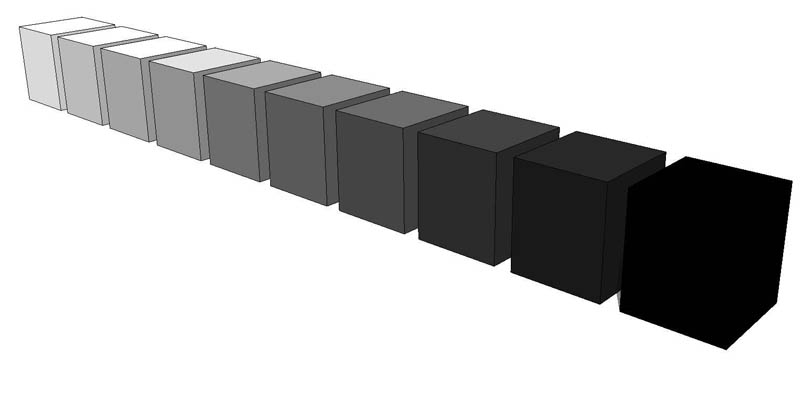
-
Thanks Alan, thanks cool...
how about the edges though? I guess the ruby [if it was done with ruby] would find a custon edge style with altered edge color...... -
I posted a Greyscale plugin here:
-
thanks mate,

-
great view
-
Hello Jim (and everyone),
I've been looking for a plugin like this, but the link to the download is now broken. Anyone know if I can still get it anywhere? for SU2015 or 2016 BTW.
Thanks!
-
Nevermind! I found it on Smustard's site.
LOVE IT!!!! Saves me so much headache!!
Advertisement







