Traingle along a curve?
-
the only problem with drawing the triangle on a flat plane first and then manually curving it is that I would need a huge amount of sections to achieve what I want... I would like to export the final product to another program for rendering, so I'm going to need the curve pretty free flowing
-
have just tried your idea TaffGoch, was a great idea but sketchup only places the texture on 1 segment of the curve

-
theolwakachangchang,
I worked on this a while, trying to learn SketchUp's idiosyncracies, regarding wrapping a texture around a curved surface.
The instructions in the SketchUp Users Guide can be found by searching for 'wrap'
It took some experimenting with the 'eyedropper' -- <alt>paintbucket -- picking texture from a 'strip' then painting the adjacent strip. Repeat this for each strip (with hidden lines visible.)
It was a pain to get it to work, until I resized the texture image, using the 'material edit' tab. I set the triangle image dimensions using the size boxes at the bottom of the edit dialog, while the aspect-ratio 'chain' was clicked to break it (allow a change to the aspect ratio.) I set the image dimensions to match the dimensions of the curved surface. Trying to resize the texture, using the texture-pins did not work for me.
It took a lot of playing around, but once I got the hang of it, it went pretty quick. I didn't think it would take me so long to learn how to get the texture to follow the curve. After getting the surface textured properly, tracing line entities on the curved surface was the easiest part of the construction.
Both, a preview image, and the model, are attached.
Regards,
Taff
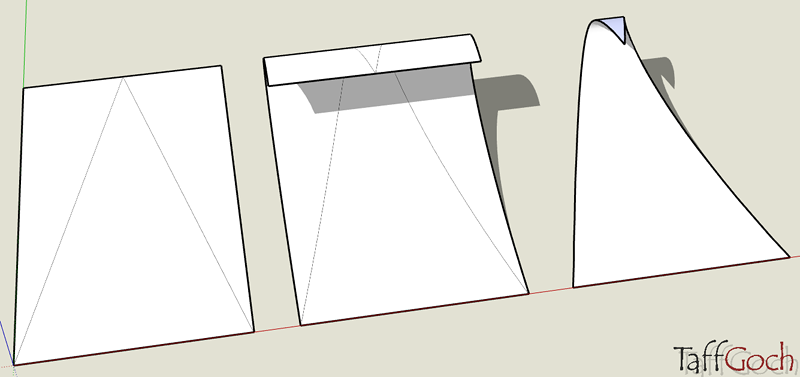
-
Dear TaffGoch,
This is just the kind of thing I look for when I log on.
Could you do a 'step-by-step' and then post it in the tutorial section as I am not too sure that I understand all the steps involved. I do not use textures very often and so a few of the techniques you describe are unfamiliar.
Kind regards,
Bob -
TaffGoch... thanks a lot for that
 all is working well now. I couldn't get the texture pins working for me either, I completely overlooked the material editor
all is working well now. I couldn't get the texture pins working for me either, I completely overlooked the material editor... Just a final question, how did u trace the lines?? The tools on surface plugin?
-
I think TaffGoch just turned on hidden geometry and then used the pencil tool to draw the individual segments. I have just opened his skippy and tried it myself. You need to zoom in to place the line segments correctly.
I must have a go at this some time as it never crossed my mind to use a texture to create geometry on a curved surface.
Kind regards,
Bob -
@theolwakachangchang said:
...how did u trace the lines??
Bob guessed right -- I merely traced, with the line tool, on top of the image-textured surface, placing endpoints at the apparent intersection of the triangle-image 'edges' with the actual hidden edges (dashed.) I only traced one half, then copied and flipped that series of line segments, to produce a precise mirror-image.
@watkins said:
Could you do a 'step-by-step' and then post it in the tutorial section as I am not too sure that I understand all the steps involved.
Let me work on it a while. I need to review everything I did wrong before getting it right (sort the wheat from the chaff.) Once I have it reliably in-mind, I'll beef-up the model.
Taff
-
@watkins said:
Could you do a 'step-by-step'...
Bob, take a look at the attached .skp file, to see if it answers your questions.
Taff
-
Dear Taff,
Just a quick acknowledgement and thanks for the tutorial. Too late to look at it now (23:30), but will do so in the morning.
Night, night.
Bob
-
Dear Taff,
A most excellent tutorial. Many thanks for taking the time to put it together.
Gaieus,
This needs to be moved to the tutorial section.
Kind regards,
Bob -
@watkins said:
Many thanks for taking the time to put it together.
I'm glad to hear the instructions were sufficiently clear (the second time around)

@watkins said:
...it never crossed my mind to use a texture to create geometry on a curved surface...
I refined the process while producing geometry on troublesome curved aircraft surfaces (my X-15 rocket planes in the 3D Warehouse.) Most geometry could be produced with (faster) intersections, as first attempted by theolwakachangchang, but sometimes a new approach must be devised.
Regards,
Taff
Advertisement







