PLEASE HELP
-
I have this problem... i want to copy this object along the curve of the surface bit it needs to staperpendicular to the face of the curve..is there any way to do this easily
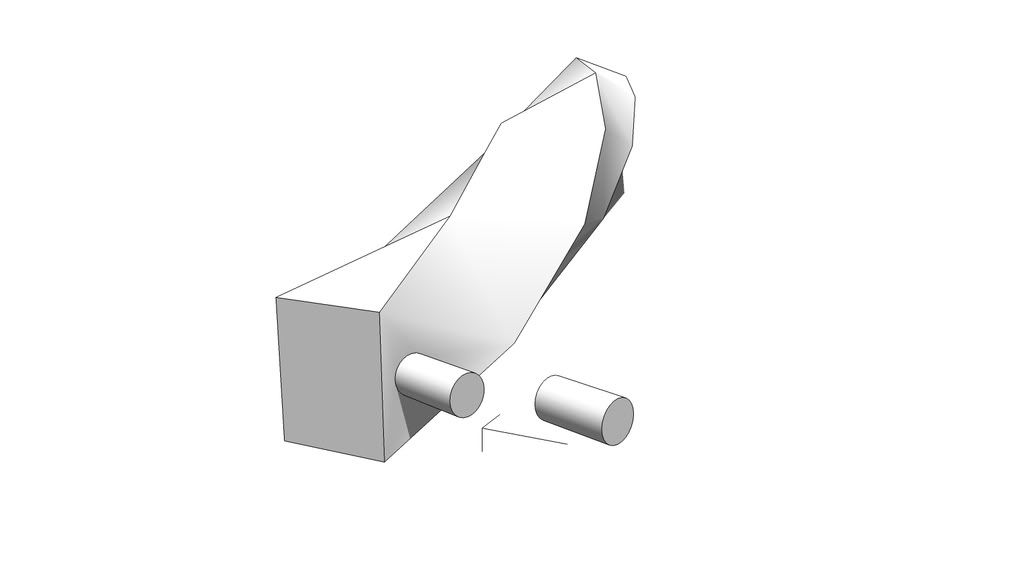

-
weird. so you need a "copy on face" instead of "copy along path"
sounds as if this is a suggestion for another ruby (have no idea how to achieve this with present scripts)
-
I havent used copy along path before, but couldnt you just draw a path on to the face then use that?
-
perhaps you can try this, rotate all the entities so that the cylinder is vertical with the face being under it - now uncheck perspective > in top view, copy/position the other cyls as they should be > now you can use a plugin called smartdrop http://www.sketchucation.com/forums/scf/viewtopic.php?f=180&t=3474&hilit=+Plugin+smartdrop#p17175
i'm sure there are other ways too: for example you could try Fredo's TOS to draw the path on the face, then try copy along path.
fresh edit: nice one Remus!

-
hmmm i think component spray works too, draw the path and use single entity and specify that it need to be perpedicular...and then you just click where you want it but it does not sove the spacing...then you need to put in every single one manually
-
yeah, unfortunately pathcopy doesn't work

perhaps we should come up with an idea for an allmighty copy tool that gives you the means to create copies/arrays in most difficult ways (a bit like the OnSurfaceTools - a collection of copy-tools in one big collection).
now we need some ideas of what this plugin could contain (like this "copy+rotate along path" thing here) and formulate our wish-list for that tool.
-
Sounds like TIGs grow tool your talking about there
 Again i havent used ot myself but its a pretty powerful tool from what i can garner, and it should be able to do what your asking jacques.
Again i havent used ot myself but its a pretty powerful tool from what i can garner, and it should be able to do what your asking jacques.Jakob, is that the copy along path ruby your using there?
-
yes it is.
but by the sound of it I ought to have a look at the "grow-tool"

-
insert rude joke

-



(didn't realize what I was saying )
)
should find a new girlfriend soon (lost my old one somwhere quite a while ago)
-
so we can say at them moment there is no easy solution for this.
see my main thing is i want to make pop rivits on a curved surface... so just thought hey maybe there is easier ways of doing this rather than putting one by one down manually.. hee hee maybe a rubie will be born form this post lol,
-
guys you know what would be super awesome... like those set of surface tools... but maybe for say move. You make a box and you want to put it on a curved surface. So activating this tool you move the box to the surface and it snaps BAM, the base of the box sits on the surface, now if you move it ANYWHERE on that surface.. it still snape to it untill you click again to release it. Im drooling over my dreams here hee hee

-
Dear Silver_shadow,
Could you post the skippy please.
Regards,
Bob -
ok i blew my top for nothing lol. I found out that you draw your rivit first,on a surface...them you move it to the surface you build and it sticks to it like glue perpendicular to it, only downfall is you need to place that manually
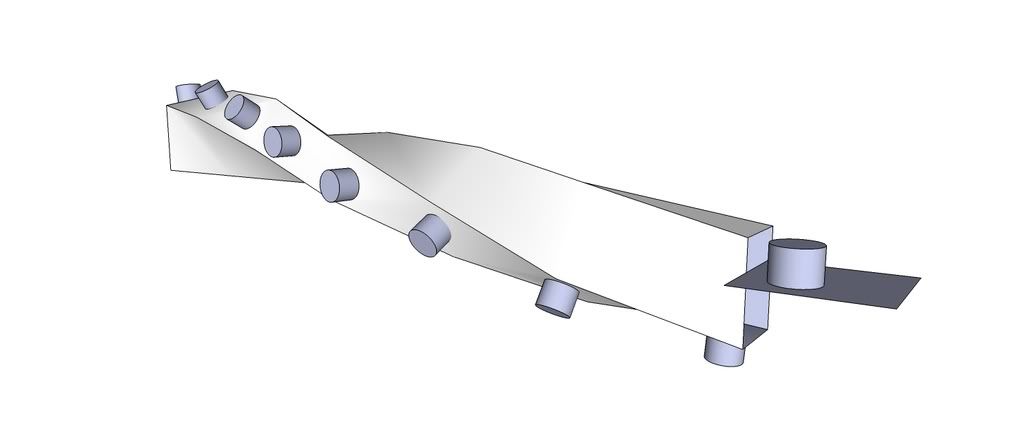
-
cool, didn't know that SU can do that by itself.
@silver_shadow said:
guys you know what would be super awesome... like those set of surface tools... but maybe for say move.
and here we are again with the idea of this overall "OnSurface-Toggle-Button" that switches all the native SketchUp tools to an OnSurface mode (all the tools like, line, circle, rectange, polygon, even push/pull (which is basically the jpp script), and now move, rotate, scale too (with array-capability))
-
what does line-projection do? I am not familiar with it. what is the difference to the drape-tool?
-
its a set of tool called projection
i only like the last one the most..usefulldoing glass balaustrades ect.
you just need a line...click on the tool and specify where the line needs to be extruded...very simple and effective tool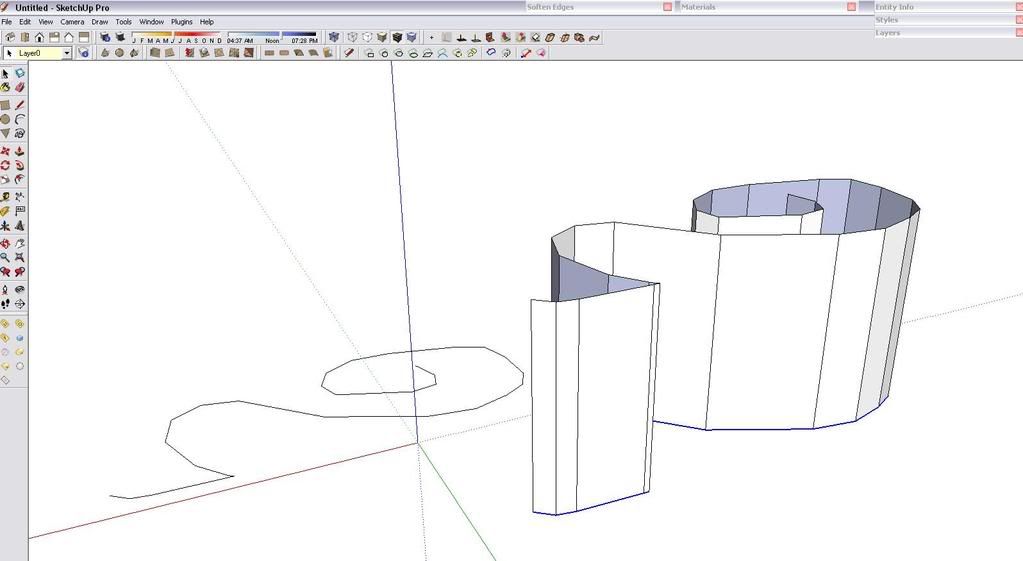
-
ah, I see. so it has the same functionality as the "extrude line" script (which I use).
still have the dream for SU7, that you simply select the lines and then use the push/pull tool to extrude them... -
@silver_shadow said:
guys you know what would be super awesome... like those set of surface tools... but maybe for say move. You make a box and you want to put it on a curved surface. So activating this tool you move the box to the surface and it snaps BAM, the base of the box sits on the surface, now if you move it ANYWHERE on that surface.. it still snape to it untill you click again to release it. Im drooling over my dreams here hee hee

A small issue is how you fit the planarbase face of your box on a curvedsurface. Would it be an 'intersection', or would it go 'through' the surface?
Fredo
-
@silver_shadow said:
ok i blew my top for nothing lol. I found out that you draw your rivit first,on a surface...them you move it to the surface you build and it sticks to it like glue perpendicular to it, only downfall is you need to place that manually
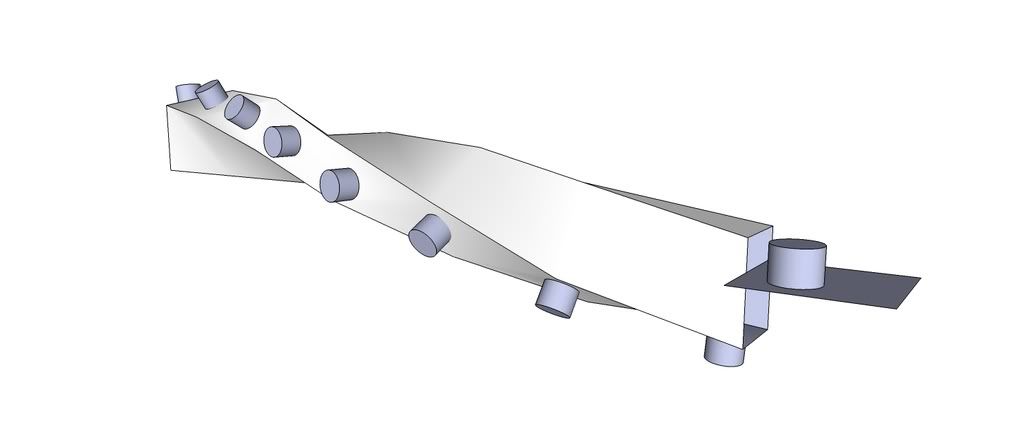
For the life of me I can't reproduce this. I am trying to put windows into a sloped and curved face as in the example here. Would really love to know the trick to this.
Advertisement







