Resolution of Materials
-
I am a novice use of SketchUP, but can create the model pretty well. I have difficulty with materials, however. Basically, the materials applied to a face (say a brick pattern) appear very distorted when I view or print a perspective.
I have tried using the basic SketchUp brick materials and imported new ones. I get the same result no matter what.
What is the trick to getting brick and stone materials to now show poorly?
Thanks,
Jeff -
Have you got a picture of the problem?
-
-
Im having trouble seeing whats going on there, have you got a higher resolution image?
-
I've tried. When I export to .jpg file, the file is too large. When I slap material on a box and export to .jpg this upload process tells me it has to be 800x800. How do I send you a file that will be accepted by this forum?
-
If you upload the image to an external site like imageshack you can then link it to the forum using the [img] tag.
-
What?
I went to imageshack.com. I guess I'm just too old for this...can't figure out a way to upload to an external site either to link with an <img> tag. How about a fax it to you?Seriously....is there not some way to format the export image file or create an image through printing that I can do this?
-
Jeff, If you don't have an image editing program to resize the jpeg...try this:
"Restore down" your sketchup window (double boxes upper right), resize to approx. square (width slightly larger than height), zoom into the corner of the brick walls so the window is filled with the offending material (and shows the offence), choose export 2d (but this time go into options at lower right of the popup and set the width to 800).
-
Step 1 -create a big image form SU
Go file->export->2d graphic
then when the window opens up, there should be a little button in the bottom right which says 'options', in there change the resolution to 200 or something, the other dimension should auto-adjust itself.step 2- upload your pic to imageshack
go to imageshack: http://imageshack.us/
click the 'browse' button
From there you will be able to browse for the image on your computer.
Once youve done that, click the little 'host it' button on the image shack site, this should take you to the finished upload.step 3- putting your pic on the forums
Once your on the uploaded pic bit of imageshack, theres a little bar underneath the uploaded image, at the end it says "hotlink for forums (1)"
Copy everything in that bar and paste it in to your reply on this forum.Image hosting in easy steps

-
Thanks tomsdesk for the lesson. Hopefully this works.
As I look at the image created, it doesn't have the circular pattern as much in the brick as the image does on screen. Either way, the image produced just doesn't seem to have the quality of so many samples that I've seen on the web.
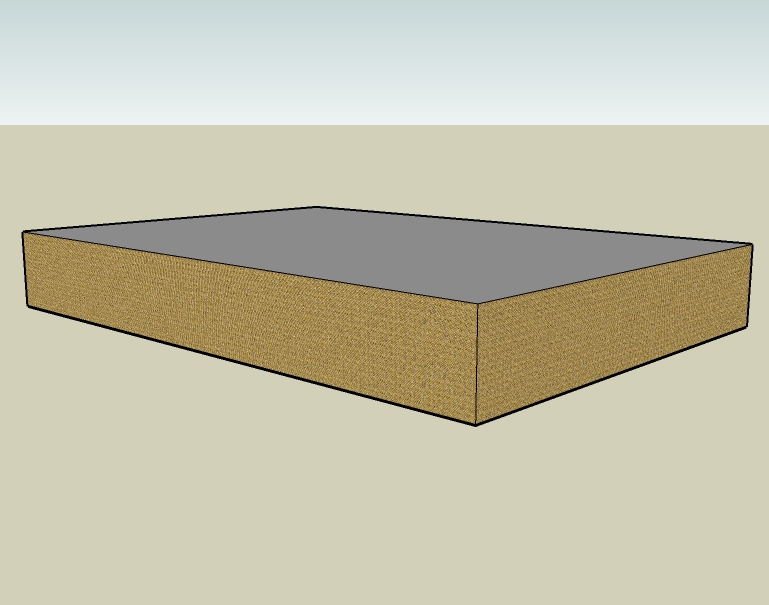
-
Looks like "moire" but can't really see for sure...can you zoom in so the texture shows better (you could extrude the box up to fill the screen too).
-
-
Sorry....here it is yet again.
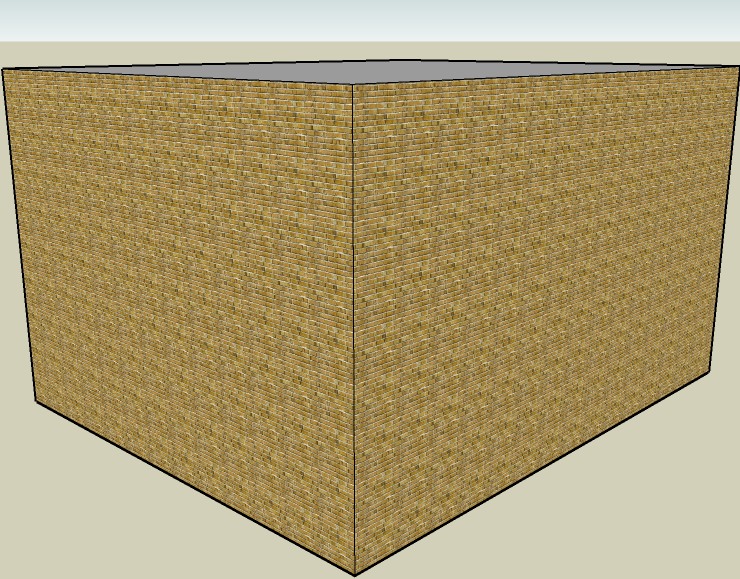
-
http://en.wikipedia.org/wiki/Moire Theres some good examples in the pictures on the side, its hard to describe any toher way.
As for the textures, you can usually make it look a bit nicer by right clicking->texture->position then grabbing the little green handle to scale the texture. Its not very accurate but it can improve things a bit.
-
I still see a little moire in the long walls of the earlier image...this can be minimized by orbiting the view a little bit. The darker courses of brick is a matter of the tiling texture...some are better than others: and both are more of a problem in large unbroken walls.
Sorry, with some textures it's a live with it sorta thing.
-
Yes, I can also see (and suspect) two things;
- Tiling; this is the "price" for using realtively small "pieces" of a pattern (like a brick wall) that repeats. Some textures tile almost seamlessly while others don't (and give an annoying, repeating pattern especially from the distance).
The solution is to get better tiling textures than those of native SU OR get bigger images that you can position from corner to corner in order to completely avoid tiling. - Moiré: this (roundish "pattern" appearing on the faces) is created by some kind of interference between the repeating pattern of the image and the pixels on your screen. It is hard to predict when it happens so the best solution is what Tom says: try to orbit to another angle to minimize it.
Also, you can export a larger image and resample that in an external image editor. This should make the effect less apparent (like when you exported images to show us the issue and it didn't show as obviously as before).
These things are not SU specific so everyone who works with digital images has also to learn to live with this and find workarounds to minimize the problem.
BTW - as this thread is not for sharing materials, I'm moving it to the SU Discussions forum.
- Tiling; this is the "price" for using realtively small "pieces" of a pattern (like a brick wall) that repeats. Some textures tile almost seamlessly while others don't (and give an annoying, repeating pattern especially from the distance).
-
Thanks for your input.
If I sumarize all of this...basically this is unavoidable in certain circumstances, especially with long, unbroken walls. It is dependent on the quality of the image file.
Does that pretty well describe the limitation?
Thanks again,
Jeff -
Thats right, nicely summed up.
Just to add a bit, SU can handle a max image resolution of 1024x1024, so no textures can be bigger than that.
Advertisement







