Tapped holes and their representation (How?)
-
Dear All,
The other program I use (Inventor) uses a texture to represent internal/external threads (see the attached). This saves on file space significantly. Can the UV plugin be used to map concentric rings to internal and external cylindrical surfaces, and if so, how would one go about doing this? Would one use a texture consisting of concentric rings (a bit like a bulls eye target) place co-axial with the cylinder and then use the UV mapping plugin?
I almost never use textures in my models (other than simple colours) and so this aspect of Sketchup is new to me. If it is possible to map as shown in the attached, then how would one then change the spacing of the rings to represent the different thread types. Would one have to make a different texture for each thread type?
Nom. Pitch
M1.6 0.35
M2 0.4
M2.5 0.45
M3 0.5
M4 0.7
M6 1.0
M8 1.25
M10 1.5
M12 1.75
M16 2.0
M20 2.5
M24 3.0
M30 3.5
M40 4.0Regards,
Bob
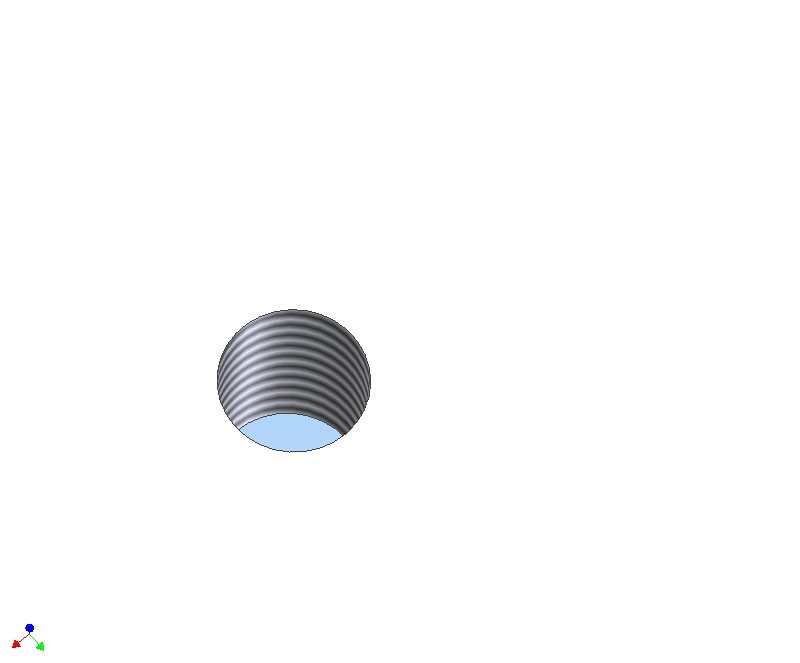
-
It should be pretty simple really, you should just be able to apply the texture as normal then right click it and do the cylindrical UV mapping. I suppose the problem comes when your thread is a weird size, as the UV mapping tool keeps the etxture at its original size, so the size of the thread will be messed up unless you are careful.
-
For various sizes you could duplicate the material once its in SketchUp, and alter the size there (may want to un-link the aspect ratio. This would save you having to work with multiple image files being imported but in the end that may be just as easy?
-
Dear Remus and David,
I will have a go at producing a texture and then let you know the results.
Kind regards,
Bob -
Dear All Mechanically Minded,
This seems to work quite well, although the texture needs to be reduced in size (by about 1/6) as it is rather large. I didn't need to do anything special either. Now, all I have to do is create a library of thread textures.
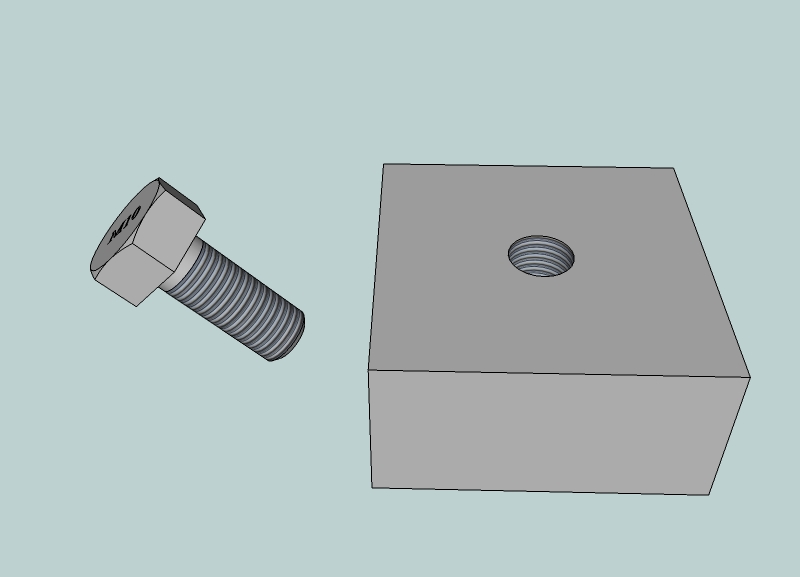
-
I played at modelling a bolt and nut not long ago as a symbol on a sketch design set. Build the thread with the 'Taper' and 'Helix' scripts then use the Intersect command to do the rest. From memory I used a hexagon for both ends of the thread. The Scale tool could adjust the threads per inch/mm on a cut off bit of rod saved as a component and exploded for any other thread drawings.
Thanks to:
'Taper Maker' Version 1.0 June 2008 2007-2008 G.Terry Ross
2007-2008 G.Terry Ross
'DrawHelix13' Version 12 4/8/2004 Peter Brown
4/8/2004 Peter Brown
'SketchyBevel' 2008 Chris Phillips
2008 Chris Phillips
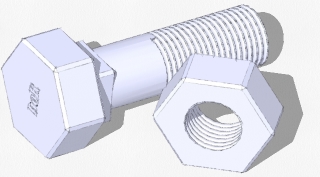
-
Dear Digby,
I reduced the basic thread texture down to 22 KB and then produced scaled textures for M1.6 through M40. I posted these thread textures in the Materials and Styles section. They work well and are easy to use. Try them out and give me your opinion.
Thank you for your explanation of how you made your realistic threaded parts. What is the file size of the finished component? I don't know Taper. What does it do?
Kind regards,
Bob -
The finished file as shown was 1.3Mb.
Taper maker can be found on the Ruby forums. The following exert from a post by G.Terry Ross from the Ruby forums gives the links.
“by max-cx on Tue Jul 01, 2008 3:33 am
%(#008000)[I have written some plugins targeted for architectural ironwork design which may also be useful in other contexts.
The first plugin draws curves typically seen in traditional metalwork (e.g. Bernoulli and Archimedean spirals and sine and cosine waves). In contrast to other curve drawing plugins, users input desired curve dimensions instead of parameter values for mathematical equations.
The second plugin draws tapered cross-sections (e.g. rectangle, square, hex, etc.) along an existing path.
The third plugin - of interest mostly to blacksmiths - calculates the amount of stock material required to forge a taper (and optionally the cost and weight).
These plugins and a user guide are available free of charge on my website] http://www.drawmetal.com/ .
Examples of metalwork fabricated from models that used the plugins can be seen at http://www.drawmetal.com/gallery .”
I think your textured threads are clever and effective.

-
Dear Digby Dart,
I realised after I had written my previous email that I knew what Taper.rb did, and who had written it.
It is a very welcome addition and extends Sketchup's functionality and ease of use. You are to be thanked for all your hard work, and your generosity.
I have attached a skippy which uses the thread texture for an M12 nut and bolt (washer included too). It is reasonably small at around 118KB. The next thing on my list is to make a library of screws, nuts and washers.
Kind regards,
Bob
-
Regarding the models and images posted here, I consider the best tip I've seen depicted is the 'labeling' of the head of the bolt (with its designation.) This can be extended to include the radial 'bars' that designate the hardness of the metal.
With such designations, there can be no mistake what a designer intended, should the model be provided as true instructions for a machine. While users of the model may not be familiar with the graphic representation of different threads, the head label is something readily matched at the hardware store.
Good idea. Any construction diagrams I model in the future will definitely include these head 'stampings'
Taff
-
Dear Taff,
Thanks for your kind comments. As you say, the screw nut and washers are the least important components of a model as they are standard parts, and the design intent is quickly conveyed with the size and property class stamped on the head (for example, http://euler9.tripod.com/bolt-database/22.html).Typically, I would use property class 8.8 as this is a medium strength steel alloy. I find the thread textures very useful for reminding which are tapped and which are clearance holes.
Kind regards,
Bob -
@watkins said:
I find the thread textures very useful for reminding which are tapped and which are clearance holes.
All too true. This is a common deficiency of many 'exploded' diagrams, distributed as instructions.
I've depicted such by copying the circle multiple times, at small intervals, to represent threads. I suspect no one will count them, nor measure the pitch, nor notice that it's not a helix.
I wonder which is less memory-intensive, 'image texture' threads, or multiple circles?
Taff
Advertisement







