Oops, your profile's looking a bit empty! To help us tailor your experience, please fill in key details like your SketchUp version, skill level, operating system, and more. Update and save your info on your profile page today!
🔌 Smart Spline | Fluid way to handle splines for furniture design and complex structures. Download
Materials in a curved face
-
Any prior discussion about materials in a curve face ?
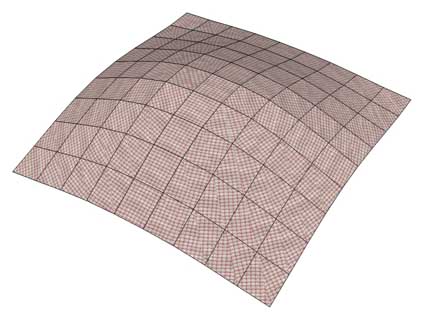
-
What is it particularly that you would like to know about materials on a curved surface?
-
Moved to SketchUp Discussions
Try this:
- draw a rectangle as big as the mesh's projection on the red/green plane (the easiest is to use the rectangle tool from one corner to the opposite one)
- apply your material on this face*
- Right click > Texture > Project
- Now sample this projected material with the Alt!Paint bucket tool
- and apply it on your curved surface.
The result should look something like this:
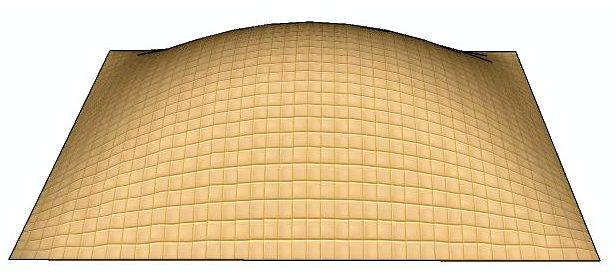
*you could even turn on hidden geometry and do this and the following ones on a single facet of your surface but this way you can have control over the orientation of your material better.
-
Thanks
I got the Idea, and now it works
agraz
Advertisement







